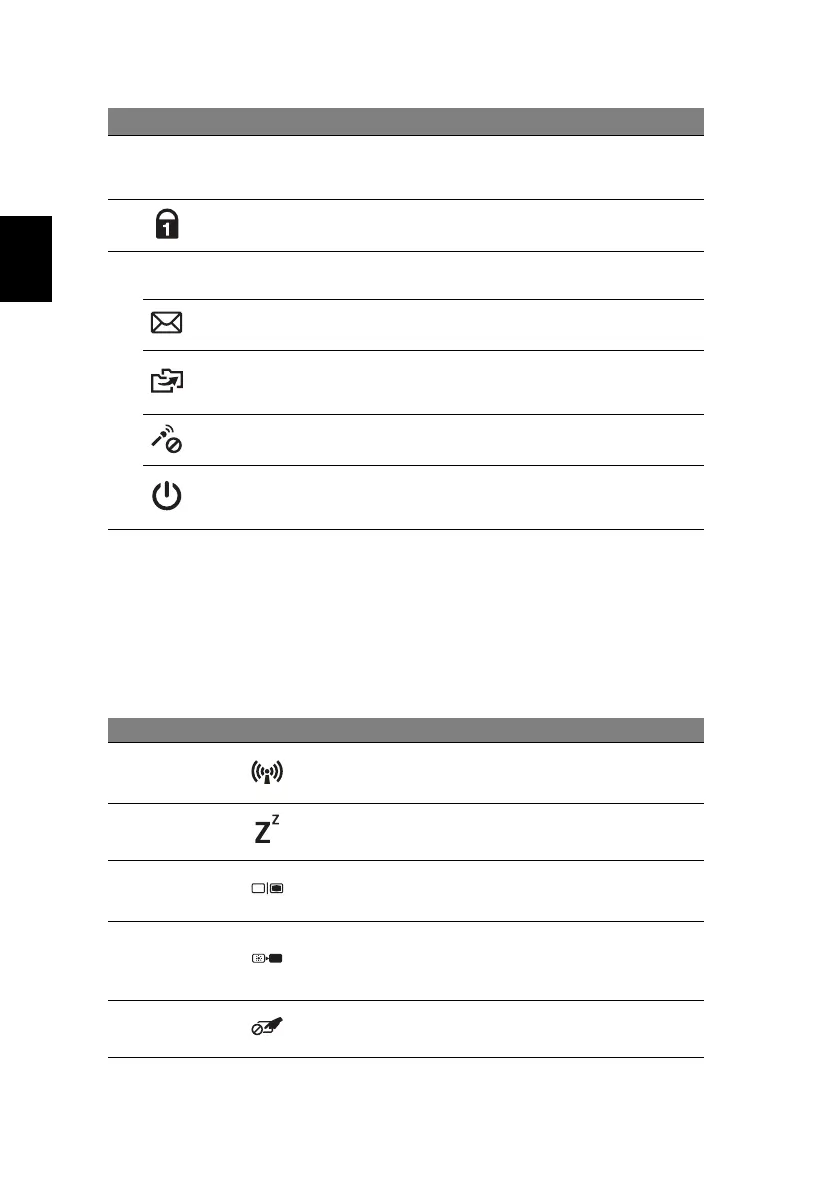6
Română
Taste rapide
Computerul foloseşte tastele rapide sau combinaţiile de taste pentru a
accesa majoritatea comenzilor precum luminozitatea ecranului şi volumul.
Pentru a activa tastele rapide, apăsaţi şi menţineţi tasta <Fn> înainte de a
apăsa cealaltă tastă din combinaţia de tastă rapidă.
5
Butoane clic (stânga şi
dreapta)
Butoanele stânga şi dreapta
funcţionează ca butoanele stânga şi
dreapta ale mausului.
6 Num Lock
Se aprinde când tasta Num Lock este
activată.
7
P
Tastă p
Tastă programabilă (configuraţia poate
diferi în funcţie de model).
Tastă e-mail Acer
Deschide aplicaţia dvs. implicită
pentru e-mail.
Tastă pentru copie de
siguranţă
Lansează Acer Backup Management
pentru copierea de siguranţă în trei
paşi a datelor.
Dezactivare microfon Dezactivează microfonul.
Indicator/buton de
alimentare cu energie
a computerului
Porneşte şi opreşte computerul. Indică
nivelul de alimentare al computerului.
Tastă rapidă Pictogramă Funcţie Descriere
<Fn> + <F3> Comunicaţii
Activează/dezactivează
dispozitivele de comunicaţie
ale computerului.
<Fn> + <F4> Repaus
Pune computerul în modul
Repaus.
<Fn> + <F5> Comutare afişaj
Comută afişajul între ecran de
afişaj, monitor extern (dacă
este conectat) şi ambele.
<Fn> + <F6> Ecran gol
Opreşte lumina de fundal a
ecranului pentru a economisi
energie. Apăsaţi orice tastă
pentru reveni.
<Fn> + <F7>
Comutare zonă
de atingere
Activează şi dezactivează zona
de atingere.
# Pictogramă Element Descriere
