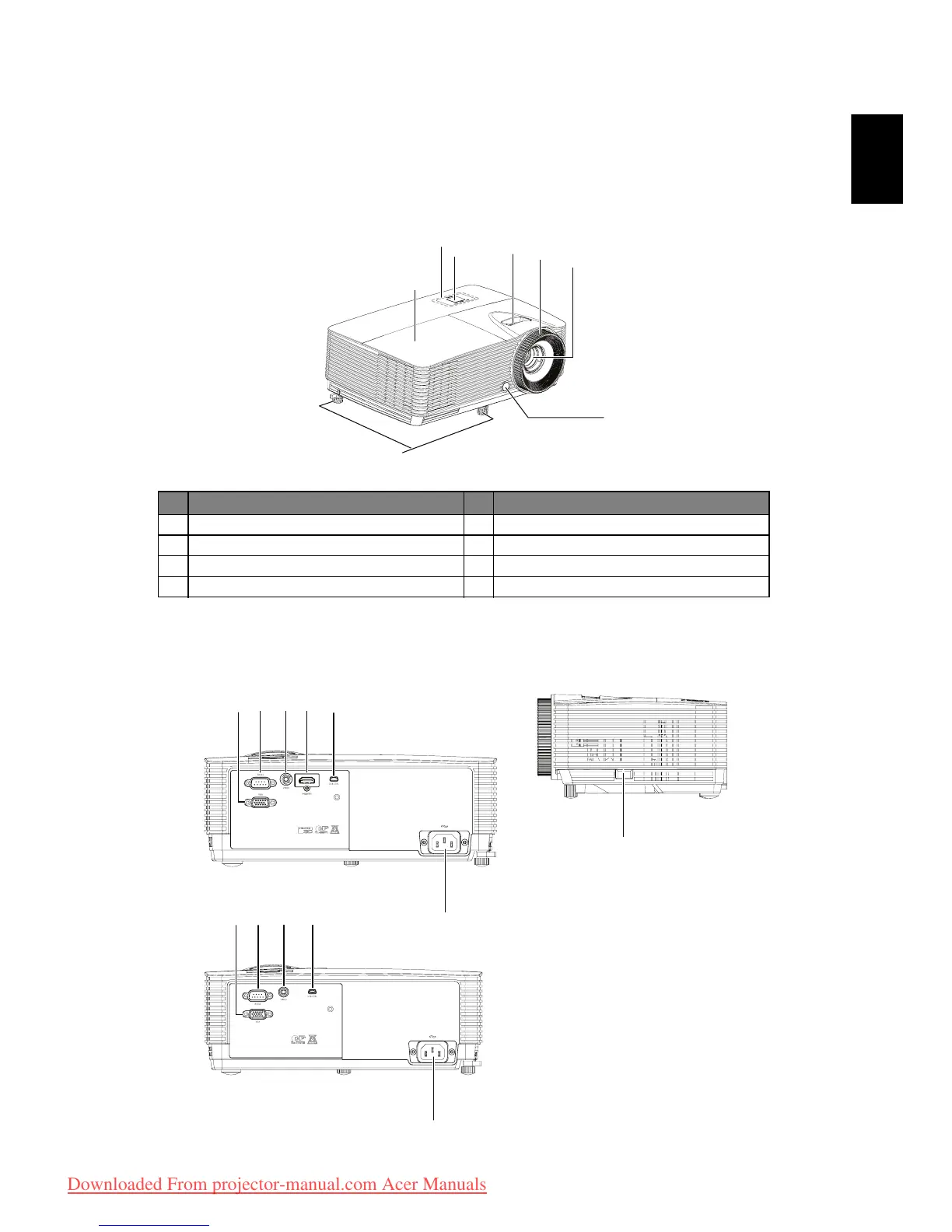How to change image size on Acer X112H Projector?
- BbradysarahAug 17, 2025
To adjust the image size on your Acer Projector, try the following: adjust the zoom lever on the top of the projector. You can also move the projector closer to or further from the screen. Alternatively, press "MENU" on the remote control, go to "Image - -> Aspect Ratio" and try different settings or press "RATIO" on the remote control to adjust directly.