
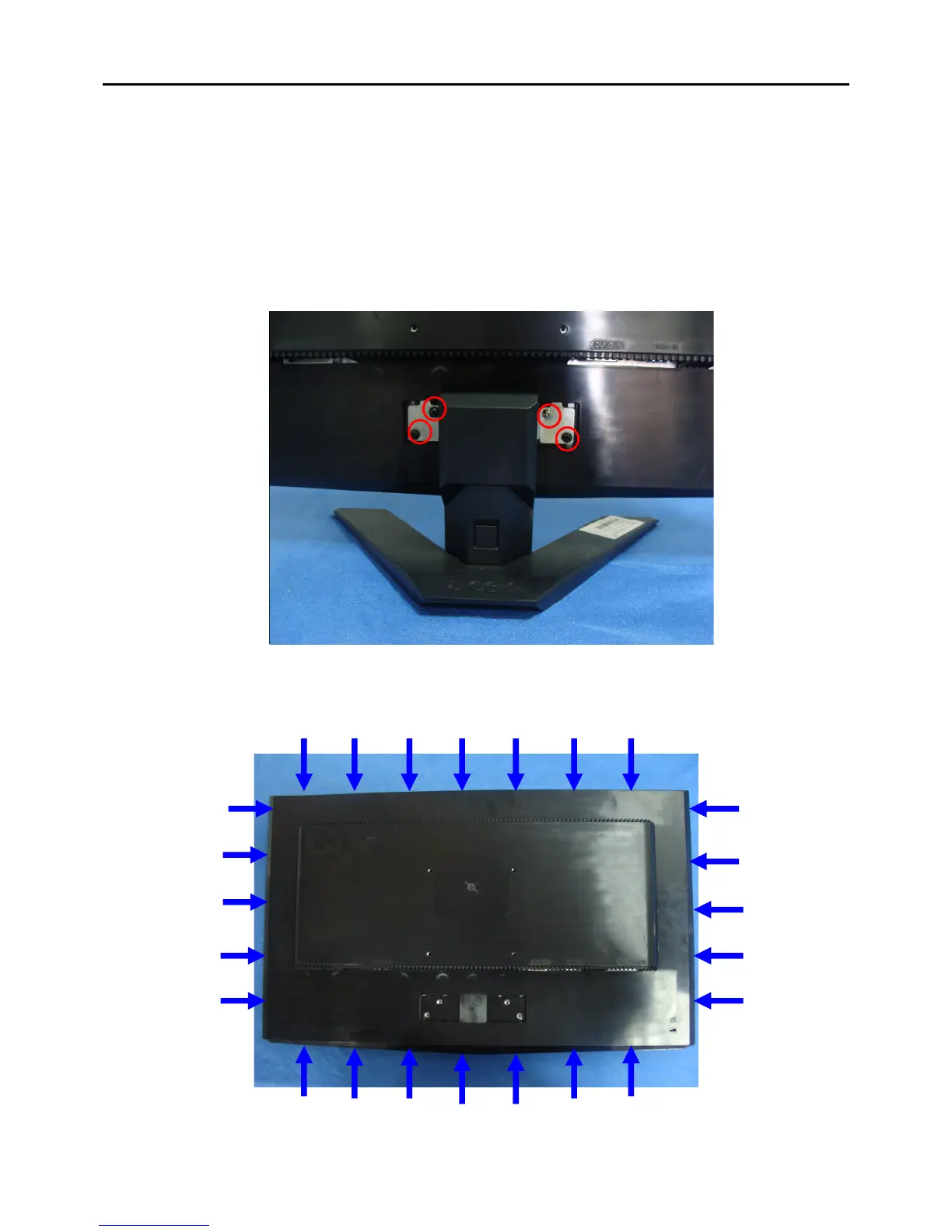 Loading...
Loading...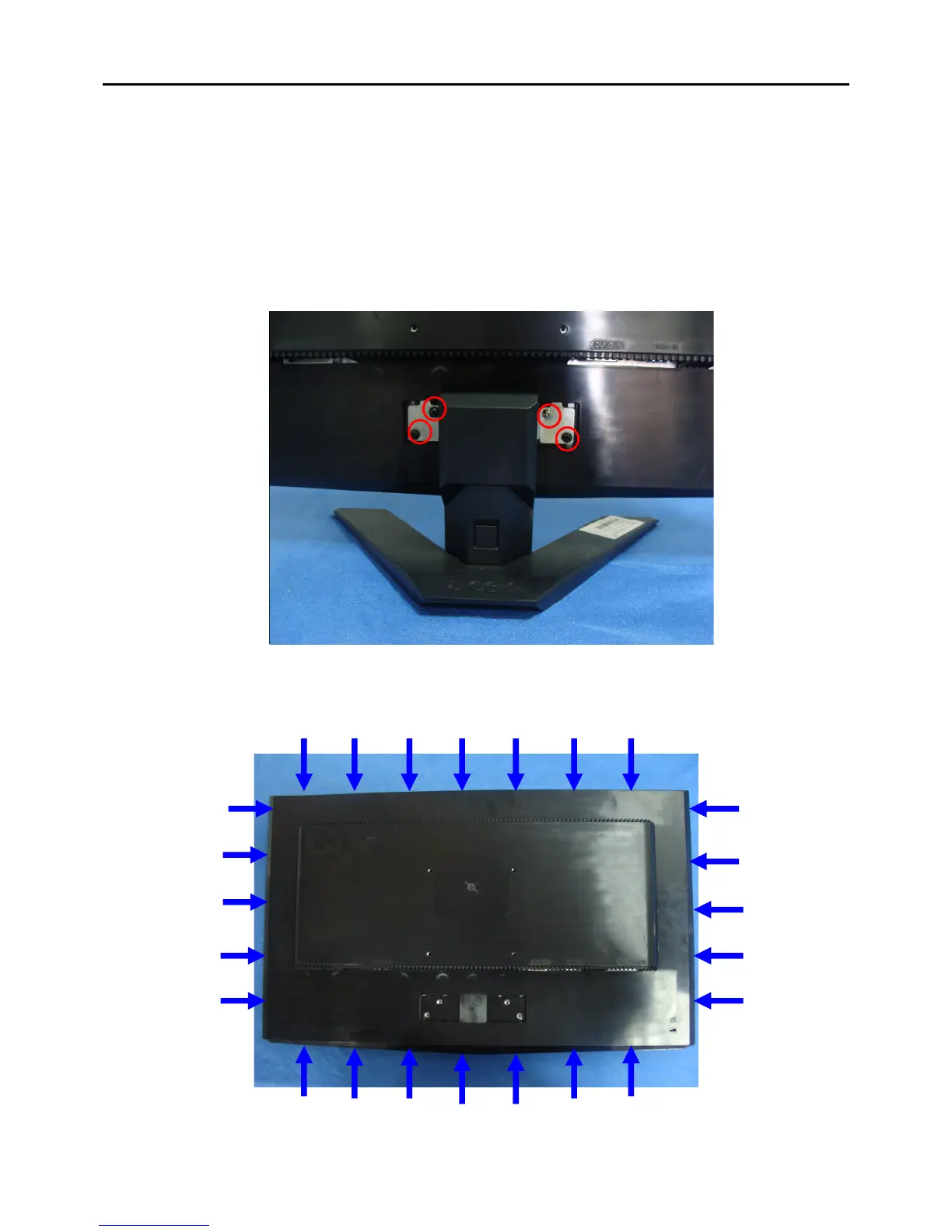
Do you have a question about the Acer X233H and is the answer not in the manual?
| Screen Size | 23 inches |
|---|---|
| Resolution | 1920 x 1080 |
| Aspect Ratio | 16:9 |
| Response Time | 5 ms |
| Brightness | 300 cd/m² |
| Contrast Ratio | 40000:1 (dynamic) |
| Panel Type | TN |
| Input Connectors | VGA, DVI |
| Color Support | 16.7 million colors |
| Viewing Angle | 170° (H) / 160° (V) |