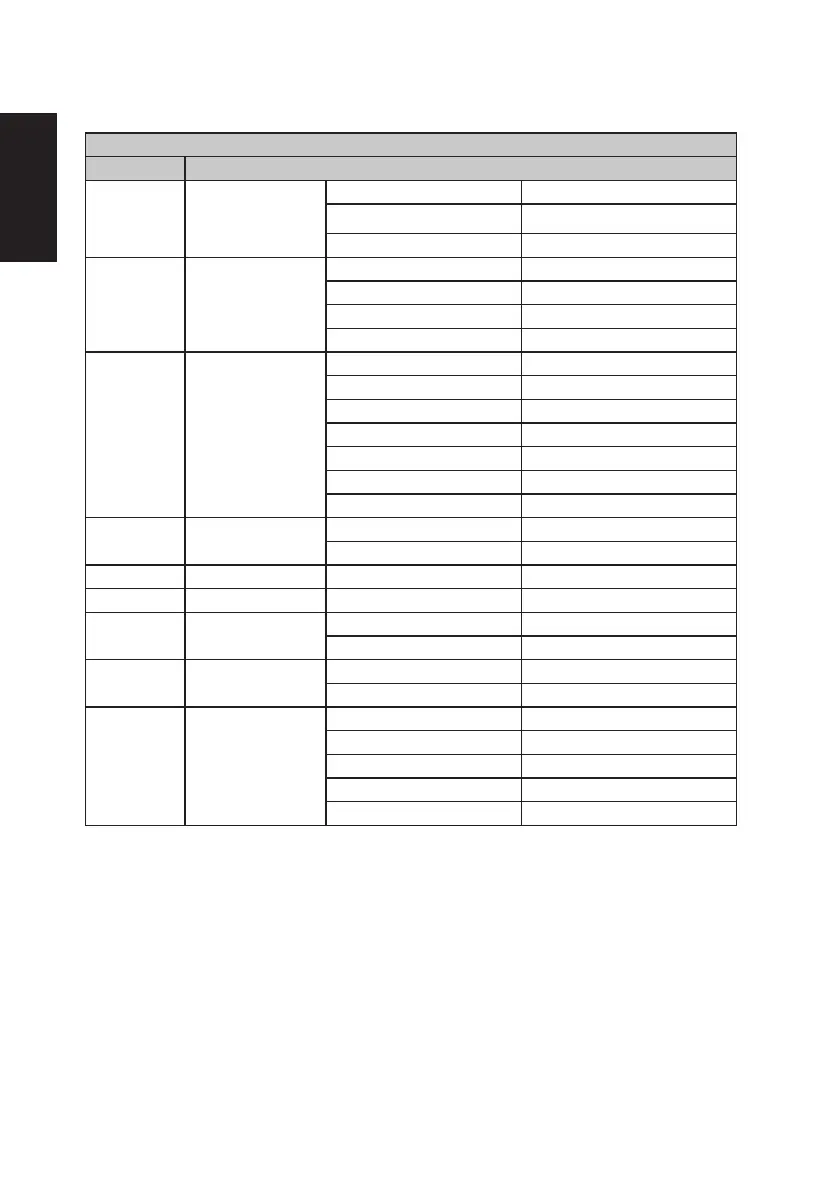English
Standard timing table
VESA
MODE
MODE Resolution
1 VGA
640x480 60Hz
640x480 72Hz
640x480 75Hz
2 SVGA
800x600 56Hz
800x600 60Hz
800x600 72Hz
800x600 75Hz
3 XGA
1024x768 60Hz
1024x768 70Hz
1024x768 75HZ
1024x768 120Hz
1152x864 75Hz
1280x960 60Hz
1280x720 60Hz
4 SXGA
1280x1024 60Hz
1280x1024 75Hz
5 WXGA+ 1440x900 60Hz
6 WSXGA+ 1680x1050 60Hz
7 WUXGA
1920x1080 60Hz
1920x1080 120Hz
8 QHD
2560x1440 120Hz
2560x1440 144Hz
9 UHD
3840x2160 30Hz(Only HDMI Signal)
3840x2160 60Hz
3840x2160 120Hz
3840x2160 144Hz
3840x2160 150Hz*
*
Transmitting the 4K 144Hz signal via one HDMI 2.1/ DP 1.4 port requires DSC (Display
Stream Compression) functionality.
* XB283K V3 can be overclocked to a higher refresh rate than advertised by the panel
specication.This function can be use the system control panel to set the maximum refresh
rate.
Important: This device is designed to support refresh rate overclocking. However,
overclocking may result in system instability. If you experience instability, try reducing the
overclock to a lower refresh rate through the on-screen display settings.
