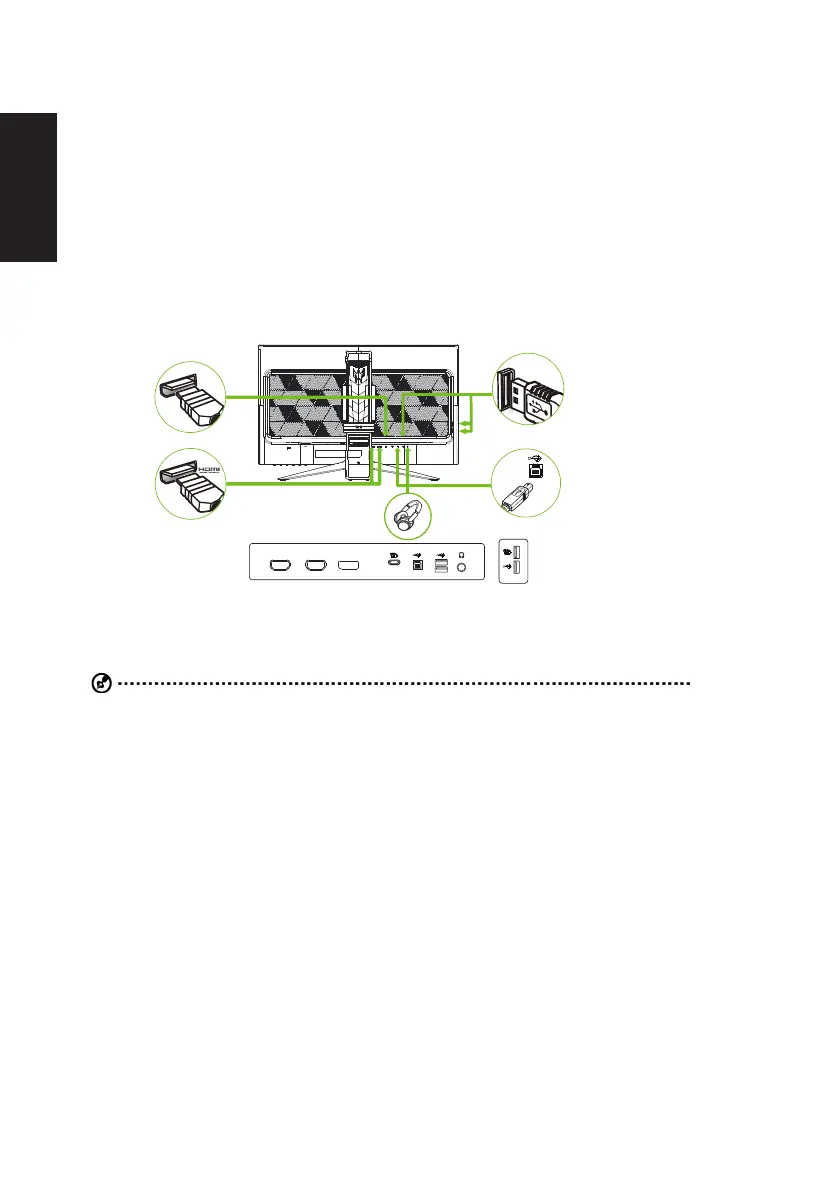English
Installation
1. Turn off your computer and unplug your computer's power cord.
2. Connect the signal cable to the HDMI (optional) and /or DP (optional) and /or Type C (optional) input socket of the
monitor, and the HDMI (optional) and /or DP (optional) and /or Type C (optional) output socket of the graphics card
on the computer.
3. USB Type C Cable (Optional, USB Type C input models only) Connect one end of the USB type C cable (optional)
to your computer and connect the other end to your electric devices.
4. Connect the USB Cable(Optional)
Connect the USB 3.0 cable to port for fast charge.
Connect the USB 3.0/USB-B cable to port.
5. Insert the monitor power cable into the power port at the back of the monitor.
6. Plug the power cords of your computer and your monitor into a nearby electrical outlet.
7. Connecting HDMI/DP+USB-B to computer 1 and USB-C to computer 2 when Control up to 2 computers from a
single set of keyboard and mouse connected to the monitor.
USB
DP
HDMI 1(2.1) HDMI 2(2.1)
DP
Note: Audio output is only for audio output model. Please check user manual for more instruction.
If your computer USB-C do not have DP-Alt, pls connect HDMI/DP+USB-B to computer 1 and HDMI/DP+USB-C to
computer 2.
