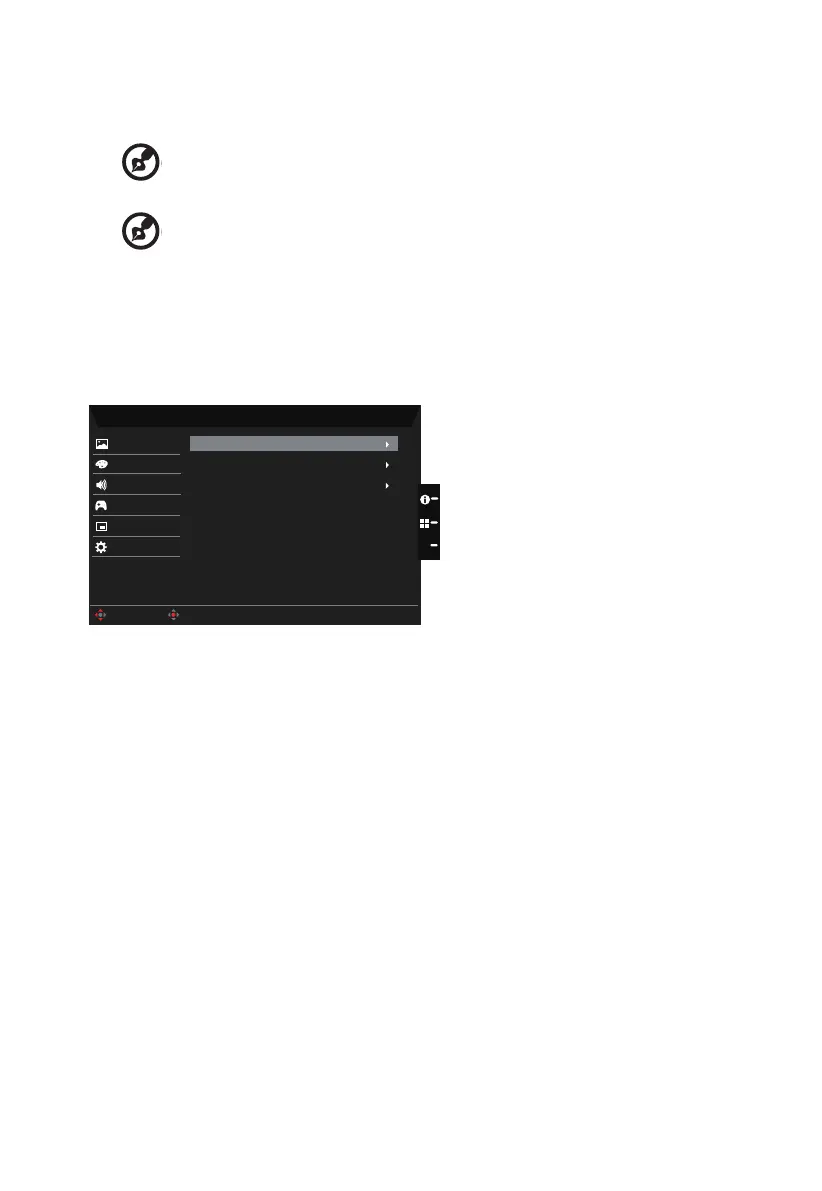9. Hotkey Assignment: Select the function of shortcut key 1(Modes, Brightness, Volume,
Gamma, Contrast, Blue Light, Over Drive,PIP/PBP) and shortcut keys 2 (Modes,
Brightness, Volume, Gamma, Contrast, Blue Light, Over Drive,PIP/PBP)
.
-----------------------------------------------------------------------------------------------------------
Note: Hot Key 1 and Hot Key 2 can’t repeat the same function.
10. DDC/CI: Allows the monitor settings to be set through the software on the PC.
-----------------------------------------------------------------------------------------------------------
Note: DDC/CI, short for Display Data Channel/Command Interface, which allows
monitor controls to be sent via software.
11. HDMI Black level setting.
12. Quick start mode: Select Off or On. Turn on to speed up boot speed.
13. Power-off USB charge: Turn On or Off.
Save Setting to…(User mode only)
Mode - User
Gaming
System
Game Mode Racing
Picture
Color
Audio
OSD
Game Mode Sports
Enter
Move
X
Save seng to...
Game Mode Acon
1. Press the MENU key to open the OSD.
2. Toggle the joystick to the up or down to select "Save Setting to..." from the OSD.Then
toggle to the right to
navigate to the element you wish to adjust and press the joystick
to enter it.
3. Save Setting to Game mode: There are three user-dened proles available. When
you have decided what settings suit you, save them and system will be able to recall
the settings in the future when you turn on gaming mode .
