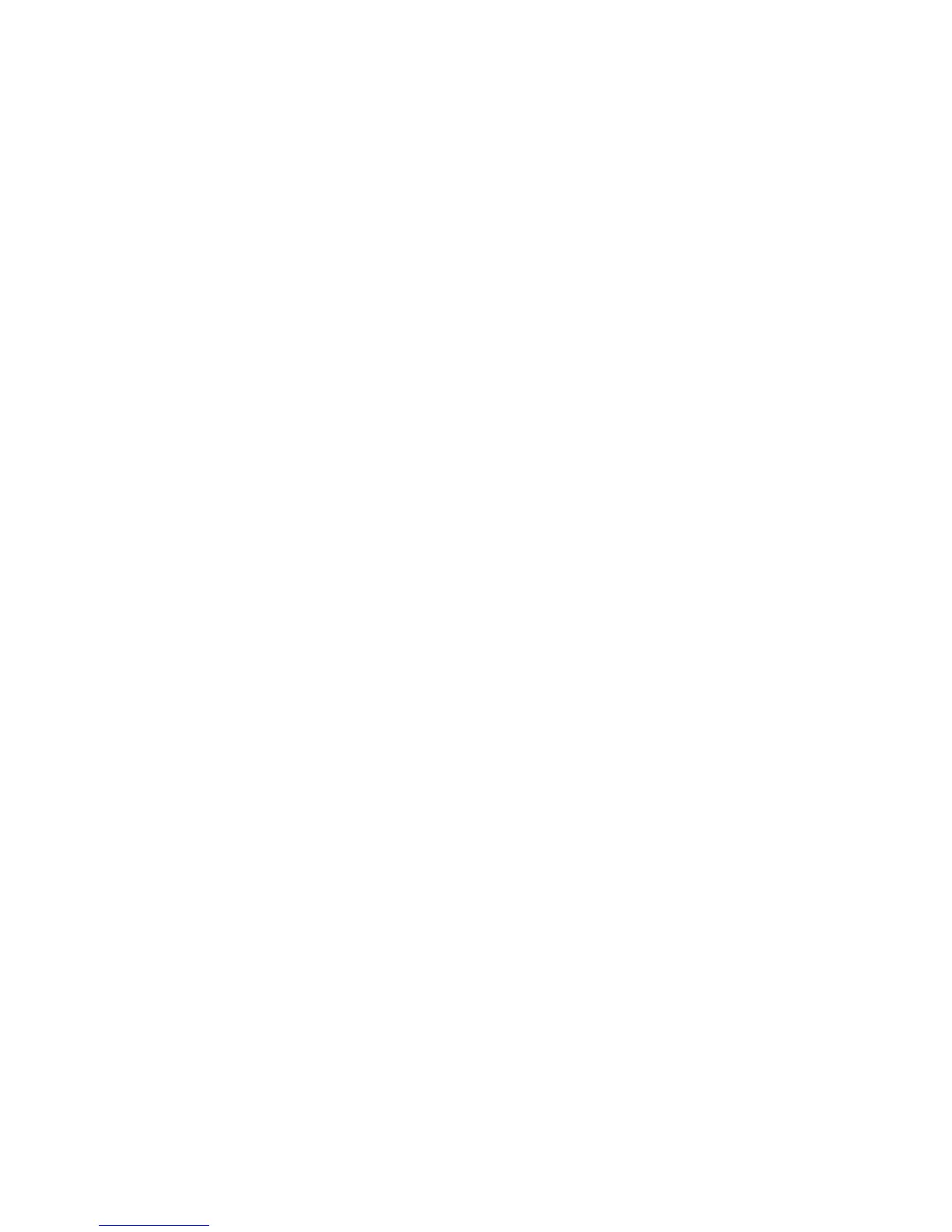1
Table of Contents
1. GENERAL INFORMATION .............................................................................................. 3
1-1. Introduction and Description .................................................................................................................... 3
1-2. Owner Assistance ...................................................................................................................................... 3
1-3. Equipment Supplied................................................................................................................................... 3
1-4. Features ...................................................................................................................................................... 3
1-5. Safety Considerations, Explicit Definitions............................................................................................. 4
2. INSTALLATION................................................................................................................5
2-1. Unpacking and Initial Inspection .............................................................................................................. 5
2-2. Line Voltage Selection ............................................................................................................................... 5
2-3. Amplifier Location Selection..................................................................................................................... 5
2-4. Connections................................................................................................................................................ 6
2-5. Installation of External Fan ....................................................................................................................... 8
3. POWER ON, CONTROLS AND INDICATORS ................................................................ 8
4. OPERATION..................................................................................................................... 9
4-1. Turning ON and OFF ................................................................................................................................ 10
4-2. Changing Operate and Standby Modes................................................................................................. 10
4-3. Tuning........................................................................................................................................................ 10
4-4. "ON LINE" Information Screens and Control Functions...................................................................... 12
4-5. Auto-Protection System .......................................................................................................................... 13
5. "OFF LINE" OPERATION.............................................................................................. 13
5-1. Contrast and Back-lighting control ........................................................................................................ 13
5-2. Auto-Operate enabling and disabling .................................................................................................... 13
5-3. Reading Auto-protection Signatures ..................................................................................................... 14
6. MAINTENANCE ............................................................................................................. 14