
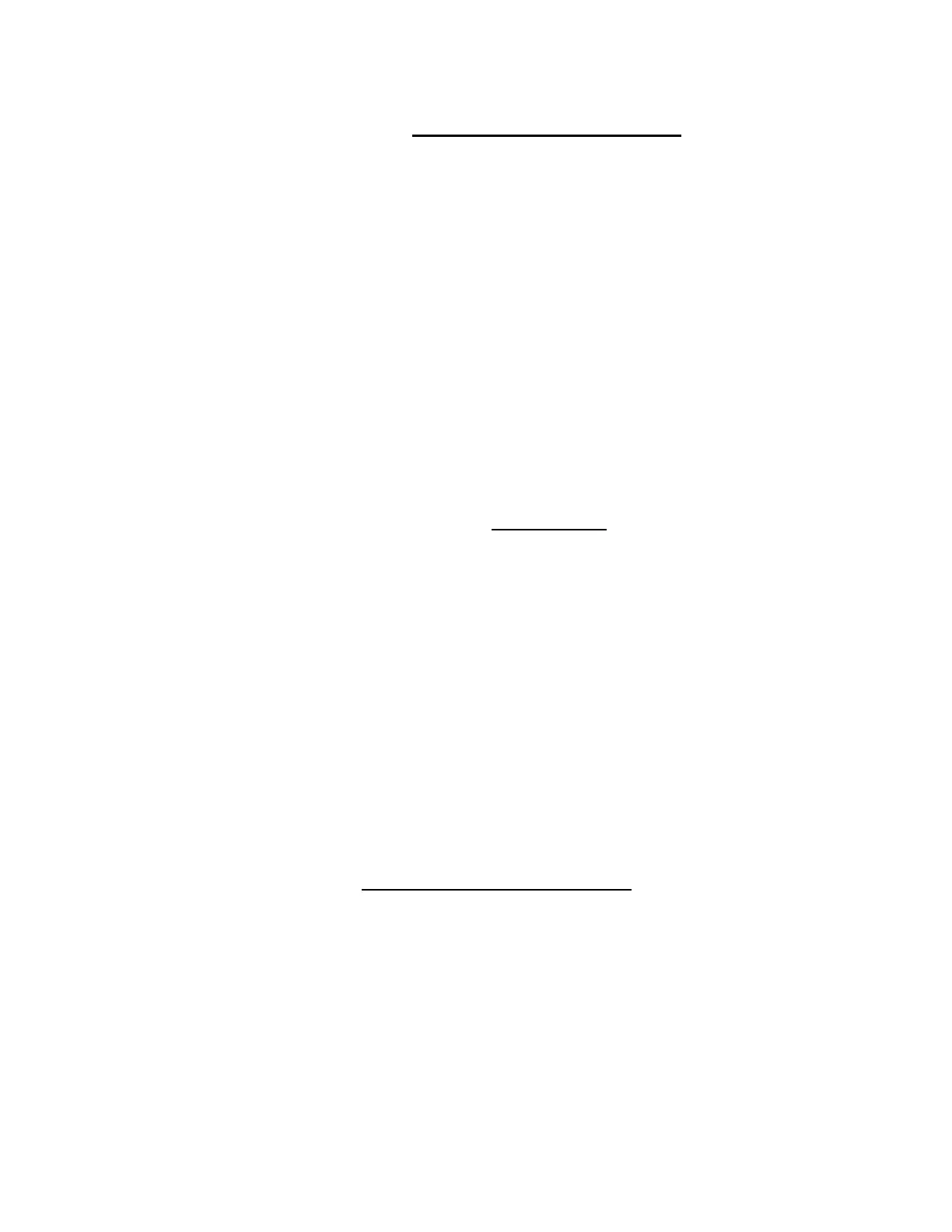 Loading...
Loading...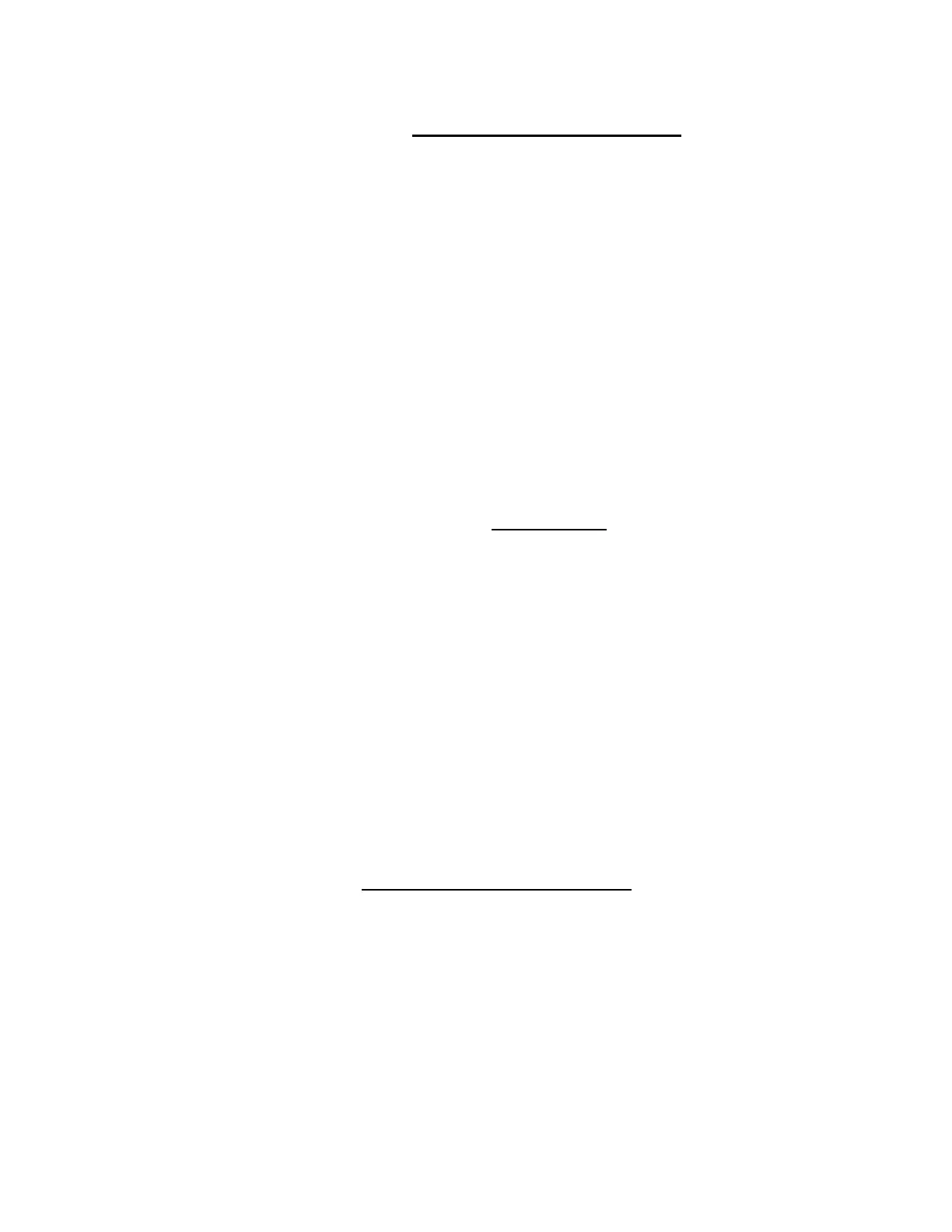
Do you have a question about the Acom 600S and is the answer not in the manual?
| Input Impedance | 50 ohms |
|---|---|
| Output Impedance | 50 ohms |
| Cooling | Forced air |
| Frequency Range | 1.8-54 MHz |
| Primary Power | 220-240V AC, 50/60Hz |
| Tube | 4CX800A |
| Harmonic Suppression | -50 dB |
Overview of the ACOM 600S linear amplifier's capabilities, features, and control methods.
Details critical safety warnings, precautions, and explicit definitions for safe amplifier operation.
Covers crucial connection steps, including grounding and interfacing with the transceiver.
Details the functions of front panel buttons, LED indicators, and the main display screen.
Guides the user on how to power on the amplifier and activate its main supply.
Explains the use of front panel buttons and the menu navigation system for control.
Provides detailed procedures for testing the amplifier's installation and functionality.
Performs a basic test transmission to check amplifier indicators and settings.
Guides on setting the drive level and monitoring typical operating parameters for optimal performance.
Explains how to switch between operating modes and configure the AUTO OPERATE function.
Details the amplifier's comprehensive automatic protection system against potential faults.
Explains the WARNING protection level, displaying messages without automatic action.
Describes the SOFT FAULT protection level and required operator response.
Details the HARD FAULT protection level, which automatically shuts down the unit to prevent damage.
Introduces the AMP MEASURE menu for digitally displaying 11 operating parameters.
Guides on configuring the CAT/AUX interface for transceiver communication and band control.