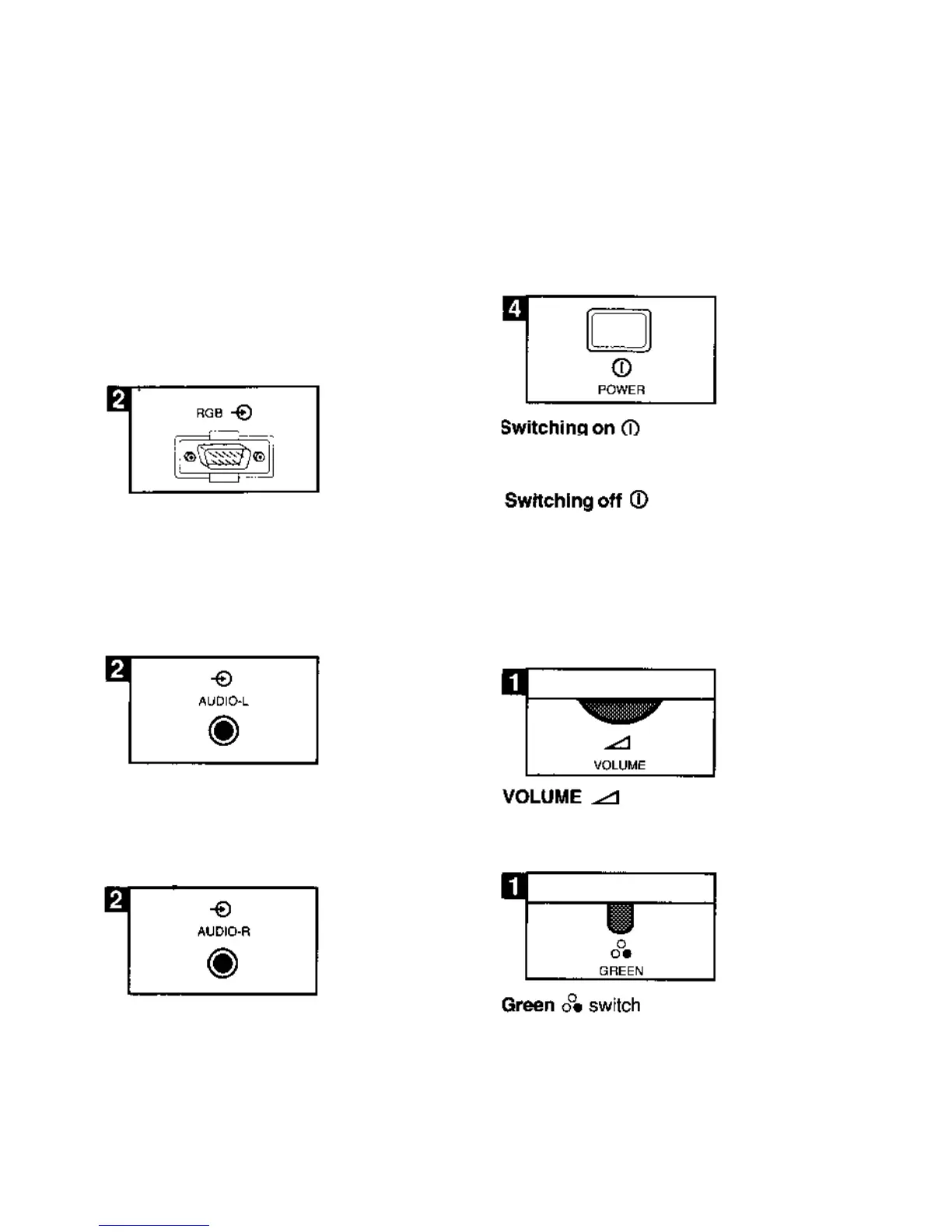Connection to the
Computer
(on the rear)
NOTE: Please be sure to turn off the AC
power to your computer before connecting
or disconnecting any peripheral.
RGB connector: 9-pin D-shell
• To be connected to your computer with a
9-pin D-shell signal cable for analog RGB
signal input.
Adjustment
Switching on/off
(
on the rear)
• Press button 0 LED lights up
• Press button again.
If necessary, you can make the following
adjustments to obtain an optimum picture
quality.
AUDIO-L connector
• To be connected for single sound signal
input.
• Adjust volume with knob .
AUDIO-R connector
• To be connected for the second sound
signal input for stereo sound reproduction.
• Used to produce a screen that imitates a
green monochrome monitor to improve the
legibility in text processing.