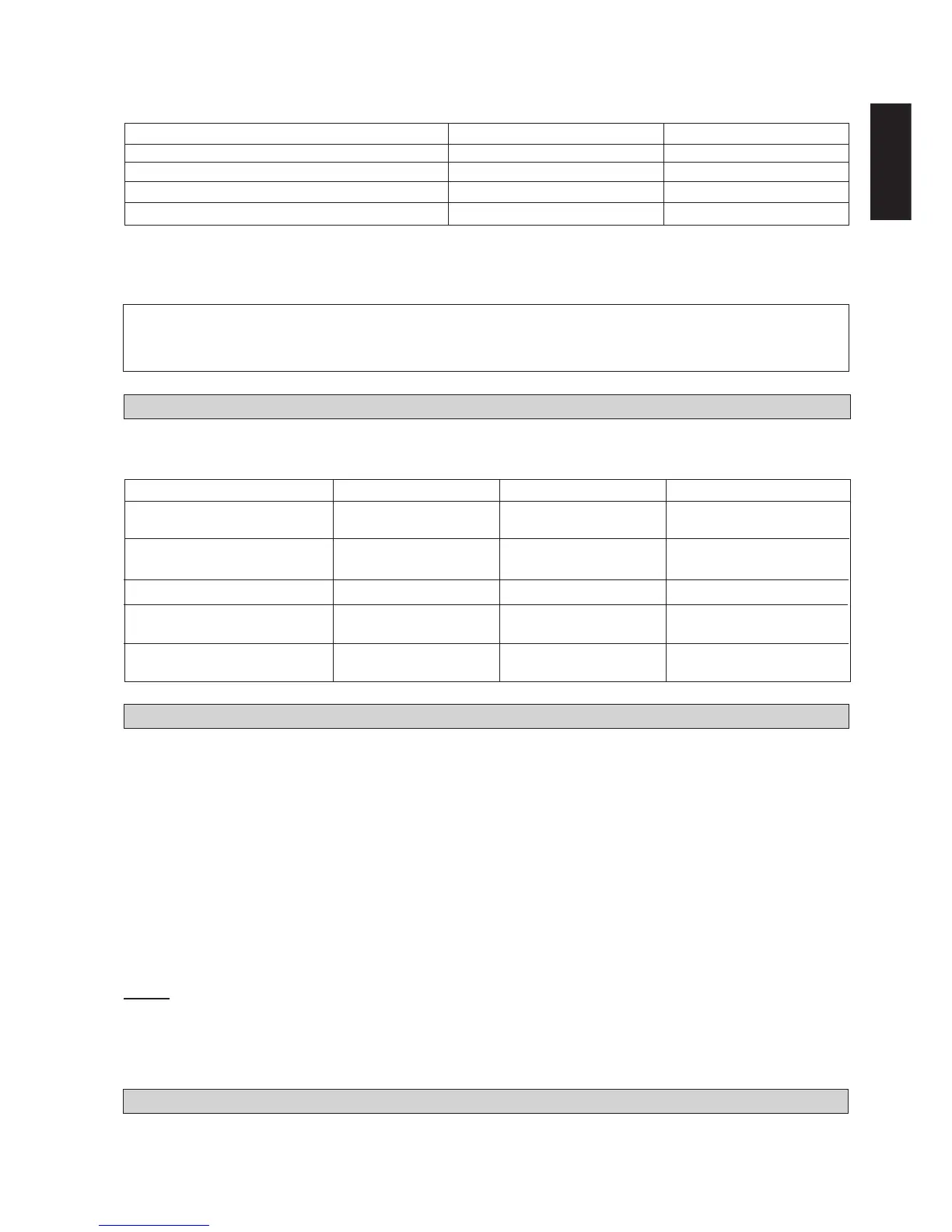1-9
English
OVERALL CHECKING
• Ensure the following, in particular:-
1) The unit is mounted solidly and rigid in position.
2) Piping and connections are leak proof after charging.
3) Proper wiring has been installed.
• Drainage check – pour some water into left side of drain pipe (drainage is at the right side of the unit).
• Test run:
1) Conduct a test run after water drainage test and gas leakage test.
2) Check the following items:-
a. Is the electric plug firmly inserted into the socket?
b. Is there any abnormal sound from the unit?
c. Is there any abnormal vibration on the unit itself or piping?
d. Is the drainage of water smooth?
NOTE
• The installation guide above covers only the fan coil unit. For installation of outdoor (mini chiller etc) please refer to the
installation guide for such unit.
• The installation of fan coil unit may vary according to the type of outdoor unit.
• Installation must be done by qualified personnel who are familiar with this type of product.
INDICATOR LIGHTS
Remote Control
When there is infrared remote control operating signal, the signal receiver on indoor unit will made a <beep> for signal
acceptance confirmation.
Other LED
Fan blinks
Sleep blinks
Cool & Fan blinks
Cool & Dry blinks
Cool blinks
Seven Segments
E1 blinking
E2 blinking
E6 blinking
E4 blinking
E5 blinking
Operation LED
blinks 4 times
blinks 4 times
blinks 2 times
blinks 3 times
blinks 1 time
Faulty Indication
Room Sensor
missing
Indoor Coil Sensor
missing
Pump fault
Pipe Water
Temperature poor
Pipe Water
Temperature fault
If there is a power cut when the unit is operating, it will automatically resume the same operating mode when the power is
restored. (Applicable only to units with this feature)
AUTO RANDOM RE-START FUNCTION
Wire termination to the controller board is as shown in the wiring diagrams.
The standard controller board (W1V3) comes with a VALVE (JVLV) jumper and a HEAT (OD) jumper. The system must
be configured as the jumper selection listed below:
√
Jumper Remained
×
Jumper Removed
Example: If the unit is running “Heatpump Mode & Valveless Application”, remain the HEAT jumper while removing the
VALVE jumper.
HEAT Jumper VALVE Jumper
Cooling Mode & Valve Application ×
√
Cooling Mode & Valveless Application ××
Heatpump Mode & Valve Application √√
Heatpump Mode & Valveless Application √×
! Caution
Disconnect the live power supply to the unit before attempting to connect the wiring.