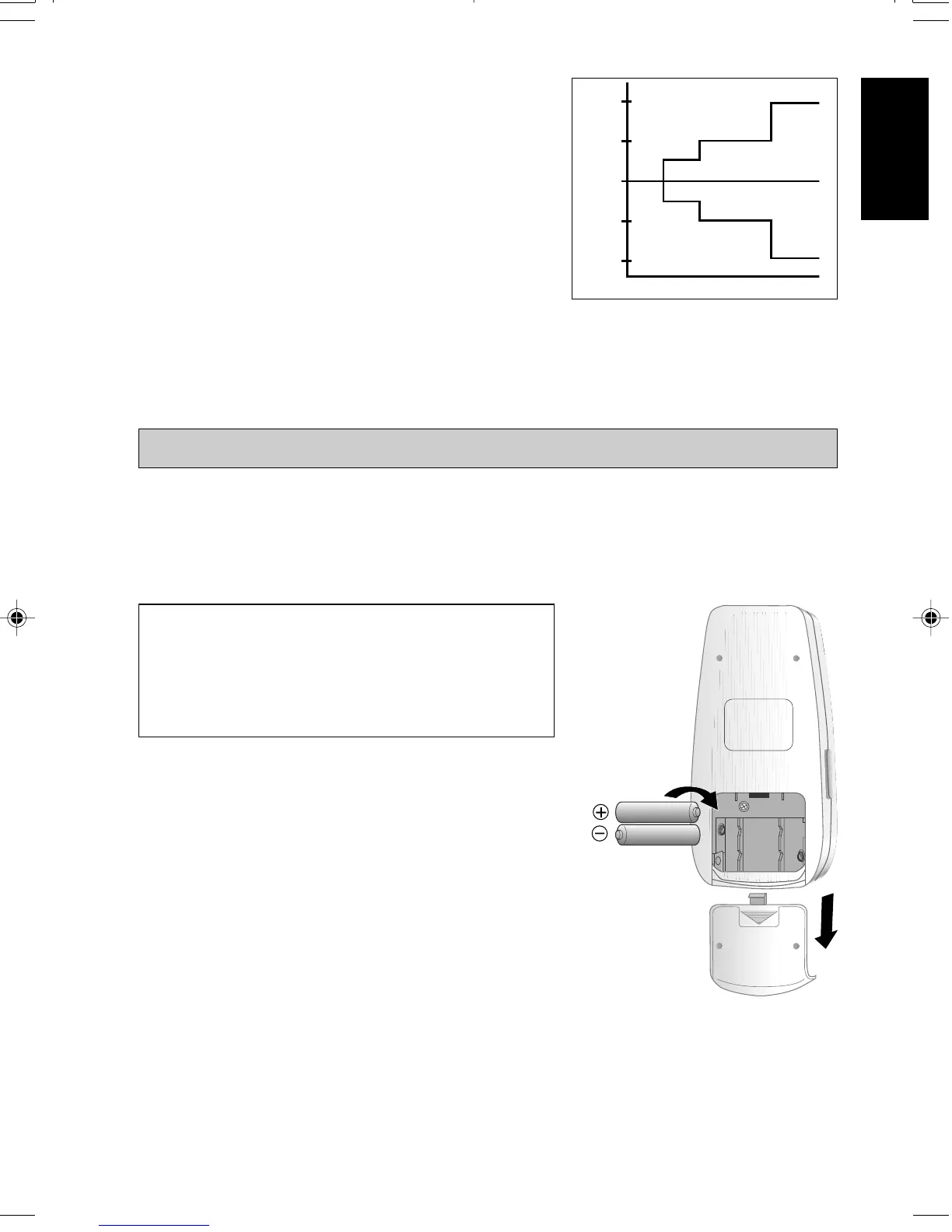3
TO INSERT BATTERIES
• Remove the back cover of the remote control following the arrow direction.
• Insert the two batteries. Ensure the + and – directions are correct.
• Fix back the cover and check the display. If there is no display, remove the batteries
and insert them again.
ENGLISH
• When the unit is operating under heating mode,
the set temperature is decreased by 1°C after the
first half an hour, 2°C after the second half an
hour and total of 3°C after the following 1 hour.
This function will prevent night sweat during
summer season.
• This function is available under COOL, HEAT
& AUTO mode.
9. Automatic air swing (optional)
• Press the SWING button to activate the automatic air swing function.
• To distribute the air to a specific direction, press the SWING button and wait until
the louver move to the desired direction and press the button once again.
CAUTION! If the display on the screen is dim
or the transmission cannot be
received by the air conditioner unit,
the batteries need to be changed.
+2°C
+1°C
- 1°C
- 2°C
0 0.5 1 1.5 2
OM-G6-0200 (6 Langs) 2/1/01, 10:29 AM3
