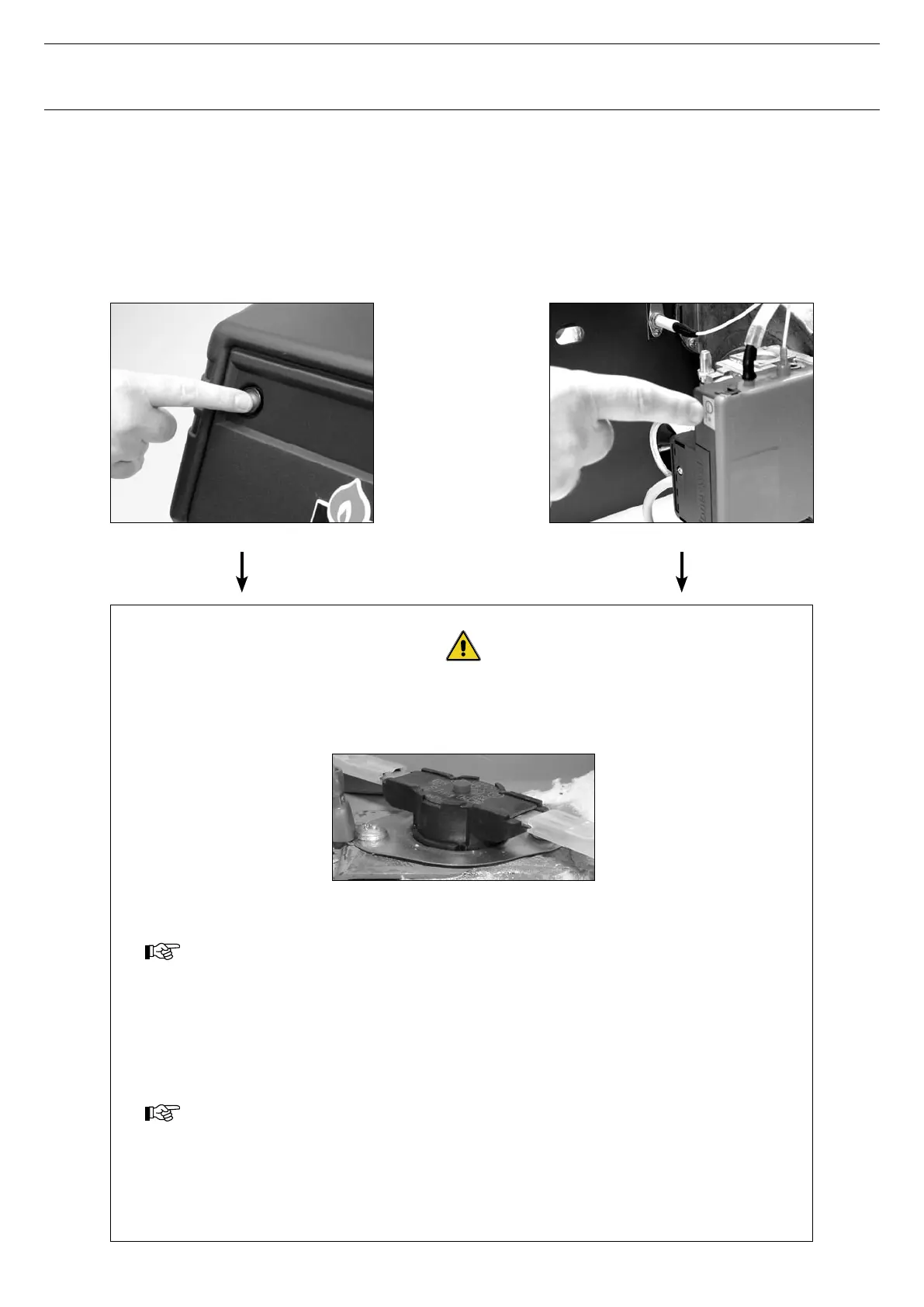EN • 7
BURNER SHUTDOWN
If the oil burner is not working:
1. The burner indicator lamp lights.
2. Press the burner reset button on the burner. Now switch
off the boiler for a few seconds at the main switch and then
restart it.
If the gas burner is not working:
1. Remove the protective burner cover.
2. The reset button lamp is lit.
3. Press the reset button to start the burner. Now switch off the
boiler for a few seconds at the main switch and then restart it.
If the oil or gas burner does not operate, isolate the boiler’s electrical supply at the switch
on the external control box before removing the front panel of the casing, for press the
manual reset high limit thermostat on the top of the boiler
Manual reset high
limit thermostat
Wait until the boiler temperature drops to below 60°C, then refit the front panel
of the casing.
If the problem persists, please contact your installer for advice.
Starting the burner.
In normal operation the burner starts automatically if the temperature of the boiler is below setpoint.
To ensure that your system operates correctly, please have it serviced annually by a
qualified engineer; servicing should be done before the start of the heating season.
INSTRUCTIONS