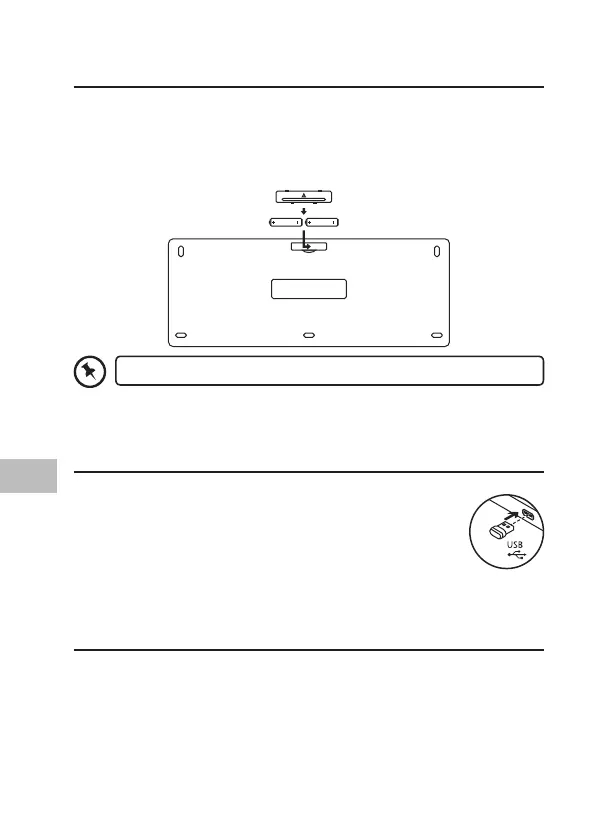32
DK
Sørg for, at batteriets poler (+/–) svarer til batteriholderens poler.
Batterimontering
1. Fjern batteridækslet. (Brug en papirklips til at åbne batteriholderens
dæksel om nødvendigt).
2. Indsæt batterierne.
3. Luk batteridækslet.
Forbindelse af USB-modtager
1. Lad din computer stå tændt.
2. Sæt donglen direkte i din computers USB-port.
3. Tastaturet forbinder automatisk til computeren.
Aktivering af tastatur
Hvis tastaturet ikke svarer, gøres følgende:
1. Fjern donglen.
2. Genindsæt donglen i USB-porten.