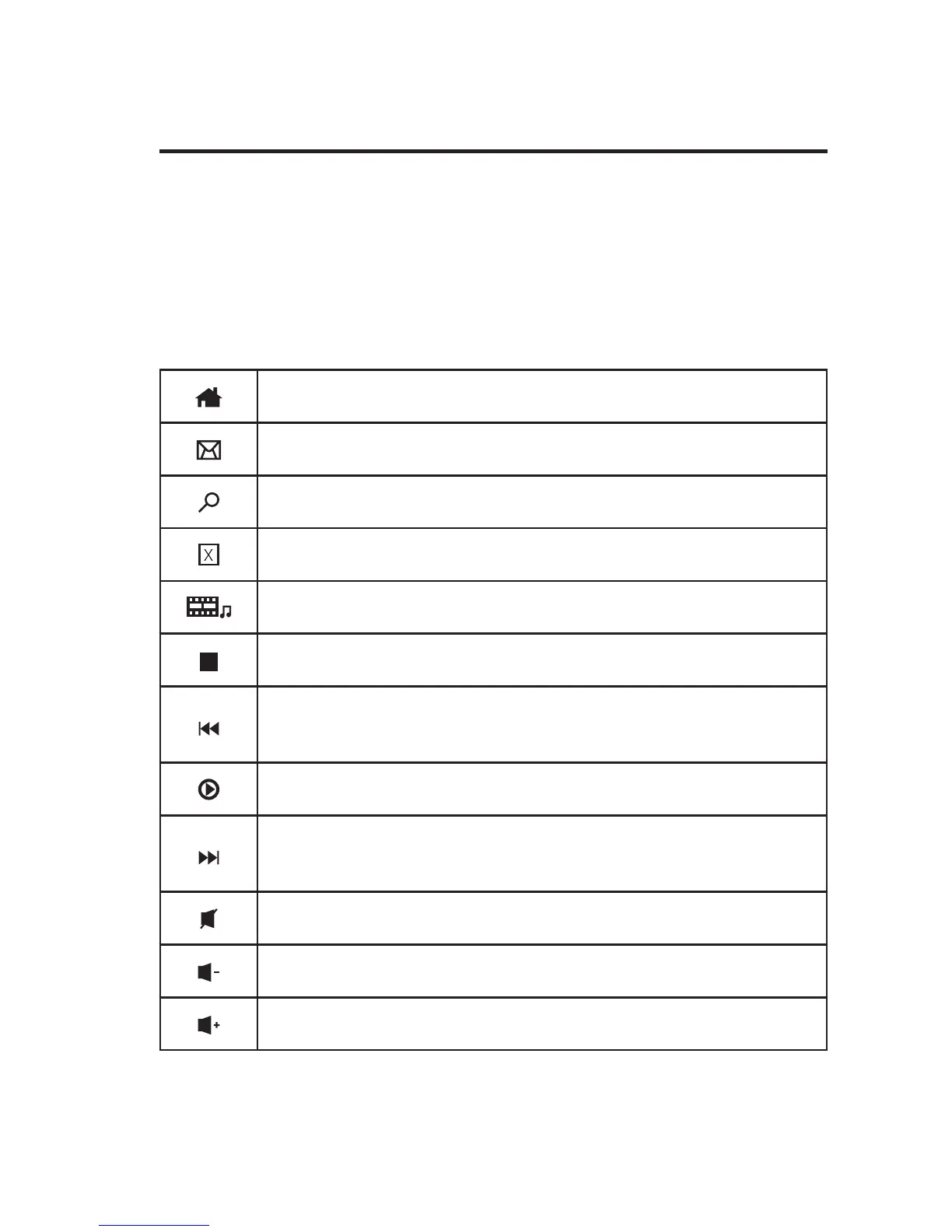8
Function Keys
To access the primary functions, press the keys* as
normal.
To access the secondary functions (dierent coloured
text on the keys), press the Fn key and the desired key
together.
Return to the Home screen
Start the default e-mail programme.
Open up Search
Stop loading a web page
Start the default Media Player programme.
Stop playback
Backward skip music /films; hold to search
backwards
Play track
Forward skip music / films; hold to search
forwards
Mute Sound
Decrease the Volume
Increase the Volume
* Some function keys may not be available depending
on operating system.