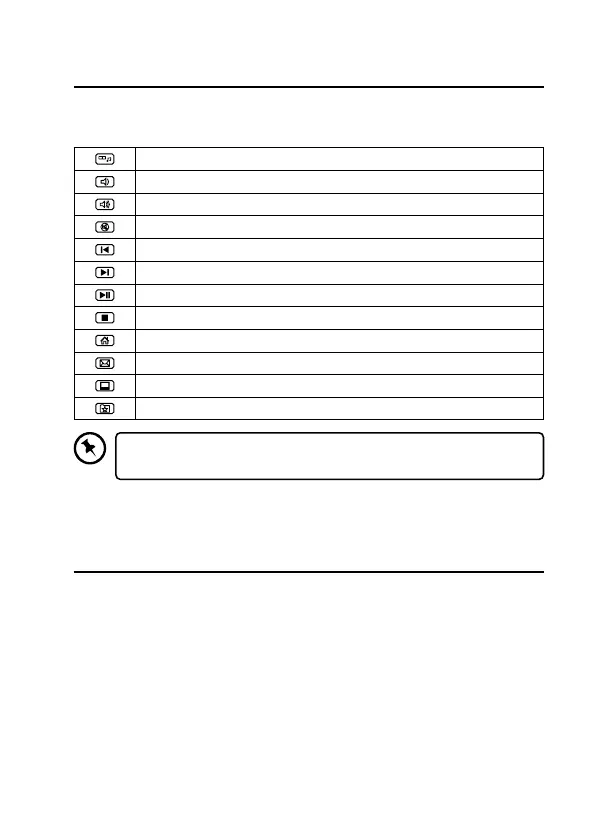8
Function Keys
To access shortcut functions (dierent coloured text on the keys), press the
Fn Key and the desired function key together.
Turn on the Media Player programme
Decrease the volume
Increase the volume
Mute sound
Back to previous track
Go to next track
Play/pause soundtrack
Stop soundtrack
Start the default Web browser and load the home web page
Start the default e-mail programme
Open computer folder
Open favourite folder
Hints and Tips
Keyboard not working:
1. Make sure the Nano Dongle is plugged into a USB port and the
computer is on or try the Nano Dongle in a dierent USB port.
2. Check battery installation. Replace battery if needed.
3. Move the keyboard closer to the Nano Dongle.
4. Ensure your computer’s operating system supports wireless input
devices (e.g. mice and keyboards), and is the latest version.
Some function keys may not be available depending on operating
system.