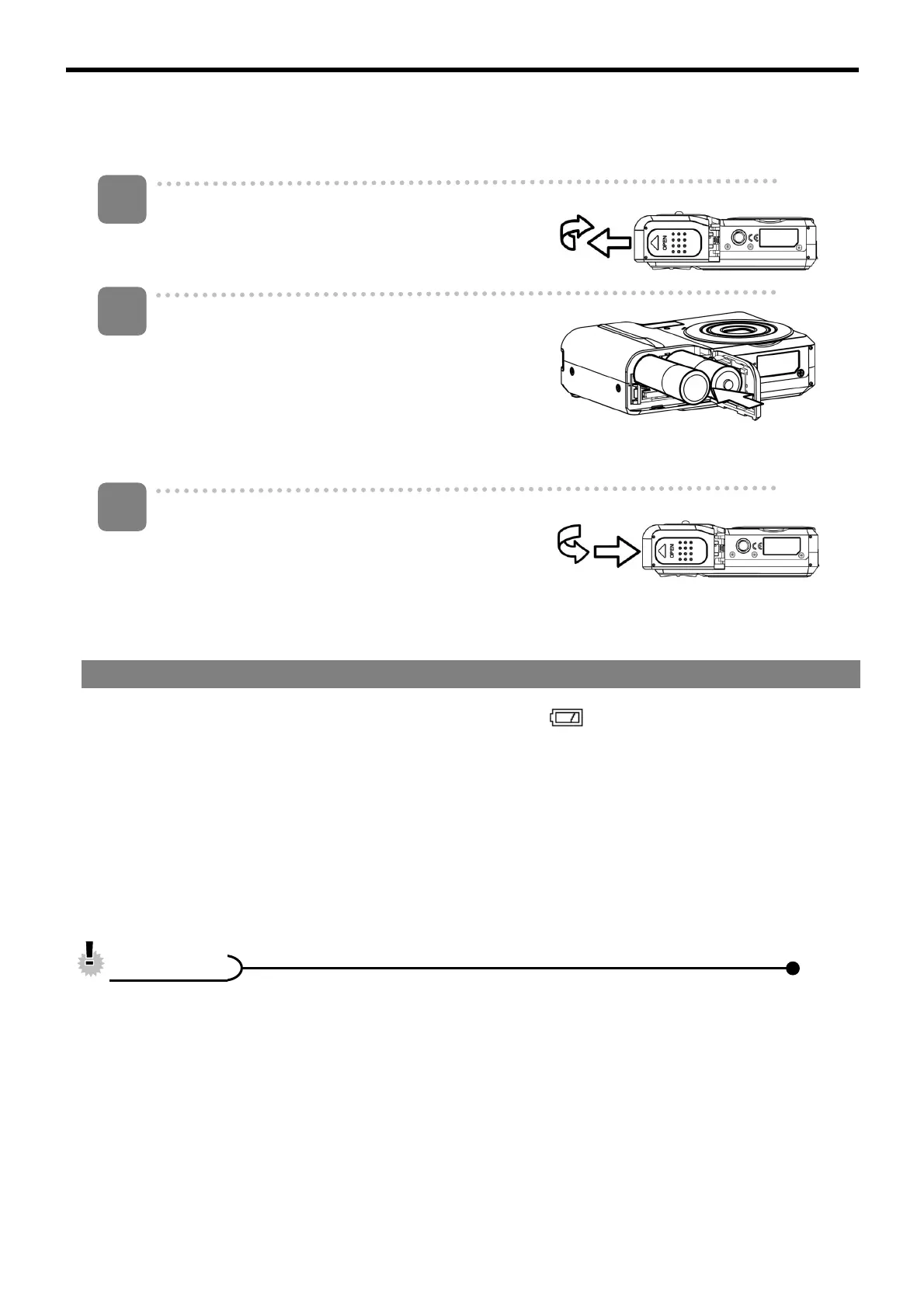3
Inserting the batteries
The camera uses two AA alkaline or rechargeable Ni-MH batteries (min. 2500 mAh / 1.2V).
Open the battery cover.
Slide the battery cover in the direction of the
arrow.
Insert the batteries.
Insert two AA batteries with the plus (+) and negative (-)
to coincide with the address in the camera.
Close the battery cover.
Low battery indicator
The LCD shows low battery indicator
when the batteries are nearing
wear out. Replace the batteries when the corresponding status indicator appears.
Turn camera before inserting or removing the batteries. Use only alkaline batteries or Ni-MH. Do not use batteries
other. Replace all batteries at the same time. Do not mix new and old batteries. Remove the batteries if you will not
use the camera for a long period of time. Maybe the camera body is hot after prolonged use. This is normal.
one
two
3
TO
TO dTO dd vd vv andv andand rand rr tr tt andt andand nand nn cn cc ic ii toi toto
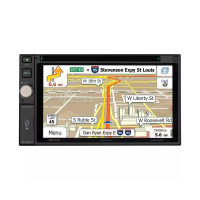