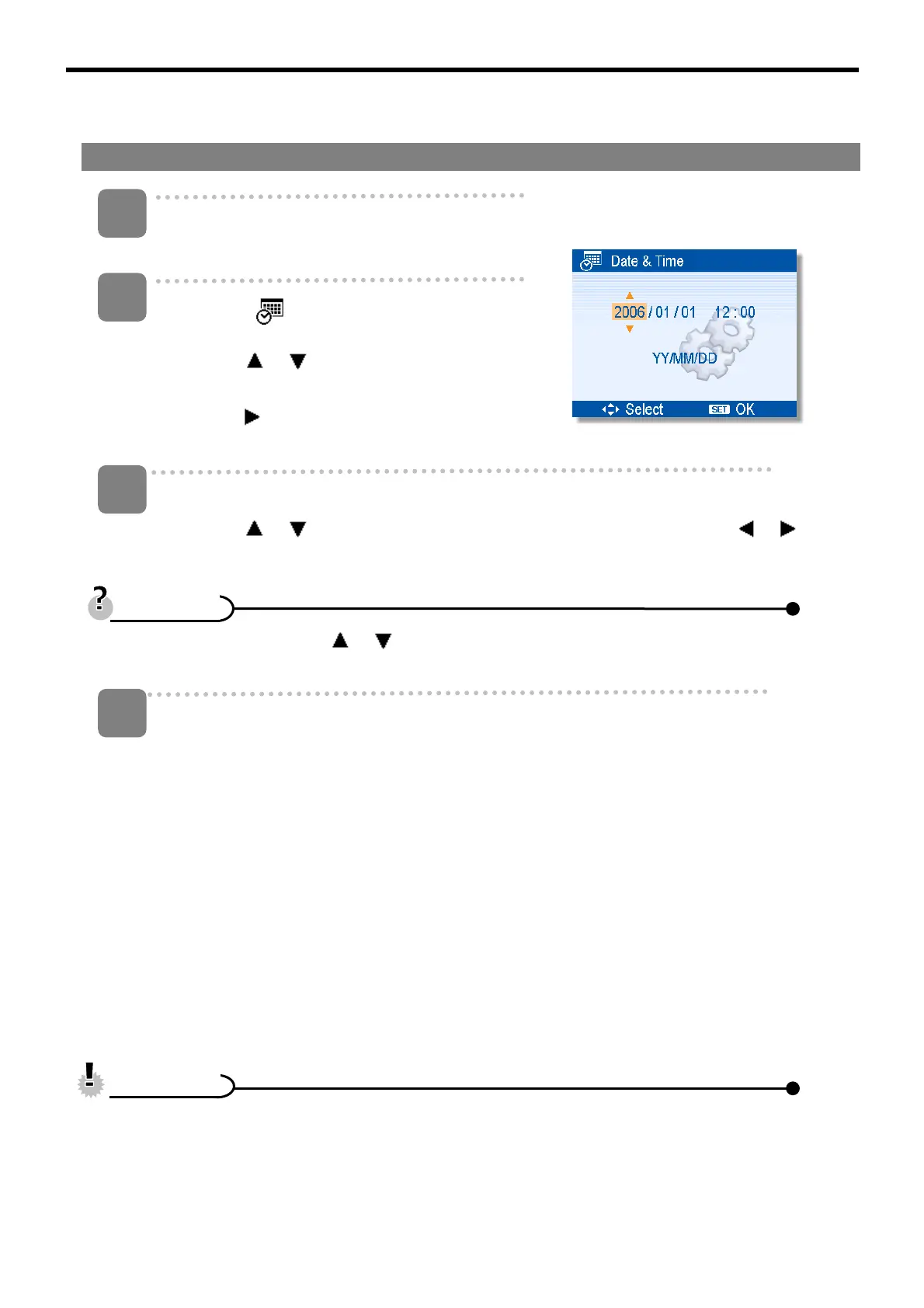5
Set Date and Time
Turn the camera on and go to Setup Menu (Setup
menu).
Select [
Date & Time] (date and
hour).
Press
or to select [ Date & to select [ Date &
Time] ( date and time) and then press Time] ( date and time) and then press
or the button SET ( adjust) to open the or the button SET ( adjust) to open the or the button SET ( adjust) to open the
submenu.
Set the date and time.
Press
or to change the value of the cursor position. Press or for
move the cursor.
You are holding down or the cursor moves continuously.
Apply the setting.
After selecting the setting, press the button SET ( adjust) or MENU ( menu) to apply the setting. After selecting the setting, press the button SET ( adjust) or MENU ( menu) to apply the setting. After selecting the setting, press the button SET ( adjust) or MENU ( menu) to apply the setting. After selecting the setting, press the button SET ( adjust) or MENU ( menu) to apply the setting. After selecting the setting, press the button SET ( adjust) or MENU ( menu) to apply the setting.
If the batteries are removed for more than two days, the date and time setting is lost. In this case, you must
re-adjust.
February
1
3
4
C
C orC oror nor nn sn ss ands andand jand jj orj oror sor ss
TO
TO dTO dd vd vv andv andand rand rr tr tt andt andand nand nn cn cc ic ii toi toto
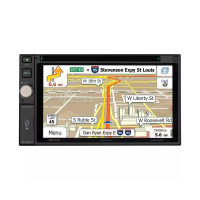