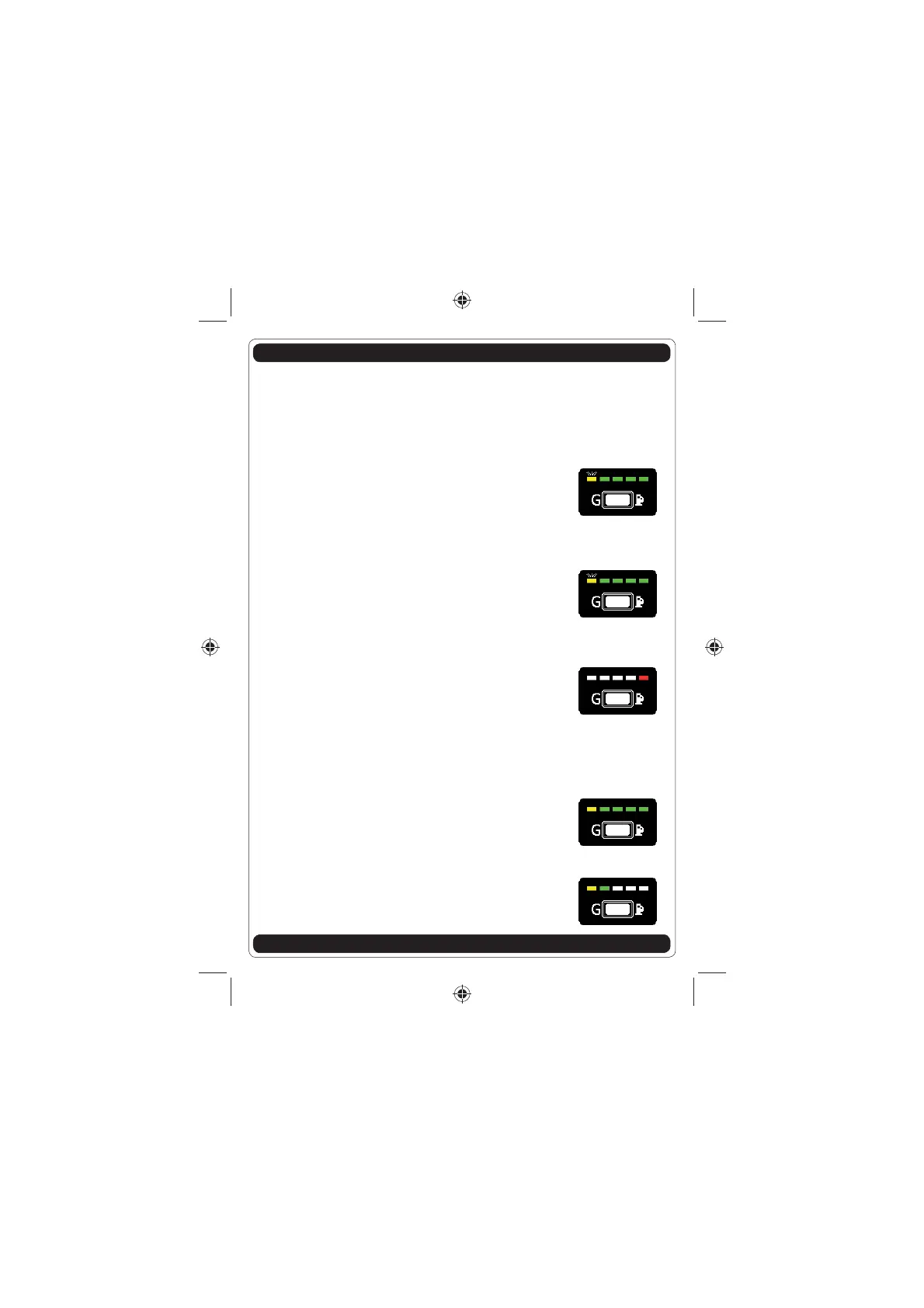10 - 10
IS725AN-1 Rev. 110908-0
Operation
YELLOW• LED blinking:
GREEN• LEDs indicate the quantity of GAS
Changeover from FUEL to GAS during • DECELERATION after the
set rpm has been passed
YELLOW• LED blinking:
GREEN• LEDs indicate the quantity of GAS (if in reserve, there is
only the yellow LED indication)
Changeover from FUEL to GAS during • acceleration after the set
rpm has been passed
FUEL OPERATION
TWO-COLOUR LED with RED on.•
EMERGENCY FUNCTION
(the vehicle starts directly with GAS)
Insert the sub key without starting the vehicle •
- Keep the button pressed for 3 seconds
- YELLOW LED
GREEN• LEDs indicate the quantity of GAS (if in reserve, there is
only the yellow LED indication)
Start the vehicle, and it will start directly with GAS•
NOTE: if the switch has been programmed to operate with
a RESERVE sensor, only the YELLOW and 1/4 GREEN LEDs
will turn on.
English
G 1/4
G
1/4 2/4 3/4 4/4
G
1/4 2/4 3/4 4/4
PROGRAMMED AS FUEL CRANKING WITH AUTOMATIC CHANGEOVER TO GAS
DURING DECELERATION
PROGRAMMED AS FUEL CRANKING WITH AUTOMATIC CHANGEOVER TO GAS
DURING ACCELERATION
Operation changes over from GAS to FUEL and vice versa every time the button is pressed
GAS OPERATION
B
G
1/4 2/4 3/4 4/4
IS725AN-1.indd 10IS725AN-1.indd 10 11/09/2008 9.11.1711/09/2008 9.11.17