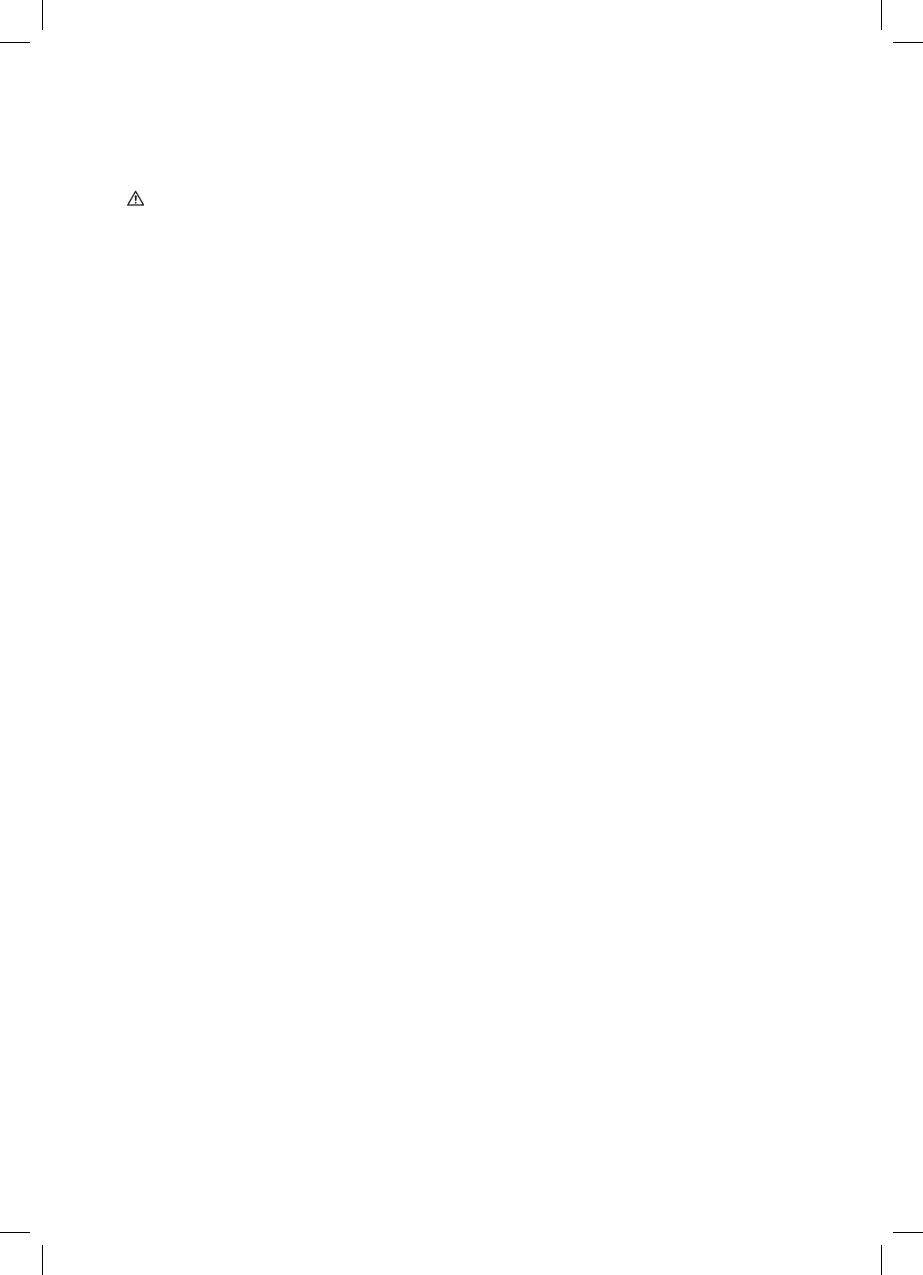25
the equivalent in Watt.
For example: 0.4 A x 230 = 92 Watts
when the vehicle is not running.
Switching the voltage converter on/o
Using the 230 V socket
European cable connectors.
1. Switch on the voltage converter.
2. Connect the plug of an external device to the
Using the 2.0 USB output socket
1. Switch on the voltage converter.
2. Plug an external USB device into the USB
The USB output on this power inverter provides a
Note:
The USB output on the power inverter is not
designed for transferring data.
similar data storage external appliances.
Using the cordless remote control module
You can control the voltage converter with the cord-
1.
sockets.
2.
sockets on.
Note:
To a car battery
Warning!
1. Unscrew the red and black terminal screw at the
back of the device.
2.
with the red terminal screw.
3.
tight with the black terminal screw.
4.
5.
USE
Attention!
other audio and chargeable devices can damage
the power inverter and/or the connected external
appliance.
Check to see whether the external appliance con-
nected to the power inverter “hums”, overheats
this is the case, disconnect the external appliances
appliance are incompatible and cannot be operated
-
sult the dealer of the external appliance.
The total rated voltage for external devices con-
nected to the 230 V socket and the USB port must
not exceed the rated power of the voltage converter
Note:
The power rating of an external device is indi-
particular external device. External devices such
as electric motors, e.g. drills, electric saws, refrig-
the technical label.