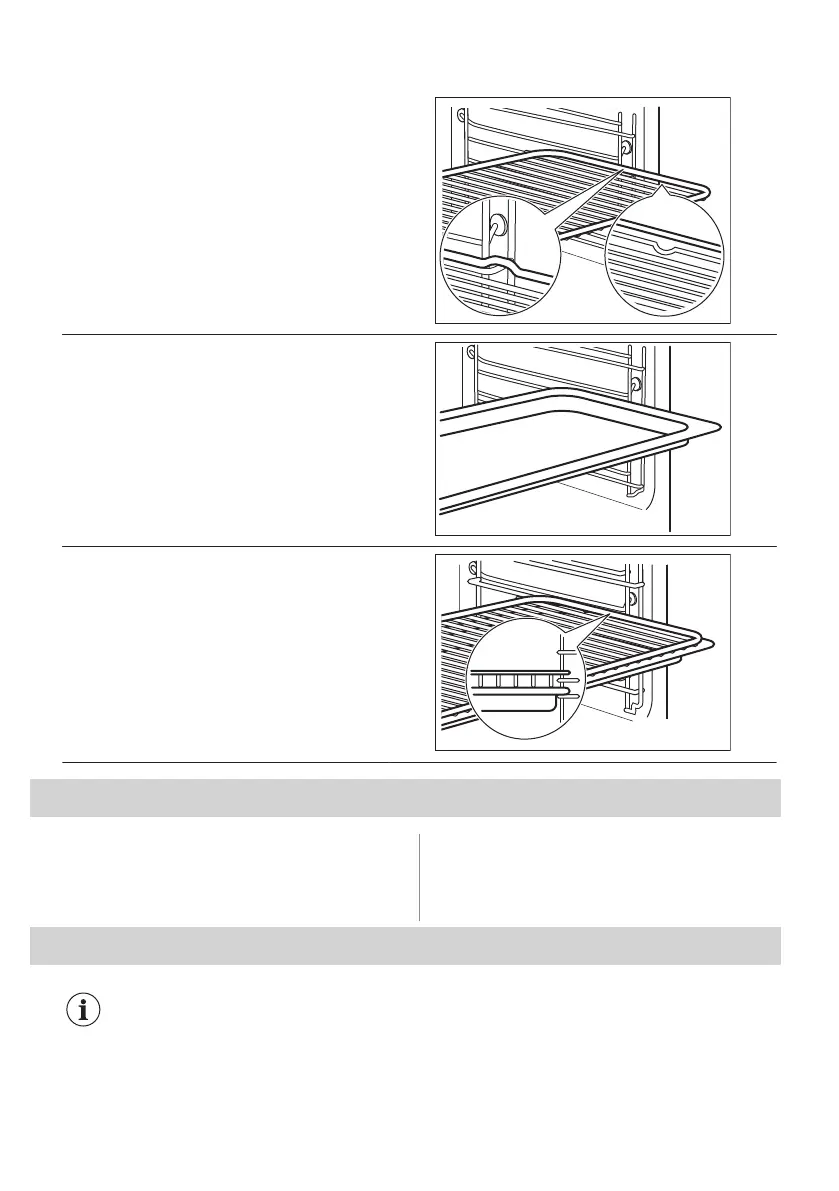Wire shelf:
Push the shelf between the guide bars of the shelf
support.
Deep pan:
Push the tray between the guide bars of the shelf
support.
Wire shelf, Deep pan:
Push the tray between the guide bars of the shelf
support and the wire shelf on the guide bars
above.
9. ADDITIONAL FUNCTIONS
9.1 Cooling fan
When the oven operates, the cooling fan
turns on automatically to keep the surfaces of
the oven cool. If you turn off the oven, the
cooling fan can continue to operate until the
oven cools down.
10. HINTS AND TIPS
Refer to Safety chapters.
12 ENGLISH