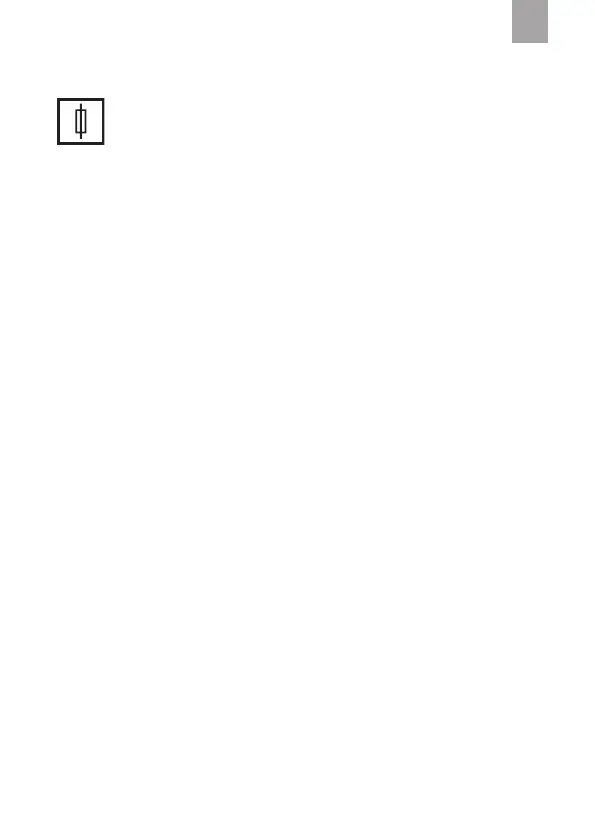GB
29
Replacing the fuse
Unplug the power cord from the mains and disconnect the battery
clamps from the battery before replacing the blade-type fuse. The
fuse is visible on the back panel of the device. Remove the defective fuse
(fuse wire broken) and replace it with a fuse of the same amperage. To remove the
fuse, insert a screwdriver into the slot between the fuse and the fuse holder. Use the
screwdriver as a lever. You can use standard automotive fuses as spare fuses.
Replace the fuse without using excessive force!
Faulty fuses are not covered by the guarantee.