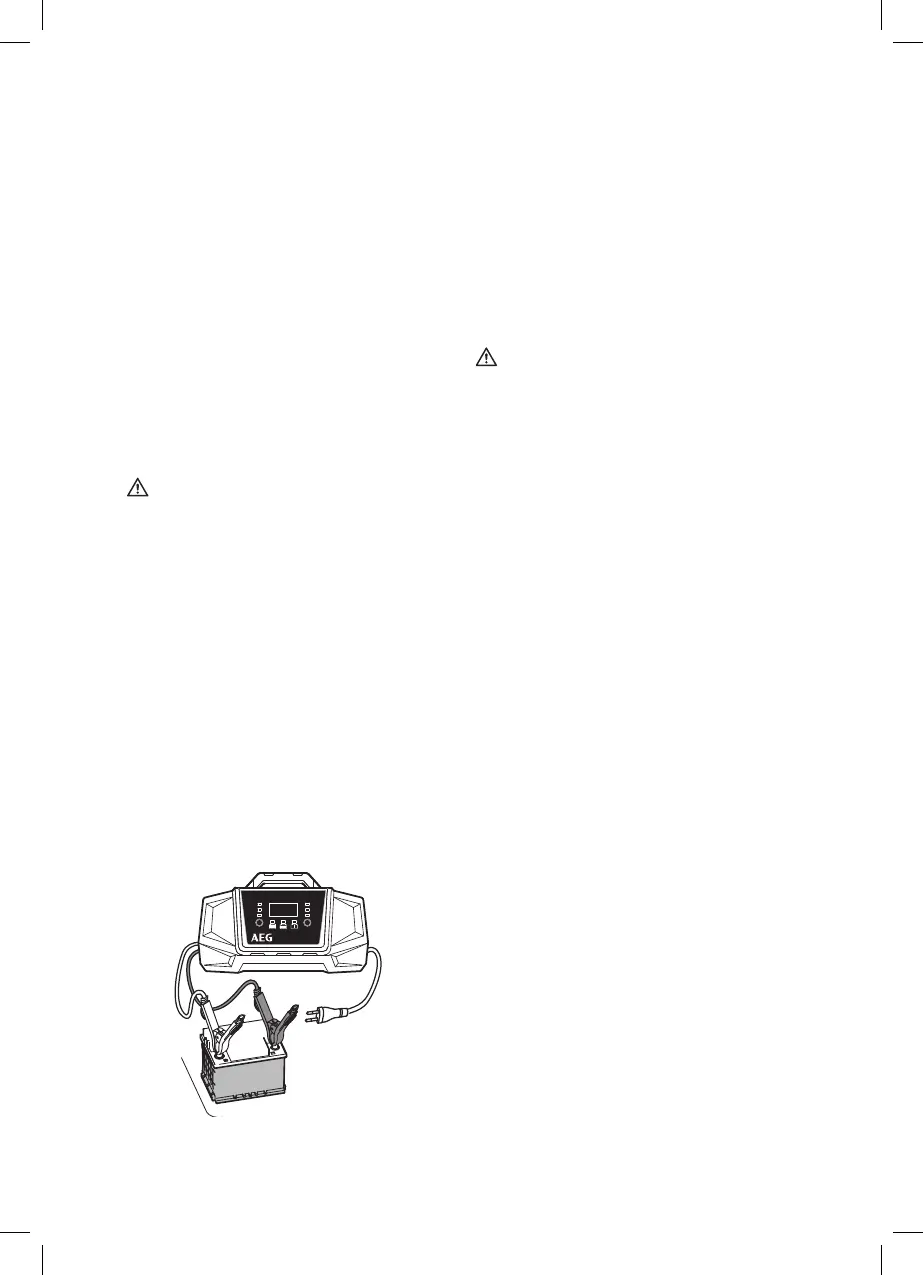19
1. Connect the red (+) terminal connection cable
2. Connect the black (-) terminal connection cable
Note:
The black (-) clamp can also be connected to the
vehicle chassis (Please refer to the auto maker‘s in-
structions!). Be sure both clamps have good contact
Warning!
the charger to the 230 V power socket without
extension cable. In exceptions, use the shortest
possible undamaged and unrolled 230 V extension
cable.
3. Plug the charger plug into a 230V power socke.
10 seconds after starting, the „Charge“ LED (8)
will light up and the charging voltage will be at the
preset lowest charging rate.
LED (7) will light up. In this case, unplug the charger
4.
(6 V or 12 V) corresponds with the connected
5.
during charging to select the charging voltage,
charge in %, and the charging current (see „Char-
ging current“).
Start charging
Note:
switch to trickle charge to maintain the charging
Functions
The charger is equipped with a microprocessor
automatic diagnostic, charging, and maintenance
maintained.
Before use
Warning!
Before using this device be sure to read the ope-
Ensure adequate ventilation.
manufacturer instructions on charging and the
charging speed.
Connecting the device
10 A
V
A
%
V/A/%
Mode
2 A
10 A
2 A6 V
12 V
12 V