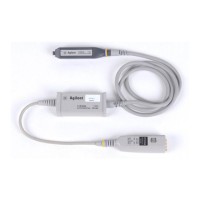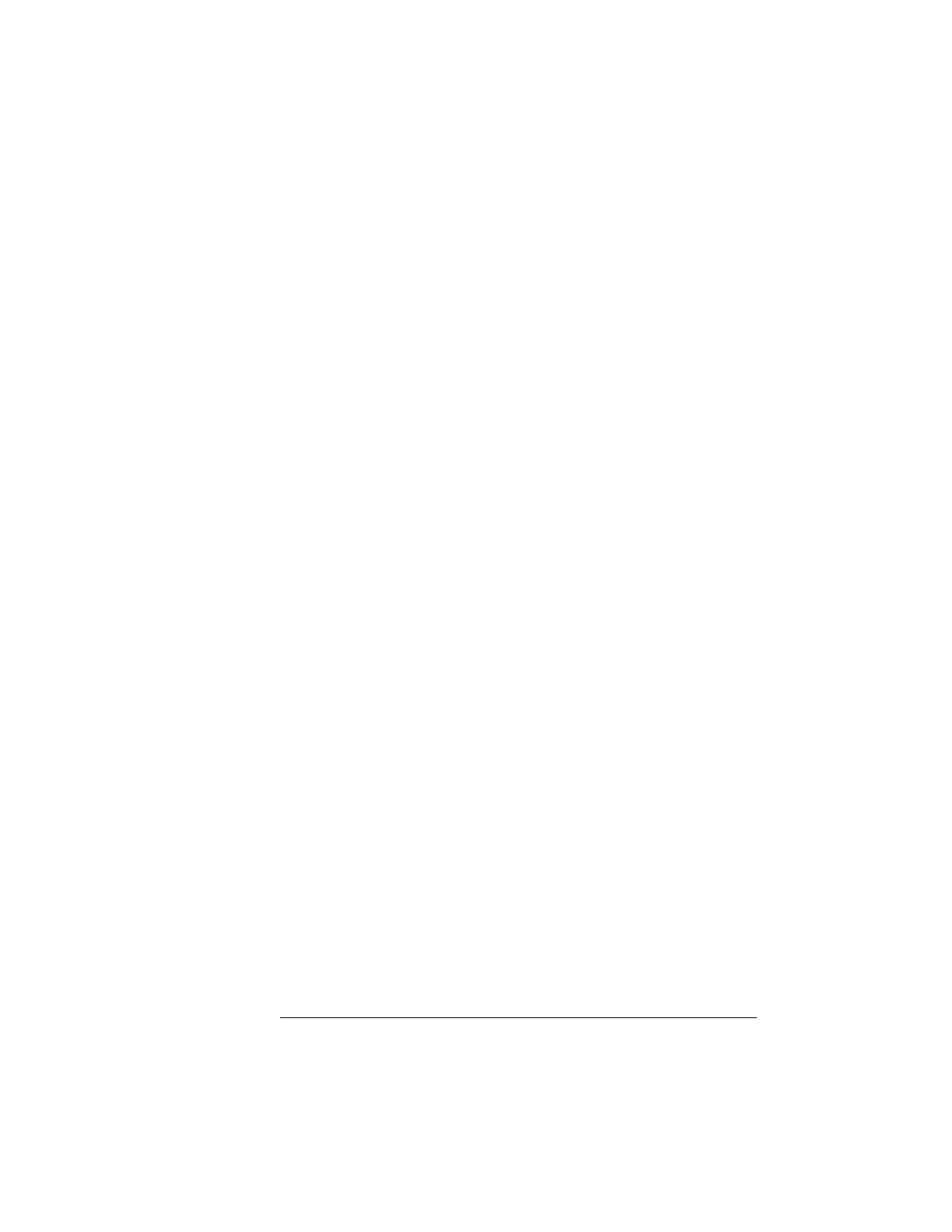34
1159A 1GHz Active Differential Probe
Adjustment of 10:1 and 20:1 Attenuators
4
Place the 10:1 or 20:1 attenuator on the 1159A probe.
Do not connect a signal to the probe at this time.
5
Set the function generator as shown in the following table.
Use a function with a flat top for this test.
6
Select Auto Zero on the probe menu.
7 Connect the 1159A probe as shown.
Use the clips to make these connections. The frequency being considered has a
fundamental of 5 kHz. Connect the + input of the probe to the signal source.
Connect the input to ground.
8
Set the oscilloscope time base to 500 nS/div.
9 Press Auto Scale.
The 54845A triggers off CH 4.
10
Use the square head trimmer tool to adjust the + LF comp to achieve
the best square corner and flat top of the displayed waveform.
Adjust the compensation to achieve the best waveform characteristics when you
remove the tool.
11
Connect the + and probe inputs to the function generator output while
the probe ground is connected.
You can use the calibration fixture BNC to make these connections.
12
Set the function generator to 50Hz and the output to 10V amplitude.
The 1161A CH 4 will show this amplitude.
13
Set the oscilloscope time base to 5 mS/div.
14 Set CH1 sensitivity to maximum.
15 Adjust DC Att. Balance for the minimum square wave amplitude.
The phase of the signal will change by 180 as you adjust the balance control
through zero.
16
Set the function generator to 5 kHz and amplitude to 1 V
pp
.
17 Connect the Probe input to function generator’s output and the +
input to the ground. You can use BNC A on the calibration fixture.
Maintain the probe ground.
18
Press Auto Scale.
Setting Value
Square Wave Output Amplitude 1 V
Frequency 5 kHz
Offset 0
Ð
Ð
°
Ð
Artisan Technology Group - Quality Instrumentation ... Guaranteed | (888) 88-SOURCE | www.artisantg.com