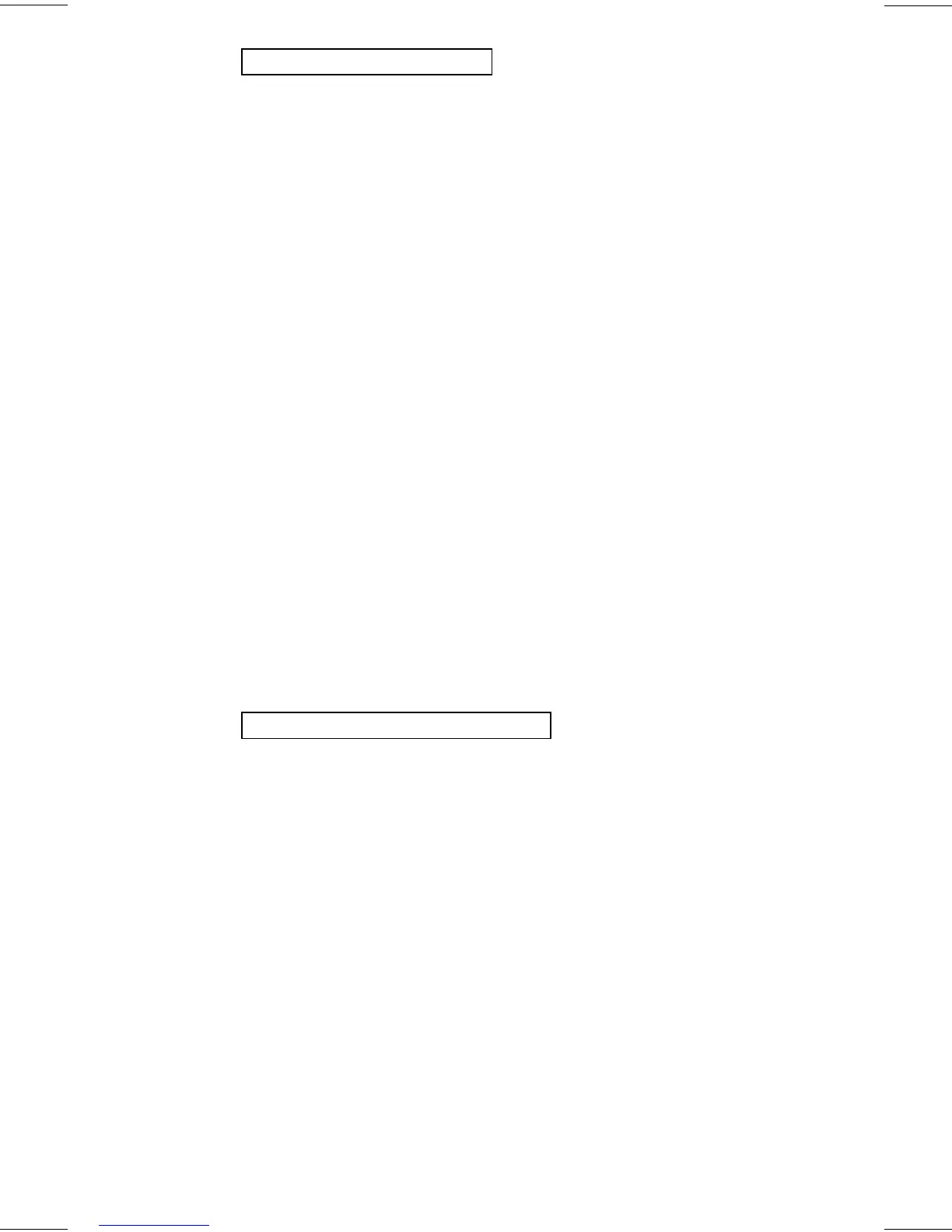System-Related Commands
(see page 264 in the User’s Guide)
SYSTem
:DATE
<yyyy>,<mm>,<dd>
:DATE?
:TIME <
hh>,<mm>,<ss.sss>
:TIME?
FORMat
:READing:TIME:TYPE {ABSolute|
RELative}
:READing:TIME:TYPE?
*IDN?
SYSTem:CTYPe? {100|200|300}
DIAGnostic
:POKE:SLOT:DATA {100|200|300}, <
quoted_string>
:PEEK:SLOT:DATA? {100|200|300}
DISPlay {OFF|
ON}
DISPlay?
DISPlay
:TEXT <
quoted_string>
:TEXT?
:TEXT:CLEar
*RST
SYSTem:PRESet
SYSTem:CPON {100|200|300|ALL}
SYSTem:ERRor?
SYSTem:ALARm?
SYSTem:VERSion?
*TST?
Interface Configuration Commands
(see page 269 in the User’s Guide)
SYSTem:INTerface {GPIB|RS232}
SYSTem:LOCal
SYSTem:REMote
SYSTem:RWLock
Default parameters are shown in bold.
13
