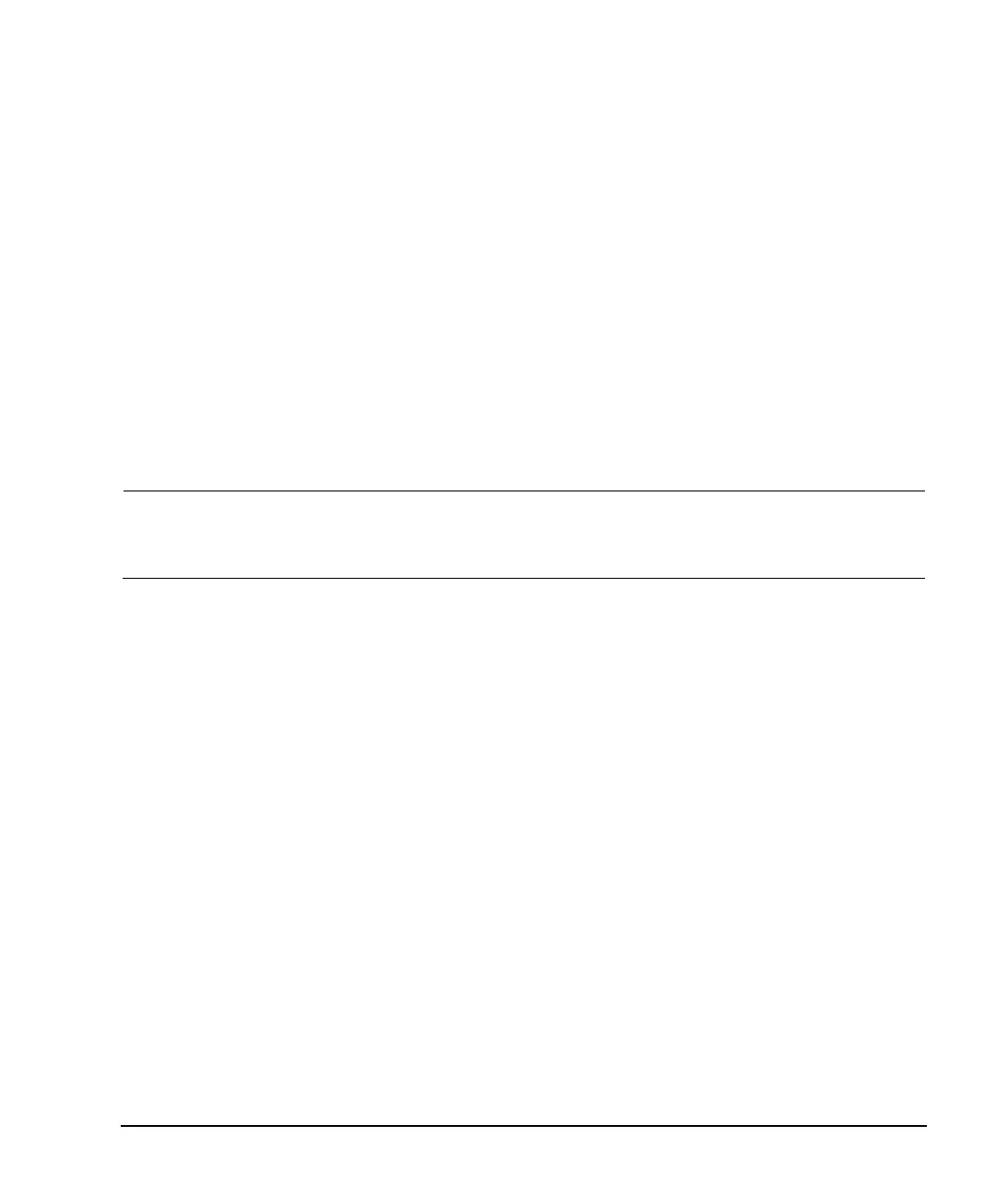Agilent N518xA, E8663B, E44x8C, and E82x7D Signal Generators Programming Guide 59
Programming Examples
Using the Programming Interface Examples
Running C++ Programs
When using Microsoft Visual C++ 6.0 to run the example programs, include the following files in your
project.
When using the VISA library:
• add the visa32.lib file to the Resource Files
• add the visa.h file to the Header Files
When using the NI- 488.2 library:
• add the GPIB- 32.OBJ file to the Resource Files
• add the windows.h file to the Header Files
• add the Deci- 32.h file to the Header Files
For information on the NI- 488.2 library and file requirements refer to the National Instrument
website. For information on the VISA library see the Agilent website or National Instrument’s
website.
NOTE To communicate with the signal generator over the LAN interface you must enable the
VXI- 11 SCPI service. For more information, refer to “Configuring the DHCP LAN (Agilent
MXG)” on page 33 and “Configuring the VXI- 11 for LAN (ESG/PSG/E8663B)” on page 30.
C/C++ Examples
• “Interface Check for GPIB Using VISA and C” on page 68
• “Queries for RS-232 Using VISA and C” on page 135
• “Local Lockout Using NI- 488.2 and C++” on page 71
• “Queries Using NI-488.2 and Visual C++” on page 73
• “Queries for GPIB Using VISA and C” on page 75
• “Generating a CW Signal Using VISA and C” on page 77
• “Generating an Externally Applied AC- Coupled FM Signal Using VISA and C” on page 79
• “Generating an Internal FM Signal Using VISA and C” on page 81
• “Generating a Step- Swept Signal Using VISA and C++” on page 83
• “Reading the Data Questionable Status Register Using VISA and C” on page 90
• “Reading the Service Request Interrupt (SRQ) Using VISA and C” on page 94
• “VXI- 11 Programming Using SICL and C++” on page 102
• “VXI- 11 Programming Using VISA and C++” on page 103
• “Sockets LAN Programming and C” on page 105
• “Interface Check Using VISA and C” on page 132
• “Queries for RS-232 Using VISA and C” on page 135
