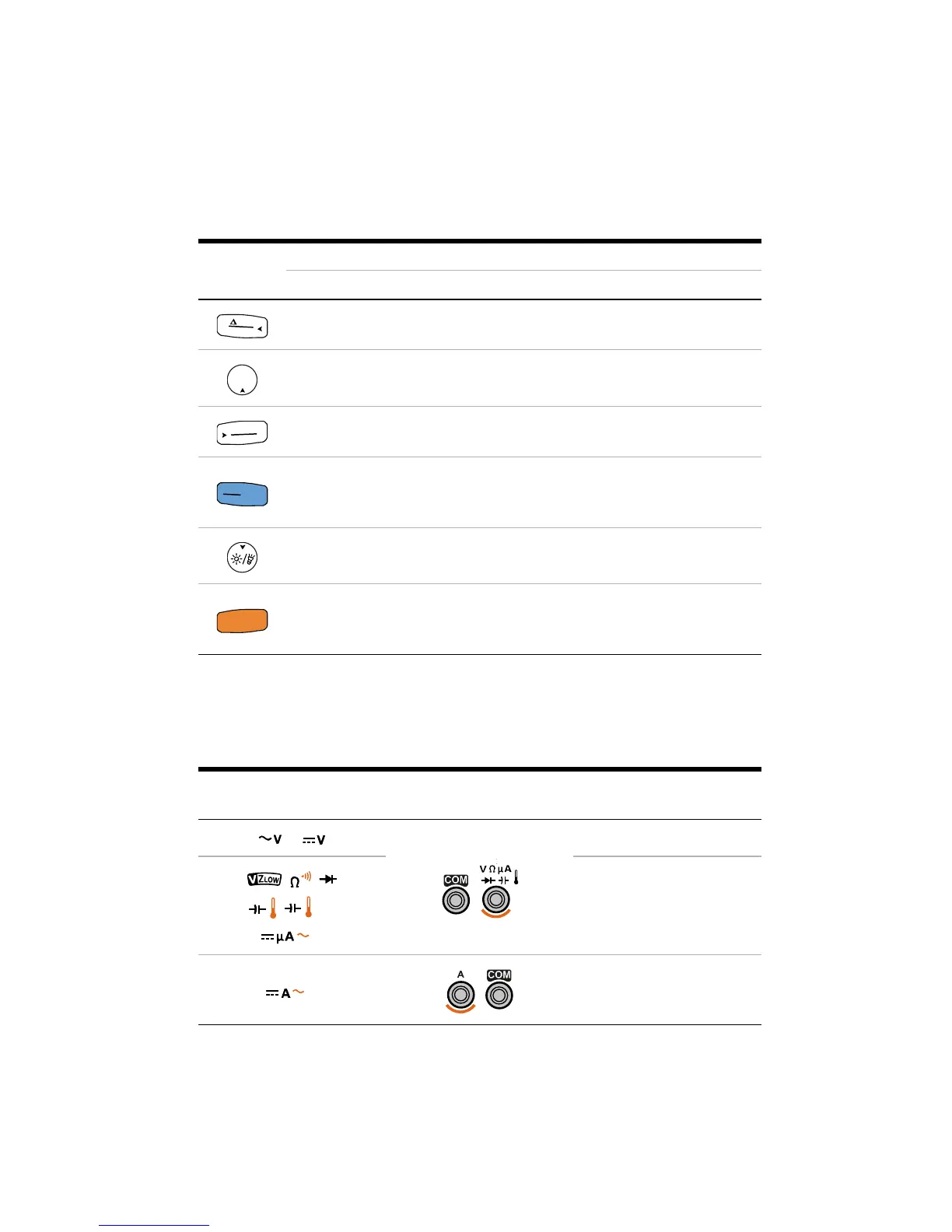U1231A/U1232A/U1233A Handheld Multimeter
Understanding the Keypad
U1231A/U1232A/U1233A Quick Start Guide 5
Understanding the Keypad
Understanding the Input Terminals
Legend
Key response when pressed for:
Less than 1 second More than 1 second
Sets the null/relative mode
Enters the Hold-Log Recall
menu
Starts the MaxMin recording Stops the MaxMin recording
Sets a manual range Enables autoranging
Freezes and stores the present
reading in the
display
Automatically freezes the pres-
ent reading
once the reading is stable
Turns the LCD backlight on or
off.
Turns the LED flashlight on or
off.
Switches between the regular
and shifted (icons printed in
orange) functions
U1233A only: Enables the
non-contact voltage detector
(Vsense).
Rotary position for
U1232A and U1233A
Input terminals Overload protection
600 Vrms
600 Vrms for
short circuit <0.3 A
11 A/1000 V,
fast-acting fuse
