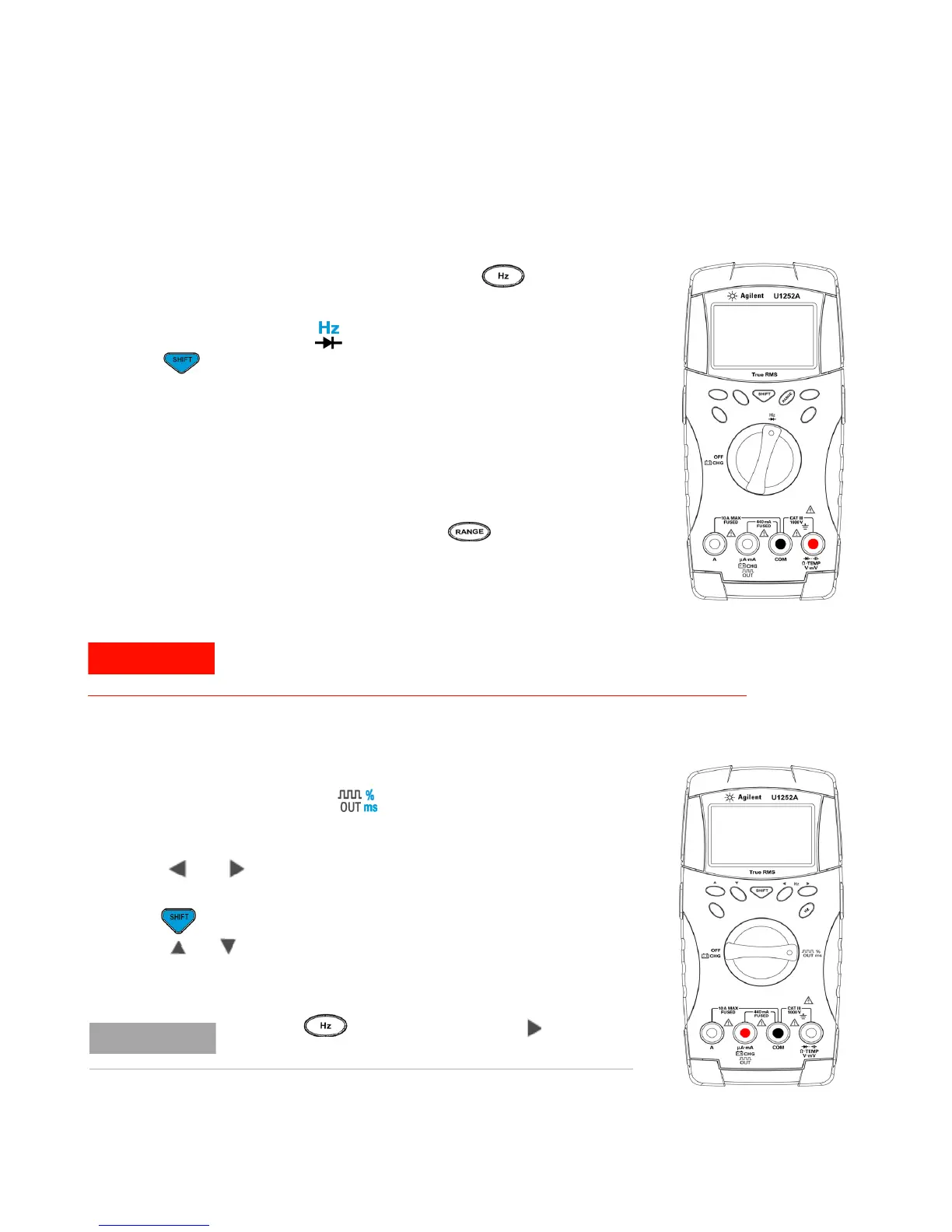U1251A and U1252A Quick Start Guide
Frequency and Frequency Counter Measurements
Square Wave Output (for U1252A only)
WARNING
Use the frequency counter for low voltage application. Never use the
frequency counter on line power system.
Frequency Measurement
During AC/DC voltage or AC/DC current measurements, you can
measure the relevant frequency by pressing at anytime.
Frequency Counter Measurement
1 Set the rotary switch to .
2 Press to select the frequency counter (Hz) function. “—1—” on
the secondary display means the input signal frequency is divided
by 1. This accommodates for higher frequency range of up to 2
MHz.
3 Connect the red and black test leads to input terminals V(red) and
COM(black) respectively.
4 Probe the test points and read the display.
5 If the reading is unstable or zero, press to select divison of
input signal frequency by 100. This accommodates for higher
frequency range of up to 20 MHz.
6 The signal is out of specification if the reading is still unstable
after Step 5.
1 Turn the rotary switch to position. Default display
setting is 600 Hz on secondary display and 50% duty cycle on
primary display.
2 Press or to scroll through the available frequencies
(there are 28 frequencies to choose from).
3 Press to select duty cycle (ms) on primary display.
4 Press or to adjust the duty cycle. Duty cycle can be set
for 256 steps and each step is 0.390625%. The display only
indicates the best resolution with 0.001%.
NOTE
Pressing is the same as pressing .
