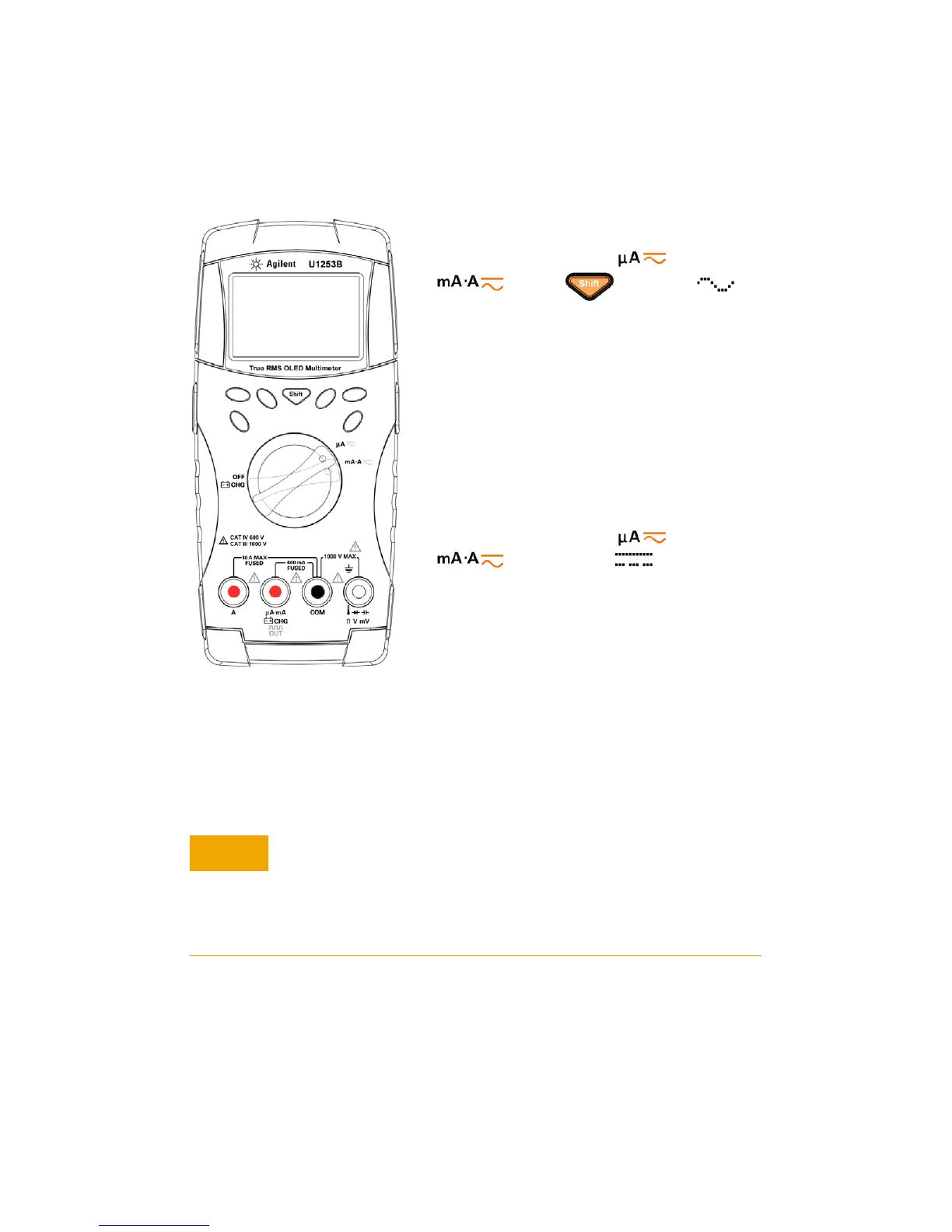Measuring AC current
1 Set the rotary switch to or
. Press to ensure is
shown on the display.
2 Connect the red and black test leads to
input terminals µA.mA (red) and COM
(black) or A (red) and COM (black)
respectively.
3 Probe the test points in series with the
circuit and read the display.
Measuring DC current
1 Set the rotary switch to or
. Ensure that is shown on
the display.
2 Connect the red and black test leads to
input terminals µA.mA (red) and COM
(black) or A (red) and COM (black)
respectively.
3 Probe the test points in series with the
circuit and read the display.
To perform current measurements, set up your multimeter as shown in the
figure below. For measuring DC current from a mixed signal in DC measure-
ment mode, ensure that the Filter is enabled.
