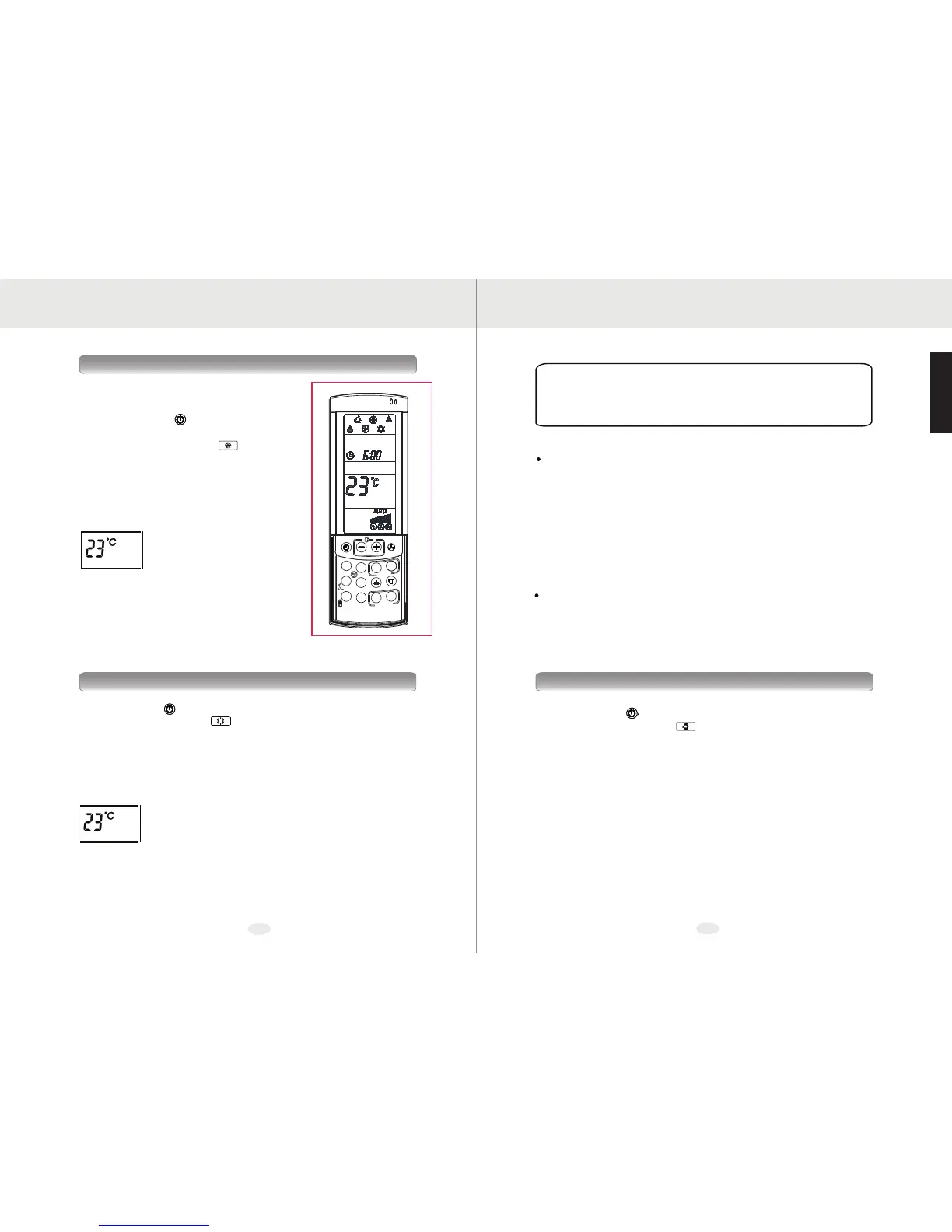COOLING
Verify that the unit is connected to the main
power and the STANDBY lamp is lighted up.
2. Set the MODE selector to COOL .
3. Press the - or +. buttons to set the desired
temperature The temperature range is between
17℃ and 30℃(62-88 F).
THE DISPLAY SHOWS THE
SELECTED TEMPERATURE..
4. Press the FAN SPEED button to select the fan
speed.
2. Set the MODE selector to HEAT .
1. Press the ON/OFF button and switch the air condioner ON.
3. Press the + or -. buttons to set the desired temperature, the temperature range is
between 17℃ and 30℃( 62-88F).
3. Press the + or -. buttons to set the desired temperature, the temperature range is
between 17℃ and 30℃( 62-88F).
( )
4. Press the FAN SPEED button to select the fan speed.
NOTE
For several minutes after the start of heating operation, the indoor fan will not run until
the indoor heat exchanger coil has warmed up sufficiently. This is because the COLD
DRAFT PREVENTION SYSTEM is operating.
DEFROSTING OF HEAT EXCHANGE / OUTDOOR UNIT “STANDBY”
When the outdoor temperature is low, frost or ice may appear on the heat
exchanger coil, reducing the heating performance. When this happens, a
microcomputer defrosting system operates. At the same time, the fan in the
indoor unit stops until defrosting is completed. Heating operation restarts after
several minutes. ( This interval will vary slightly depending on the room and
outdoor temperature).
HEATING PERFORMANCE
A heat pump air conditioner heats a room by taking heat from outside air. The
heating efficiency will reduce when the outdoor temperature is very low.
THE DISPLAY SHOWS THE
SELECTED TEMPERATURE..
HEATING
AUTOMATIC OPERATION
2. Set the MODE selector to AUTO .
1. Press the ON/OFF ( ) button and switch the air conditioner ON.
OPERATIION OPERATIION
5
6
1. Press the ON/OFF ( ) button and switch the
airconditioner ON.
When this setting is selected, the air conditioner calculates the difference between the
thermostat setting and the room temperature and automatically switches to the COOL,
DRY or HEAT mode as appropriate.
Note: You cannot switch the fan speed in AUTO mode, it has been automatically
controlled.
ENGLISH
ENGLISH
TIMER
MODE
SLEEP
ECO
I FEEL
TURBO
ION
CLEAN
SET
CLR
LIGHT
EYE
TIME R
DISP LAY
