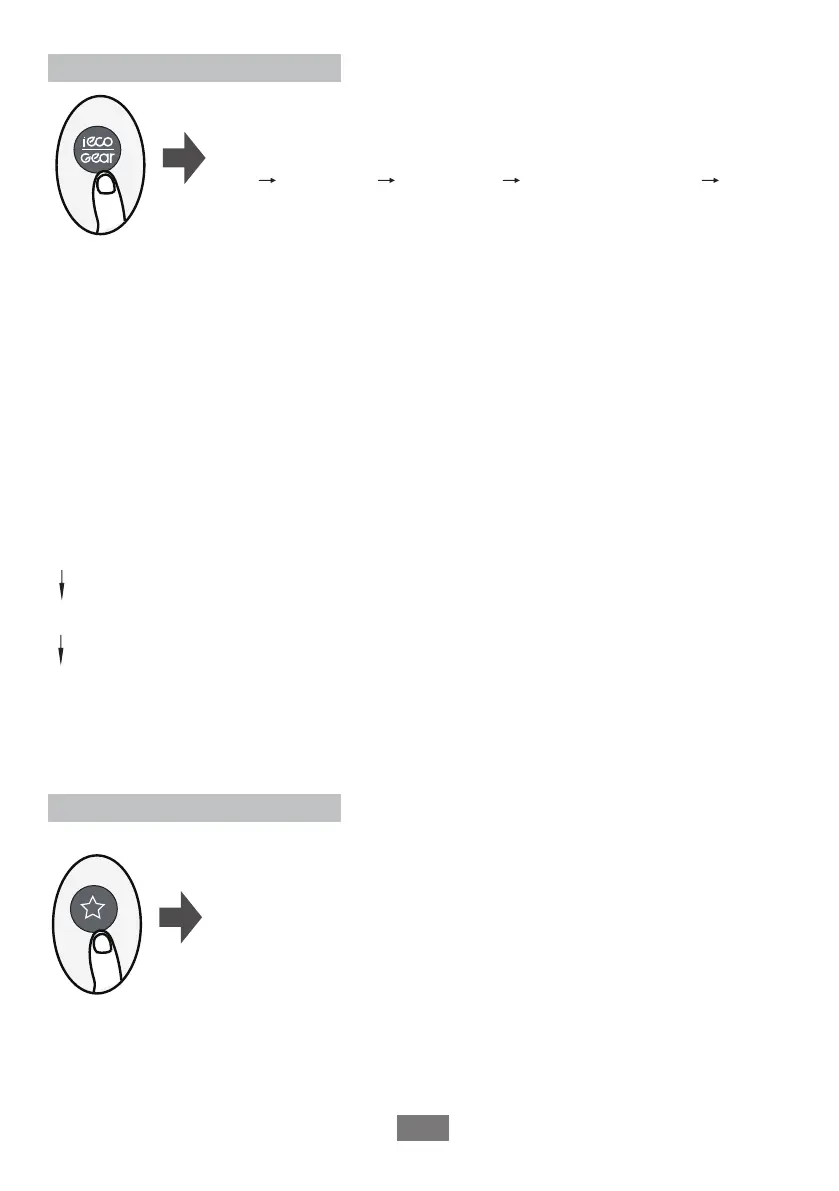09
ECO/GEAR function(some units)
Under cooling mode, press this button, the remote controller will adjust the temperature
automatically to 24 C/75 F, fan speed of Auto to save energy (only when the set temperature
is less than 24 C/75 F). If the set temperature is above 24 C/75 F, press the ECO button,
the fan speed will change to Auto, the set temperature will remain unchanged.
NOTE:
Pressing the ECO button, or modifying the mode or adjusting the set temperature to less
than 24 C/75 F will stop ECO operation.
Under ECO operation, the set tmeperature should be 24 C/75 F or above, it may result in
insufficient cooling. If you feel uncomfortable, just press the ECO button again to stop it.
O
O
O
O
O
O
O
O
O
O
Press X-ECO button to enter the energy efficient mode in a sequence of
following:
ECO GEAR(75%) GEAR(50%) Previous setting mode ECO......
Note:This function is only available under COOL mode.
ECO operation:
GEAR operation:
Press the ECO/GEAR button to enter the GEAR operation as following:
75%(up to 75% electrial energy consumption)
50%(up to 50% electrial energy consumption)
Previous setting mode.
Under GEAR operation, the display on the remote controller will alternage between
electical energy consumption and set temperature.
SHORTCUT function(some units)
Push this button when remote controller is on, the system will automatically
revert back to the previous settings including operating mode, setting
temperature, fan speed level and sleep feature (if activated).
If pushing more than 2 seconds, the system will automatically restore the
current operation settings including operating mode, setting temperature,
fan speed level and sleep feature (if activated ).
