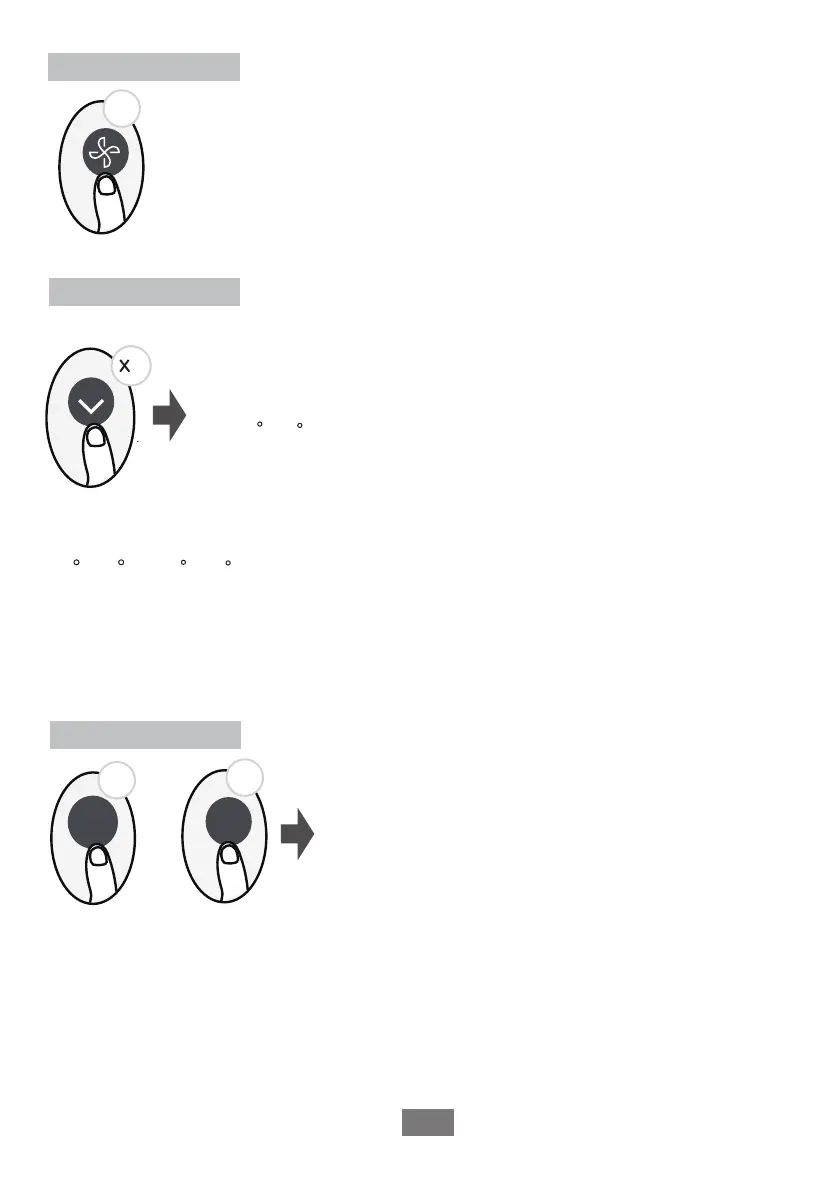10
FP function
LOCK function
Keep pressing Fan button for more than 2 seconds to activate/disable Silence
function(some units).
Due to low frequency operation of compressor, it may result in insufficient cooling
and heating capacity. Press ON/OFF, Mode, Sleep, Turbo or Clean button while
operating will cancel silence function.
Silence function
Clean
5s
5s
Turbo
The unit will operate at high fan speed (while
compressor on) with temperature automatically
set to 8 C/46 F.
2
+
Press together Clean button and Turbo button at the
same time more than 5 seconds to activate Lock function.
All buttons will not response except pressing these two
buttons for two seconds again to disable locking.
2s
Press this button 2 times during one second under HEAT Mode and setting temperature of
Note: This function is for heat pump air conditioner only.
16 C/60 F or 20 C/68 F(for models of RC18) to activate FP function.
Press On/Off, Sleep, Mode, Fan and Temp. button while operating will cancel this function.
