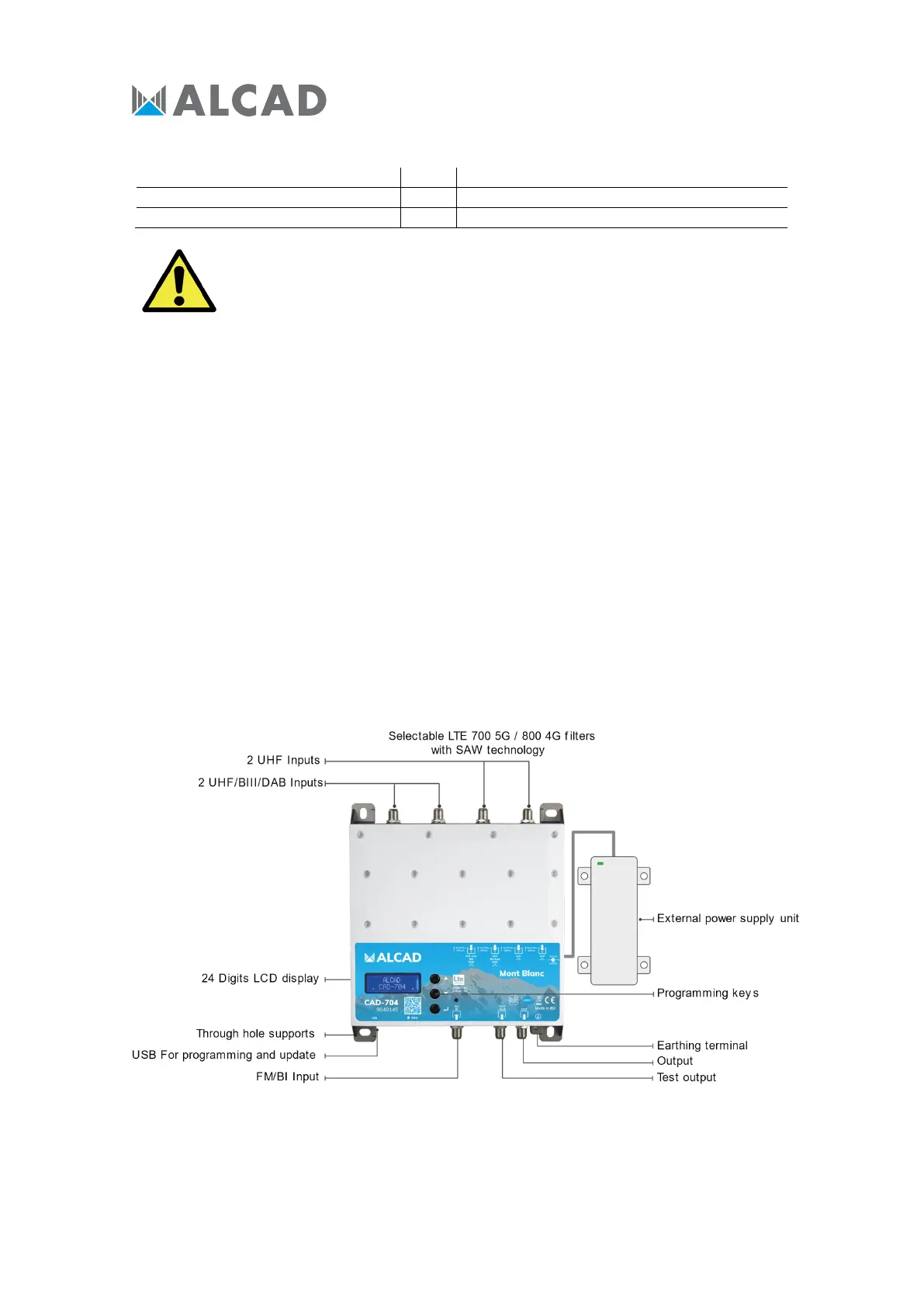- 14 -
(External power supply DC 20V 2.25A)
Safety instructions
■ Do not expose the amplifier to extreme temperatures.
■ Place the amplifier in a dry and well-aired location.
■ Install the unit on a vertical wall, or in a waterproof cabinet to a minimum IP55 rating, and
fix it safely using the special through holes supports.
Do not place the equipment where water can drip or splash onto it. Do not place objects
containing liquid, such as glasses, on the equipment. Do not place sources of naked flame,
such as burning candles, on the equipment. Do not block the ventilation slots of the equipment
with objects such as newspapers, curtains, etc. When installing the equipment, leave some
free space around it to provide adequate ventilation. Install the equipment in such a way that
the mains supply plug or the connector of the equipment can be easily reached.
IMPORTANT!
Use only the power pack supplied together with the amplifier. The use of other power
packs can cause malfunctioning and irreversible damages which will invalidate any
warranties.
Connections Schematic
Installation and start-up
■ Connect an earth wire to grounding clamp
■ Connect the TV aerials to the amplifier's inputs