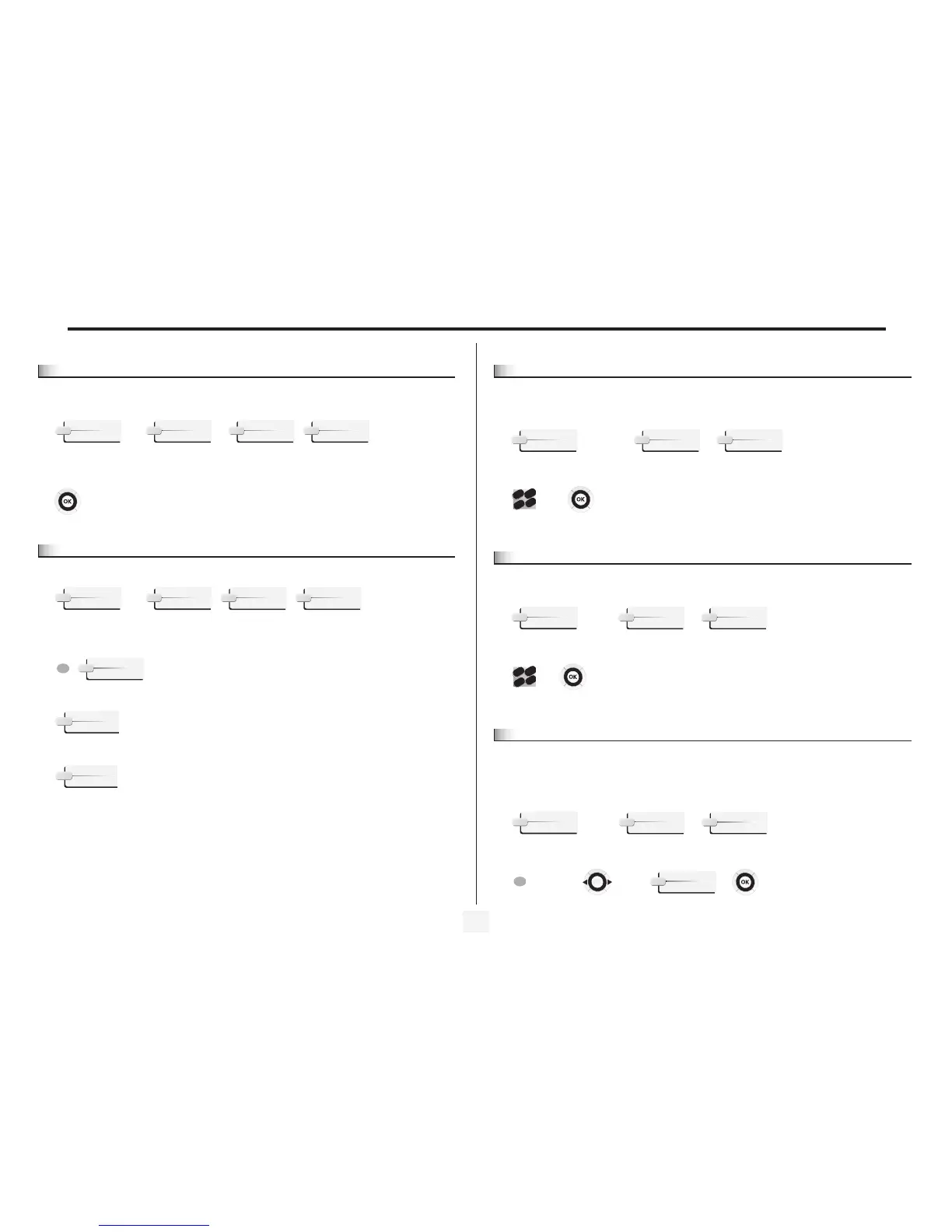Customising your application
12
4
4.7
Do not disturb
• This is used to activate (or deactivate) the DND feature by default:
4.8
Taxation parameter
“Hotel” programmed
key
consecutive presses
Hotel
DefVal
DoNotDisturb
Choice
“Hotel” programmed
key
Cost 1, cost 2, cost 3: enter the 3 basic tax values.
OvLoad: enter the additional cost assigned to the
communications made by reception and transferred to
room terminals and “public phones”.
Threshold 1, threshold 2: enter the 2 thresholds
for the 2nd and 3rd basic tax value.
Beep: metering credit threshold which causes a beep
for each credit received.
Hotel
DefVal
GstPar
Cost
OR
UnitTh
Cost
UnitTh
4.9
Exit time
• The reception terminal automatically exits the Hotel application and switches to standby if no
operation is carried out for a programmed length of time:
4.10
VAT rate
• This feature is used to enter the country’s VAT rate:
4.11
Client record screens
• This feature is used to programme the order in which the six consultation screens most
frequently used during check-in appear (maximum of six from eight)
Note: the consultation screens not selected remain available until the end of check-in.
“Hotel” programmed key
time (in minutes)
Hotel
DefVal
ExTime
2
6
5
3
ab c
def
jkl
m
n
