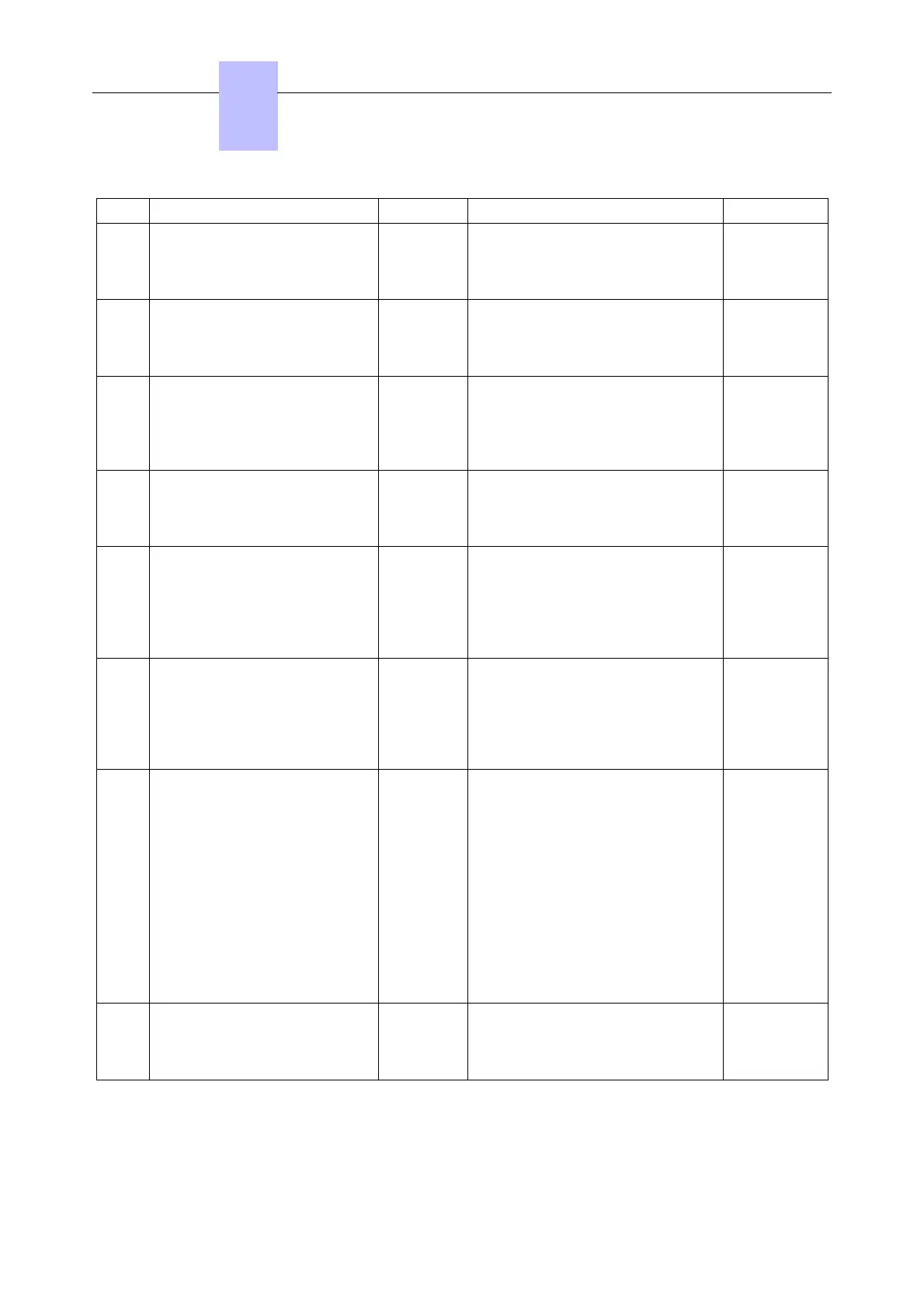Type Message Location Additional Information Action
46 R_TERM_REBOOT_OR_RESE
T_OF_USER_DATA
Reboot of IP terminal or reset of
user data.
Board loca-
tion
INFO 0 = Reset (01) or Reboot (02)
INFO 1 = --
INFO 2 = First byte of EDN
INFO 3 = Second byte of EDN
47 R_PUBLIC_DDI_REGISTRATI
ON_LIMIT_EXCEED
Public DDI Registration limit ex-
ceeded.
Board loca-
tion
48 R_DEFAULT_PASSWORD_FO
UND
Default passwords found in
Management/ SIP Phone Ad-
ministrator passwords.
Board loca-
tion
49 R_EASY_PASSWORD_FOUN
D
Easy passwords found in Man-
agement/ User passwords.
Board loca-
tion
56 ISDN BOARD ACCESS
The ISDN protocol manage-
ment module detected a layer 1
problem on a BRA or PRA ac-
cess
Board loca-
tion.
Access
marker
INFO 0 = access status (0 = access
KO, 1 = access OK)
INFO 1 = type of access (03h = T0,
16h/17h = DLT0, 23h = T1, 04h =
T2, 18h = DLT2, 1Bh = DASS2,
2Ah = PCM, 2Dh = T1CAS)
57 TEI DELETION CPU (80) INFO 0 = D-channel
INFO 1 = TEI
Analyze the
reason why
the TEI was
modified by
the network
carrier.
59 R_ANO_VOWLAN_ACCESS.
Voice over WLAN access prob-
lems.
INFO 0 = Code of error:
1 = Rate of calls cut/total calls on
system reached 5%
2 = Saturation time on one AP
reached 1 minute
3 = Saturation number on one AP
reached 3 times
4 = Rate of refused calls/total calls
on system reached 5%
5 = Rate of calls cut/total calls on
one handset reached 5%
6 = Rate of refused calls cut/total
calls on one handset reached 5%
70 PRINTER THRESHOLD K.O.
Message emitted by the spooler
when the array where the tick-
ets are stored is 70% full
Check the
printer and its
cable connec-
tion
Chapter
6
% *
32/62
! "#$ ! % $& !
