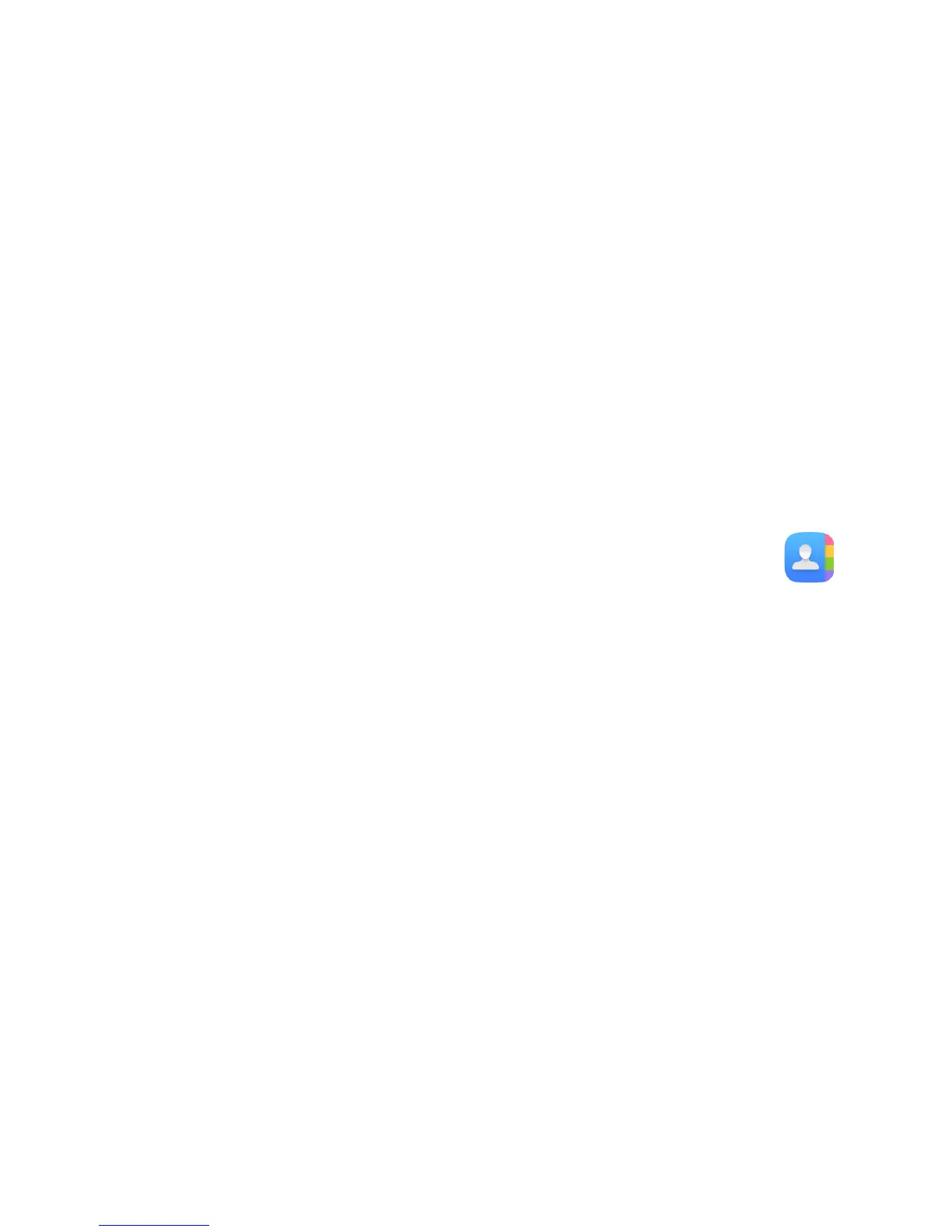20
to text for the person using the hearing aid and converts
outgoing text from the hearing aid device to a spoken voice
for the person on the other end of the conversation.
• DTMF Tones: Dual Tone Multi-Frequency, or DTMF is a
method for instructing a telephone switching system of the
telephone number to be dialled, or to issue commands to
switching systems or related telephony equipment. Touch
to enable DTMF tones.
• Call forwarding: Touch to configure how your calls are
forwarded when you are busy, unanswered or unreachable.
• Additional settings
- Caller ID: Touch to use default operator settings to display
your number in outgoing calls.
- Call waiting: Mark the check box to notify you of new
incoming calls during a call.
4.2 Contacts............................................
Contacts app enables quick and easy access to the people
you want to reach.
You can view and create contacts on your device and
synchronize these with your Gmail contacts or other
applications.
