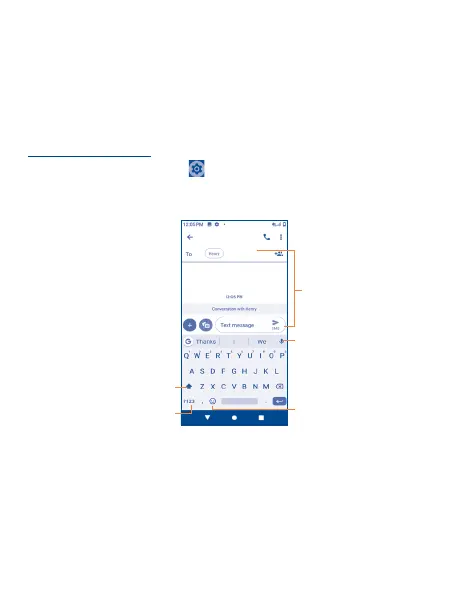11
2
Text input �������������������������������������������
2�1 Using Onscreen Keyboard
Onscreen Keyboard settings
Swipe up on Home screen > Settings > System > Language & input, tap the keyboard name
to access a series of settings
2�1�1 Google Keyboard
Tap to access number,
symbols input keyboard.
Tap to enter an emoji.
Tap to enter text or
numbers.
Tap to access voice input.
Tap to switch "abc/Abc"
mode. Touch and hold to
enable "ABC" mode.
2�2 Text editing
• Touch and hold or double tap the text you would like to edit.
• Drag the tabs to change the highlighted selection.
• The following options will display above the selection: Cut, Copy, Paste, and Select all�
• Tap the other words that haven't been selected or an empty place in the entry bar to go back
without any action.
