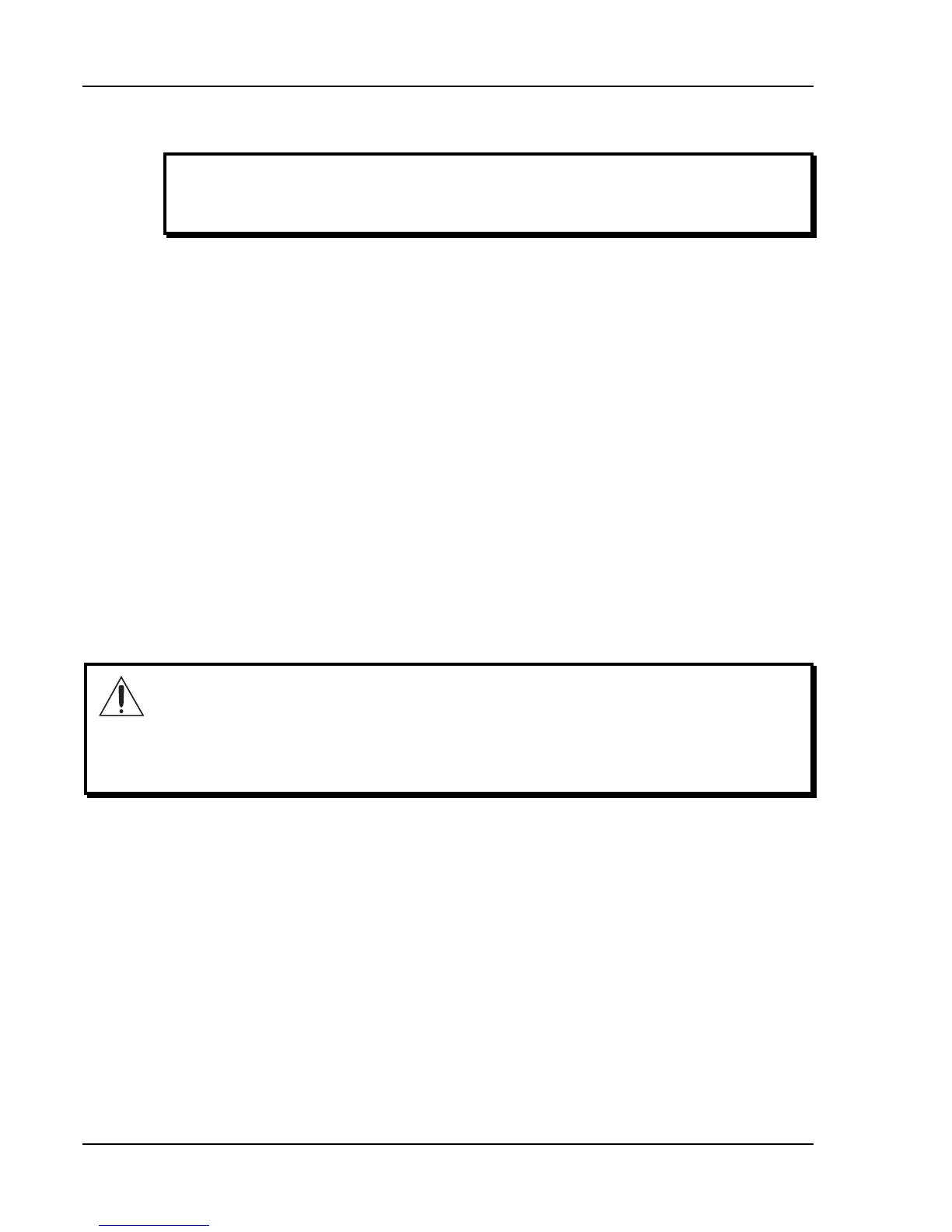About the M1 Active Mk2
10 M1 Active Reference Manual
INSIDE YOUR NEW SPEAKERS
✪ If you’re in a hurry to get started, skip ahead to Chapter 2,
“Speaker Installation”, for connection and placement tips.
ABOUT POWERED MONITORS
The M1 Active Mk2s combine a speaker and amplifiers in the same compact
cabinet. Powered monitors are growing in popularity over the traditional
separate amplifier and speakers for a number of reasons, convenience and
ease of hookup being only one of them. You can connect a powered speaker
directly to any line-level source (normally, the control room output of a
mixer) simply by connecting a patch cord.
Another benefit is improved sound quality. With careful design, the speaker,
amplifier and electronic crossover can be optimised for each other. The M1
Active Mk2s are biamplified, meaning that low frequencies and high
frequencies are handled not only by separate speakers (the tweeter and the
woofer), but by separate amplifiers. A pair of M1 Active Mk2s contain a total
of four power amplifiers. Because of the increased efficiency of
biamplification, these are much louder than a single-channel power amplifier
of the same wattage feeding a passive crossover, as in other designs. New
technology makes it possible to make these high-wattage amplifiers small
enough to fit inside the speaker cabinet, with very little weight or size gain.
Since the M1 Active Mk2s are self-powered, DO NOT connect them to
the speaker output of another amplifier (such as a powered mixer or hi-
fi receiver). Connect them only to the line-level outputs of such devices
(+4 dBu nominal, +24 dBu maximum).