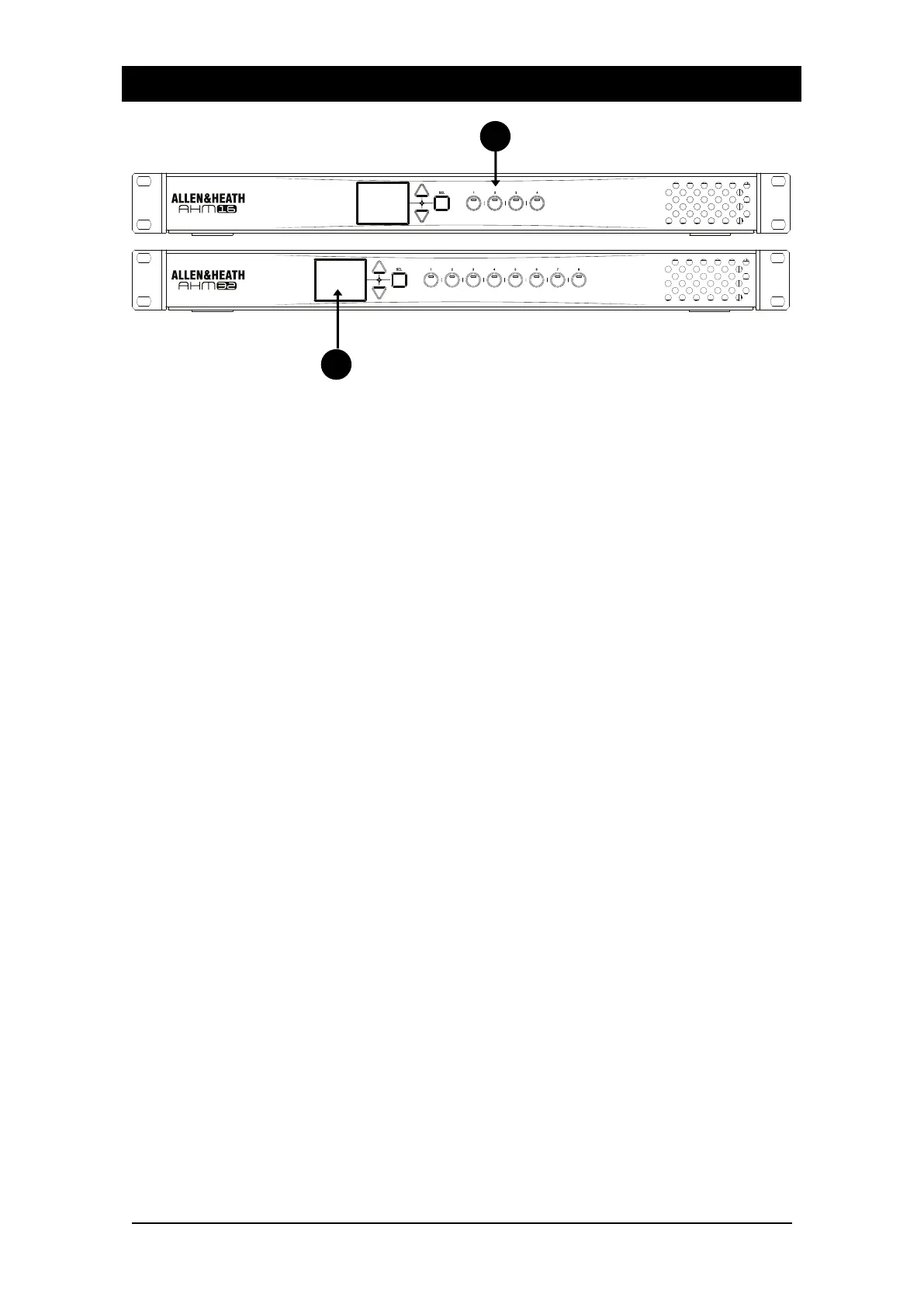3. Front Panel
1. SoftKeys
Programmable SoftKeys for local user control. Functions are assigned by the AHM
System Manager software and include Input / Zone / Crosspoint Mute, Level, Preset
Recall, Preset Select, Paging, Zone Source Select.
2. LCD Screen and Select buttons
The LCD screen displays information about the unit or the function selected by the front
panel SoftKeys.
A splash screen is displayed at power up. Use the arrow keys to sequence through
information screens such as firmware version, network settings and diagnostics. This
can be useful to identify the unit IP address before connecting.
Level When a front panel SoftKey assigned to a Level is pressed, the screen will
display the Input / Zone name, level and meter. Use the arrow keys to control the level.
Source Select When a front panel SoftKey assigned to a Zone Source Selector is
pressed, the screen will display a list of available sources as configured in AHM System
Manager. Use the arrow keys to select the source and press Sel to confirm.
The screen will then display the active source and the Zone name, level and meter. Use
the arrow keys to control the level of the Zone. Press Sel again to select another source.
Press the SoftKey again to exit Source Select mode.
Preset Select When a front panel SoftKey assigned to Preset Select is pressed,
the screen will display a list of available Presets as configured in AHM System Manager.
Use the arrow keys to select the Preset and press Sel to recall.
The screen will then display the active Preset. Press Sel again to select another Preset.
Press the SoftKey again to exit Preset Select mode.
