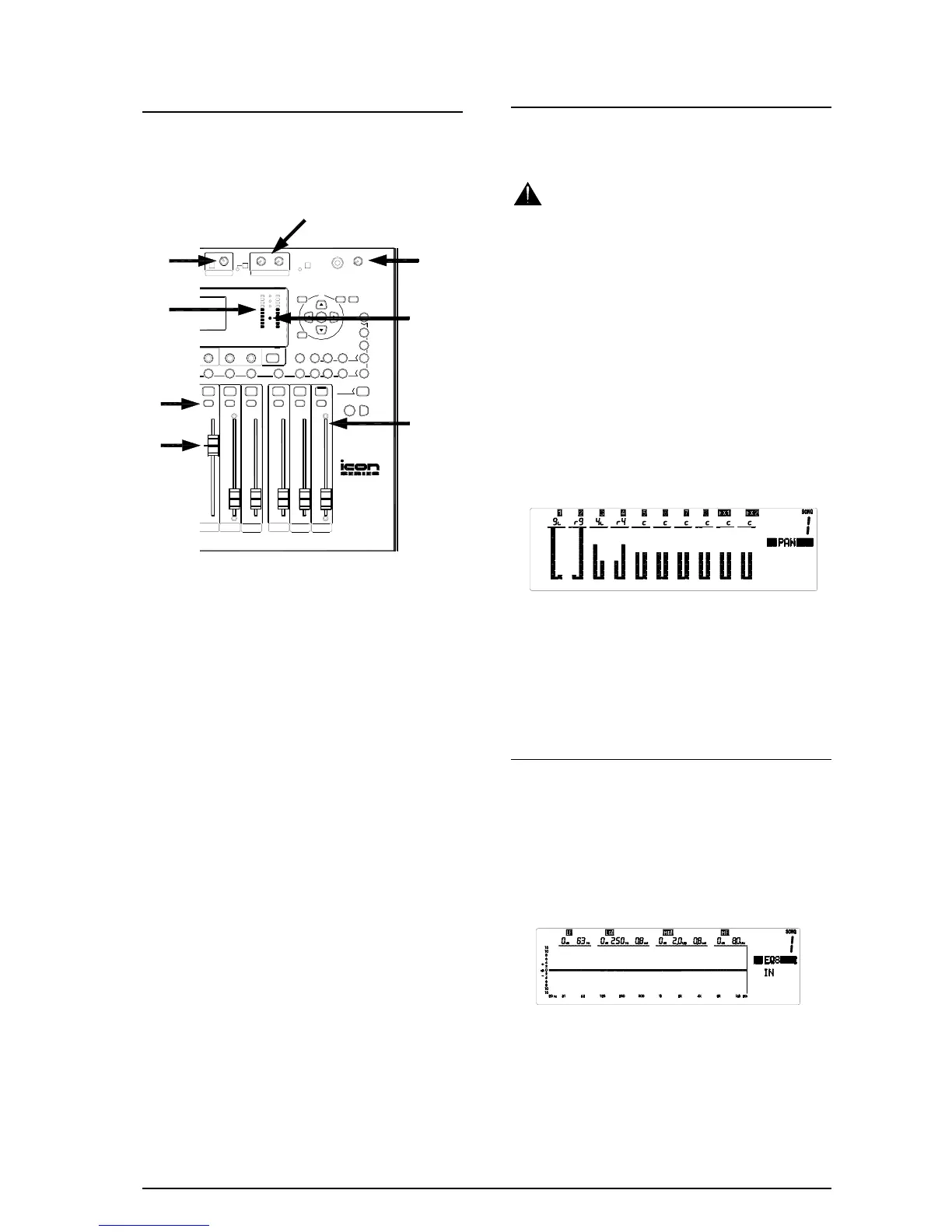5. SET THE LEVELS
To get the best performance from the system it is
important that the signal levels are correctly matched
to the console. Experiment by adjusting Channel 8 to
match the CD player.
Press PFL n . The key illuminates red and the PFL
active indicator o lights to show that the meters now
read the selected channel pre fader signal.
Adjust the GAIN control p until the meters q read
around ‘0’. The loudest peaks can read up to ‘+6’. If
the red meter indicator lights then the gain is set too
high and signal clipping may result.
Adjust the HEADPHONES r for comfortable listening
volume and check the quality of the channel signal.
This monitors the signal in mono or stereo depending
on the source. Press the MONO switch p to compare
between stereo and mono.
Having set the channel signal level raise the FADER
s to the normal ‘0’ position to route it to the LR mix.
Press the LR PFL key to check the signal pre LR fader.
Press the PFL switch again to turn PFL off. The AB
meters now monitor the configured output, in our
case LR. Raise the LR FADER t to its top ‘0’
position. The meters should now read around ‘0’.
Having set the LR mix levels raise the AB OUTPUT
LEVEL u controls for the required amplifier volume.
This should be set to produce the loudest volume
required for signal averaging ‘0’ with occasional ‘+6’
peaks on the meters. Normal operating position of
these controls is around 12 to 3 o’clock.
Now pull back the LR FADER t for comfortable
listening volume while continuing with your
experiments.
6. BUILD THE MIX
With the levels correctly set for the Channel 8 stereo
source repeat the process for the other channels. For
example plug a microphone into Channel 1.
Refer to Section 4 for instructions on using
microphones with phantom power.
u
Be careful to avoid acoustic feedback when using
microphones close to loudspeakers. Use directional
mics such as those with a cardiod pattern and point
them away from the speakers. Having set the
channel gain, raise the fader carefully listening for
the start of ringing or feedback. Reduce the fader
level or reposition the mic if this occurs.
p
r
q
o
Listen to signal quality and set gain using PFL.
Adjust the balance between the sources using the
channel FADERS. Turn the channels on or off using
the MUTE keys. These illuminate red when the
channel is off (muted).
n
t
s
Press the PAN select key to adjust the position of the
signals in the stereo LR mix.
The ‘soft strip’ of rotary controls beneath the display
becomes the row of PAN controls, one for each
channel. Adjust these to balance the signal between
left and right mix. Press RESET to set them all to
centre image.
7. ADJUST THE EQ
You can now experiment with the processing power
of the icon. A good starting point is to adjust the
tonal characteristic of the sound using the channel
EQUALISER. This is a parametric type which lets you
precisely adjust the parameters of four frequency
bands. Select the equaliser for Channel 8 by pressing
EQ8 once. The following screen displays the default
EQ flat setting:
The soft strip beneath the display becomes the gain,
frequency and width controls together with an
illuminated in/out switch. Adjust these controls to
experiment with the effect of boosting or cutting
selected frequencies.
5 - 2 icon SERIES