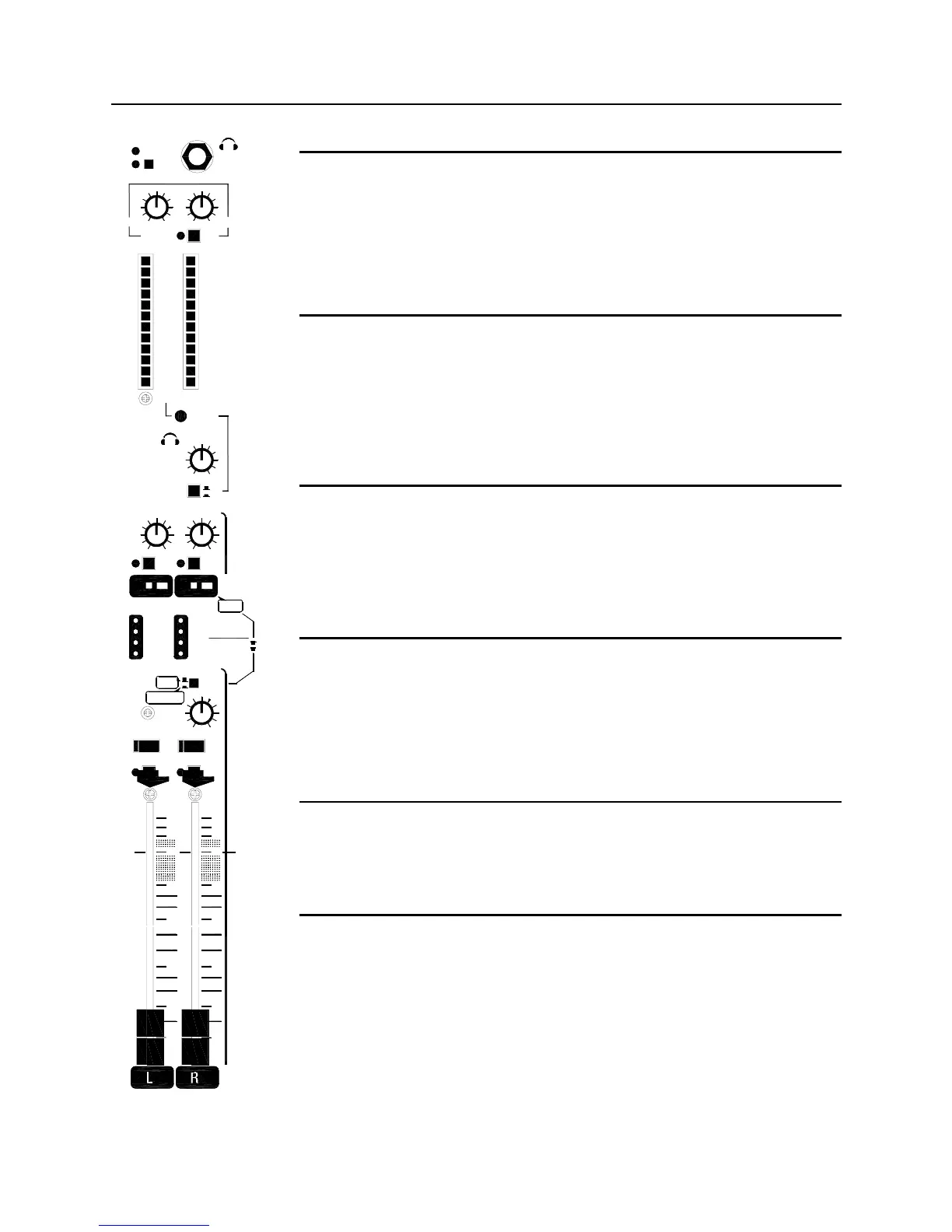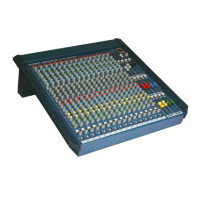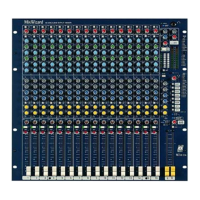WZ14:4:2+
USER GUIDE 17
MASTER & MONITOR
MAIN L-R OUTPUTS
L-R FADERS - Individual 100mm faders adjust the main L-R mix level with +10dB
boost available above the nominal ‘0’ position. For best performance the faders
should be operated around the ‘0’ position for normal ‘loud’ level. If you find
yourself operating significantly below ‘0’ then the amplifier or recorder input is too
sensitive for the console +4dBu output. Simply turn down the amplifier or recorder
level trim. If none is available then insert an attenuator pad between the console
and connected equipment.
MONO OUTPUT
MONO - Sums L+R mix to produce a mono signal. Output is on a balanced XLR
for long cable runs. A
MODE SWITCH allows the signal to be switched from the
mono sum to
AFL/PFL. This switch is recessed to avoid accidental operation. Use
a pointed object or pen tip to operate.
When switched to
L-R MONO SUM, the MONO output provides for a centre fill or
sub-bass loudspeaker, mono recording or broadcast feed. When switched to
AFL/PFL, you can feed a stage monitor engineer’s listen wedge.
STEREO RETURNS
Four stereo returns ST1 - 4 are provided giving you a total of 26 inputs to the L-R
mix. These are normally used for returning the processed signal from effects
devices. They can also be used for additional submix inputs.
The
AUX control feeds the summed left and right signal to the corresponding aux
bus. This is ideal for returning effects to the monitors without using up valuable
channel inputs. The L-R level control feeds the stereo signal to the L-R mix.
PHONES MONITOR AND BARGRAPH METERS
Use stereo headphones with a nominal impedance of 30 to 600 ohms. Adjust the
LEV control for a comfortable listening level. The phones and the 12 segment
bargraph normally meter the post fade L-R mix or the two track return depending
on the position of the
L-R/2TRK switch. Pressing any AFL/PFL button on the
console will override the monitor with the selected AFL/PFL signal. A large red
LED located below the meters indicates when a
PFL/AFL switch has been
pressed when illuminated.
TALKBACK
An XLR Talkback mic socket is provided on the front panel for connecting a
standard low impedance dynamic microphone. Talkback buttons 1-2, 3-4, 5-6
send the talkback signal to the corresponding aux busses. Press and hold these
buttons for talkback. The
TALK TRIM controls the talkback mic input level.
TWO TRACK SEND AND RETURN
The two track send and return controls are provided for a stereo recorder such as
a cassette or DAT machine. The
SEND may be used for recording the
performance in stereo or to drive an induction loop hearing aid system. The send
outputs are post L-R fader as standard. Press
L-R REPLAY to route the replay
signal to the L-R mix. Separate send and return level controls adjust the signal to
the required level and sensitivity. The console can work with both high (+4dBu)
and low (-10dBV) level equipment.
5 6
MAIN
OUT PU T S
10
55
5
10
5
L
ON
5
ON
R
6
2TRK
8
SENDS
AUX
REVERSE
OPERA TI NG M ODE
STAGE MONITOR
FRONT - OF- HOUSE
+10
AFL/PFL
LISTEN WEDGE
LR SUM
0
OO
M
MONO
OUT PUT
MONO
L
5
R
6
AFL
OO
AUX
5
OO+10 +10
AFL
0
6
AUX
0
19
L-R
100
LEV
3
2
6
5
4
7
GRP/AUX
RETURN
8
MONITOR
PFL/ AFL
2-TRACK
SEND
0
1
10
91
L-R
REPLAY
100
9
POWER ON
3
2
5
4
6
7
8
3
2
6
5
4
7
-20
-30
-9
-16
-12
+16
+3
0
-6
-3
+9
+6
REV
0
SIG
+6
PEAK
0
SI G
+6
PEAK
OOOO
AFL AFL
0 0
20
30
10
20
30
10
REV
