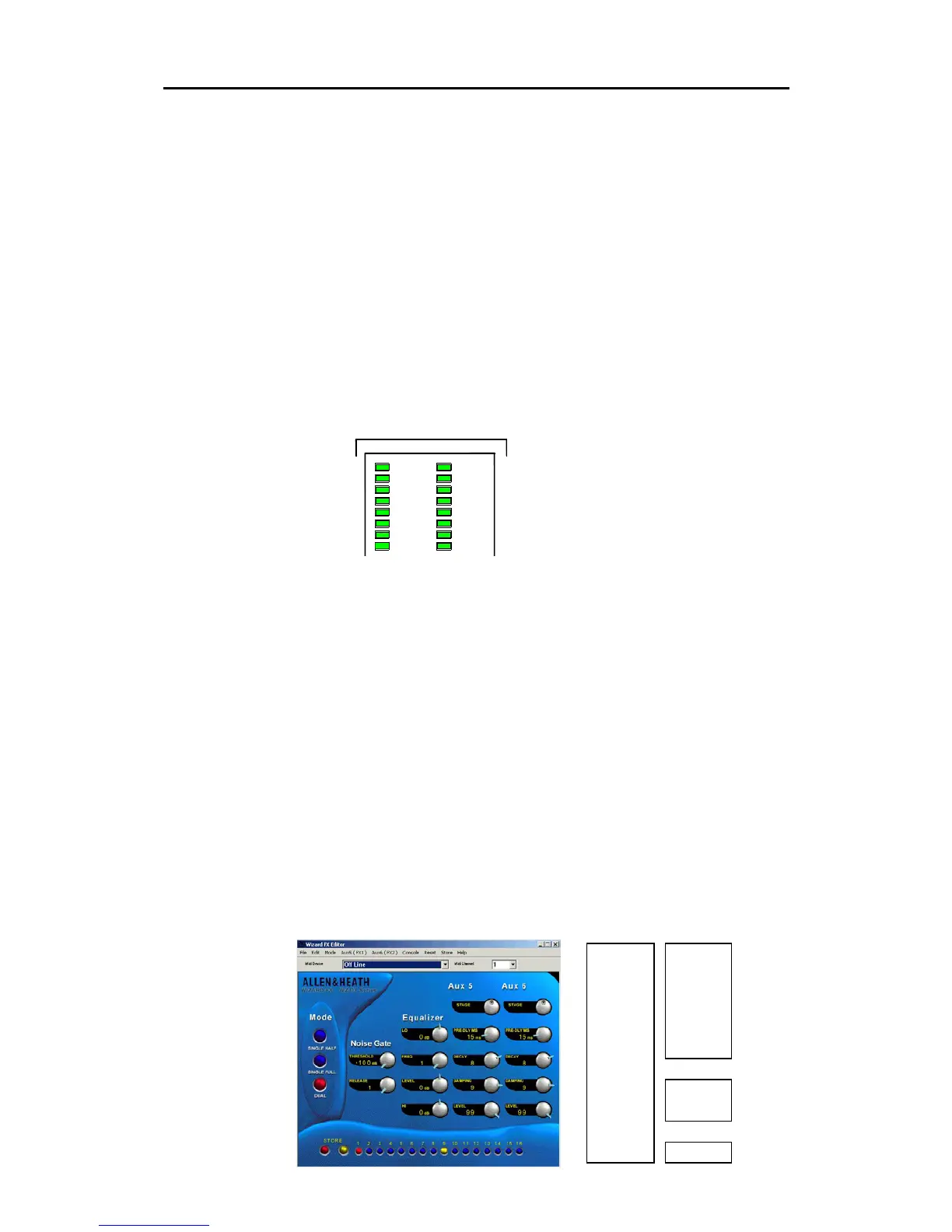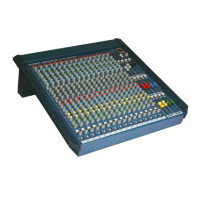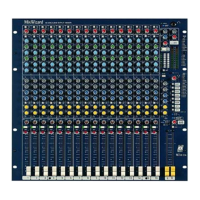20 WZ
3
16:2 and 12:2 User Guide
MIDI
A rear panel MIDI IN socket is provided. This lets you control the internal effects via MIDI.
For example, you could use a MIDI sequencer or controller to remotely change the preset
type or to mute the effect. MIDI is also used for editing the effects preset parameters using
Allen & Heath software running on a PC.
MIDI channel number The factory default is MIDI channel 1. To change to a different
channel hold down the BANK key while powering up the console. Make sure you do this
while the amplifiers are turned off. While still holding the BANK key, use the SEL key to
step through channels 1-16. After cycling through MIDI channels 1-16 the processor will
then turn all the indicators on then all off. Release both the BANK and SEL keys when the
required MIDI channel number is reached. The BANK indicator will flash twice to confirm
the selection has been made.
Using MIDI to change the effects preset
MIDI Program Change message CnH xxH n = MIDI channel number
xx = 00H to 0FH (preset 1 to 16)
Using MIDI to mute the effects return
MIDI Program Change message CnH xxH n = MIDI channel number
xx = 64H (muted)
xx = 65H (not muted)
Using MIDI to edit the effects parameters
The MixWizard FX Editor software can be downloaded free of charge from the Allen & Heath
web site. This program runs on a PC computer using the Windows 95, 98, ME, 2000 or XP
operating system. The PC needs a MIDI output port to be able to communicate with the
console. Check the instructions that come with your PC to see if it has a suitable port or if
you need to add a sound card with MIDI port, or use a game port to MIDI adaptor cable.
Install and run the FX Editor software on your PC. Connect the PC MIDI output to the
console MIDI input. Refer to the Help file that comes with the software for instructions on
configuring and using the software to edit the effects parameters.
The effects can be edited on-line so that you can hear the effect of your changes as you
adjust the parameters. Once you are happy with the results you can overwrite the selected
console presets with your edited effects. You can also archive your settings as a file stored
on the PC.
ROOM
HALL
STAGE KARAOKE
PING PONG
CHORUS
CHAMBER
ARENA
CATHEDRAL
GATED REV
CH+REV
PH+REV
DLY+REV
ECHO+REV
PLATE
SLAP+REV
2 01
3 02
1 00
5 04
7 06
6 05
8 07
4 03
09 10
0A 11
08 9
0C 13
0E 15
0D 14
0F 16
0B 12
HEX PROGRAM NUMBER
TYPES PARAMETERS
Stage Reverb Pre-Delay
Room Reverb Decay
Hall Reverb Damping
Plate Reverb Diffusion
Chamber Reverb Delay Course
Cathedral Reverb Delay Fine
Arena Reverb Repeats
Gated Reverb Feedback
Mono Delay 1 tap Speed
Stereo Delay 1 tap Depth
Mono Delay 2 tap Level
Stereo Delay 2 tap
Chorus EQUALISER
Flanger Lo cut/boost
Phaser Mid Frequency
Tremelo Mid cut/boost
Panner Hi cut/boost
Rotary Speaker
Pitch Shift NOISE GATE
Detuner Threshold
Karaoke Release
