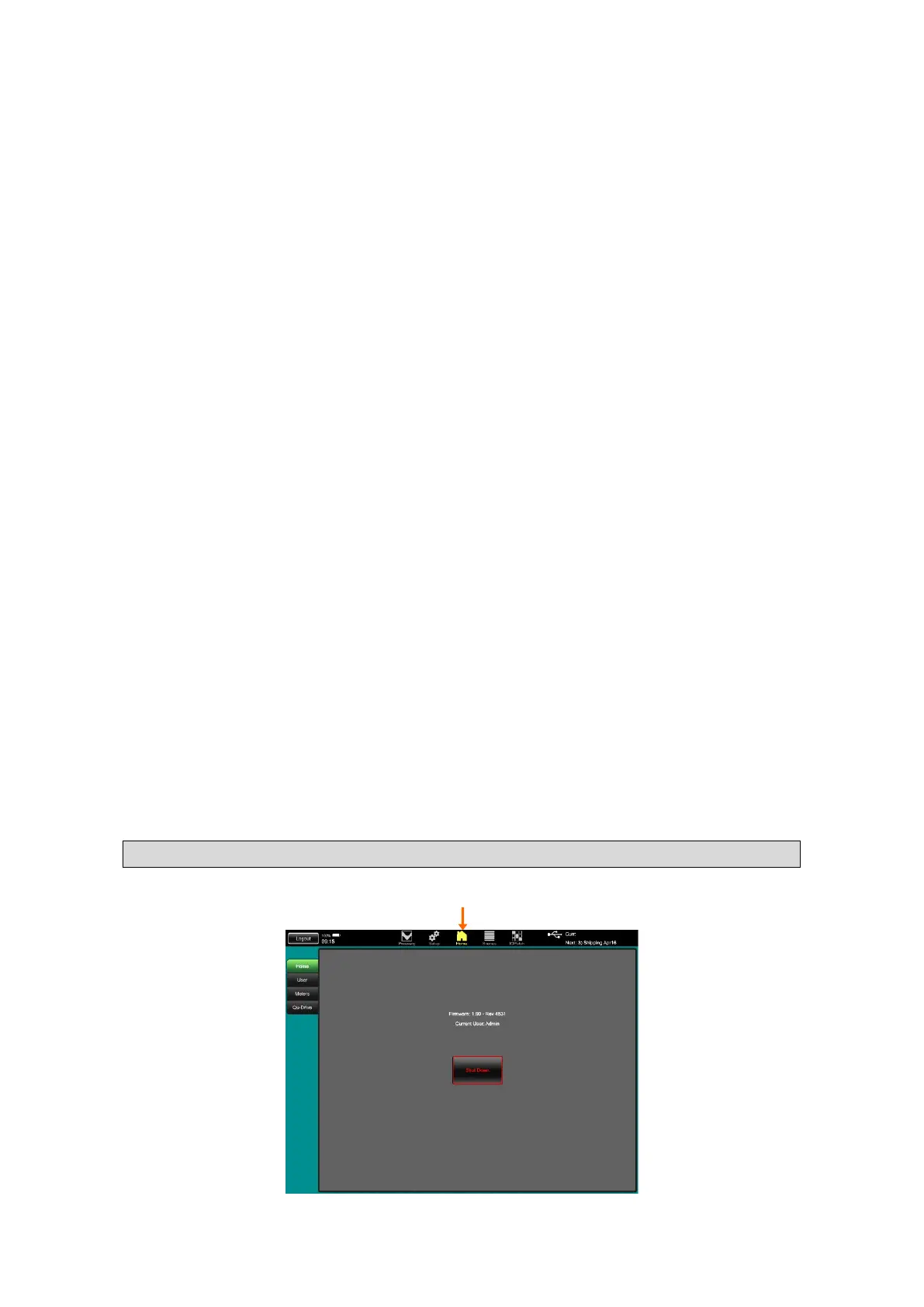jack tip or ring contact to the sleeve. You can assign a different function to
each by scrolling through the menu. Touch Apply to confirm. Plug the
footswitches in and touch Calibrate to set how they should function. Follow
the onscreen instructions. ‘Soft latch’ lets you use a momentary switch for a
latching function. Touch Apply to confirm.
We recommend you plug the footswitch in before turning on the mixer to
avoid triggering its function as the jack gets pushed in.
USB Data
Scenes – Transfer Qu Scenes between the mixer and a USB device plugged
into the Qu-Drive port.
Libraries - Transfer Qu Library presets between the mixer and a USB device
plugged into the Qu-Drive port.
Shows – A Show archives everything (current settings, user preferences, all
scenes and libraries) to a USB device plugged into the Qu-Drive port. Shows
are archived directly to USB and not stored in the mixer.
Do not move or edit the names of the Qu directories or files on the USB
device.
Utility
Diagnostics – Lists information about the mixer.
Qu-Drive – This page lets you check and format a USB device (key or hard
drive) to use with the Qu-Drive port for data transfer, stereo/multitrack
recording, and firmware update. Once formatted using this page you do not
need to format it again.
Formatting a USB device will erase all its current data. If you want to keep
this then make sure you archive the data elsewhere first.
Firmware - The mixer operating firmware can be updated using a USB
device (key or hard drive) plugged into the Qu-Drive port. This page shows
the current version running in the mixer. Check the Allen & Heath web site for
the latest version available for download.
For situations where the Qu-Pad and mixer firmware are not compatible you
can update the Qu-SB using a front panel switch. Refer to the section on
Firmware Update in the Connection Help available on the Login page.
1.4 Home Screen
Access User login and permissions, Qu-Drive audio, metering and mixer shut down.
