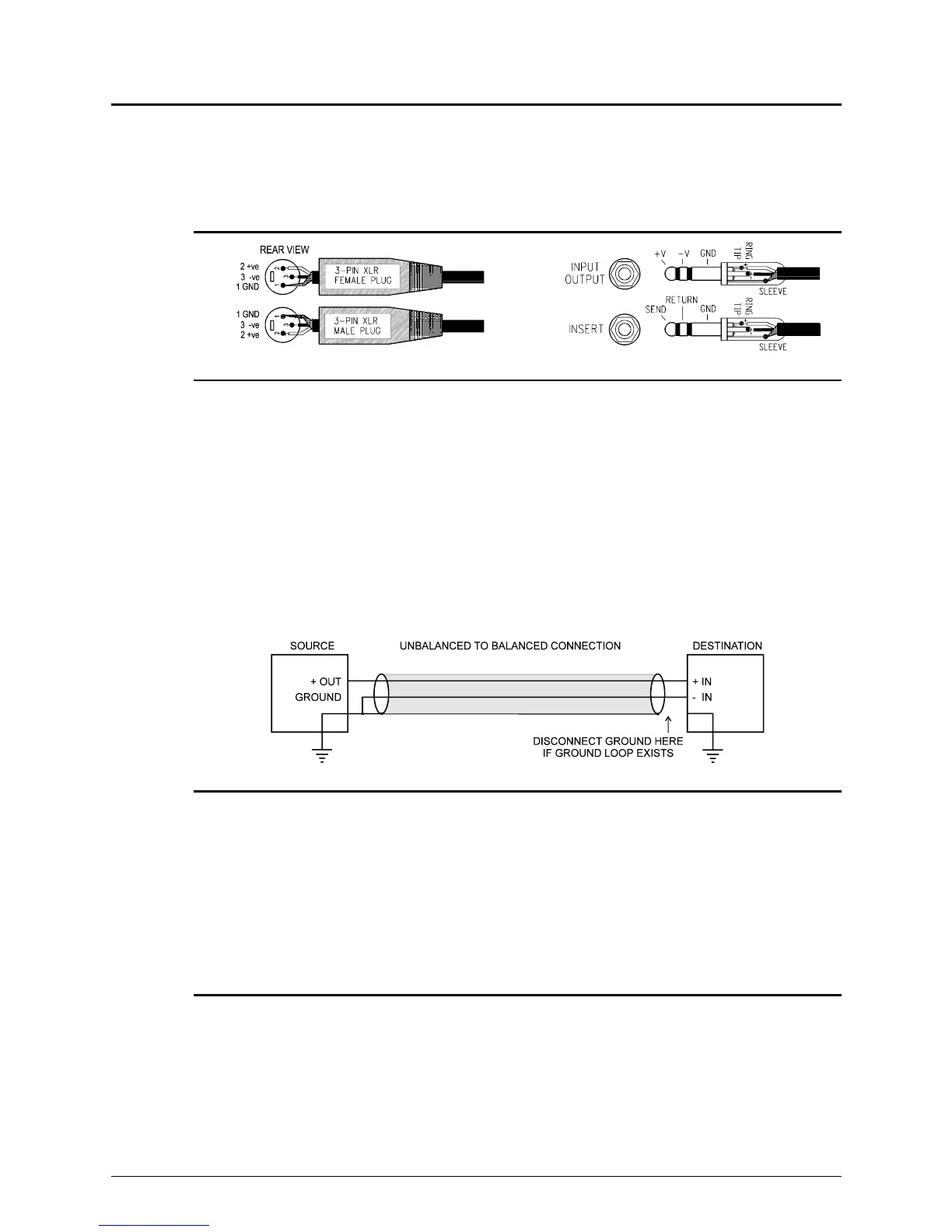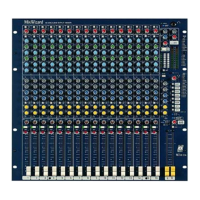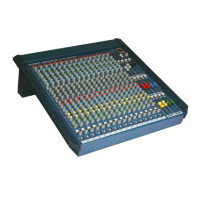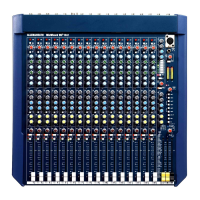12 WZ16:2DX AND WZ12:2DX USER GUIDE
PLUGGING UP THE SYSTEM
The Mix Wizard series uses professional grade 3-pin XLR, 1/4" TRS jack and RCA PHONO
sockets. The applications diagrams on page 26 illustrate typical equipment interconnections. To
ensure best performance, we recommend that you use high quality audio cables and connectors,
and take time to check for reliable and accurate cable assembly. It is well known that most audio
system failures are due to faulty interconnecting leads.
C
ONNECTOR PINOUTS
C
ONNECTORS, CABLES AND THEORY
All input and output XLR connectors are 3-wire differentially balanced. These have 3 connector
pins: pin 1 = ground (cable screen), pin 2 = signal +ve, pin 3 = signal -ve
All the master output jack connectors are 3-wire impedance balanced. These have 3 connector
pins: tip = signal +ve, ring = signal -ve, sleeve = ground (cable screen).
Avoid reversing +ve and -ve on balanced connections as this will result in out of phase signals
(reverse polarity) causing signal cancellation effects. This situation is particularly common in multi-
microphone mixing.
For live work where long cables runs are required, balanced interconnections should be used.
Short interconnections between more affordable 2-wire (signal, ground) unbalanced effects units or
signal processors and mixing console may be utilised. Refer to the following diagram for
unbalanced to balanced connections.
D
EALING WITH GROUND LOOPS, BUZZ AND INTERFERENCE
For optimum performance all audio signals should be referenced to a solid, noise-free earth point,
frequently referred to as the ‘star point’ or ‘clean earth’.
A ground loop is created when the signal has more than one path to ground (earth). Should you
experience hum or buzz caused by ground loops, check first that each piece of equipment has its
own separate path to ground. If so, operate ground lift switches on connected equipment in
accordance with the instruction manuals. Alternatively disconnect the cable screen at the
destination end.
To avoid interference pickup keep audio cables away from mains power units and cables, thyristor
dimmer units or computer equipment. Where this cannot be avoided, cross the cables at right
angles to minimise interference.
C
ONNECTING CHANNEL INPUTS
Both microphone and line sources such as keyboards, replay devices and effects processors can
be plugged into either the jack or XLR input for convenience. Do not connect to both at the same
time. The channel accepts a wide 70dB range of source levels. The balanced 3-wire input
provides the best immunity to interference pickup on long cable runs.
