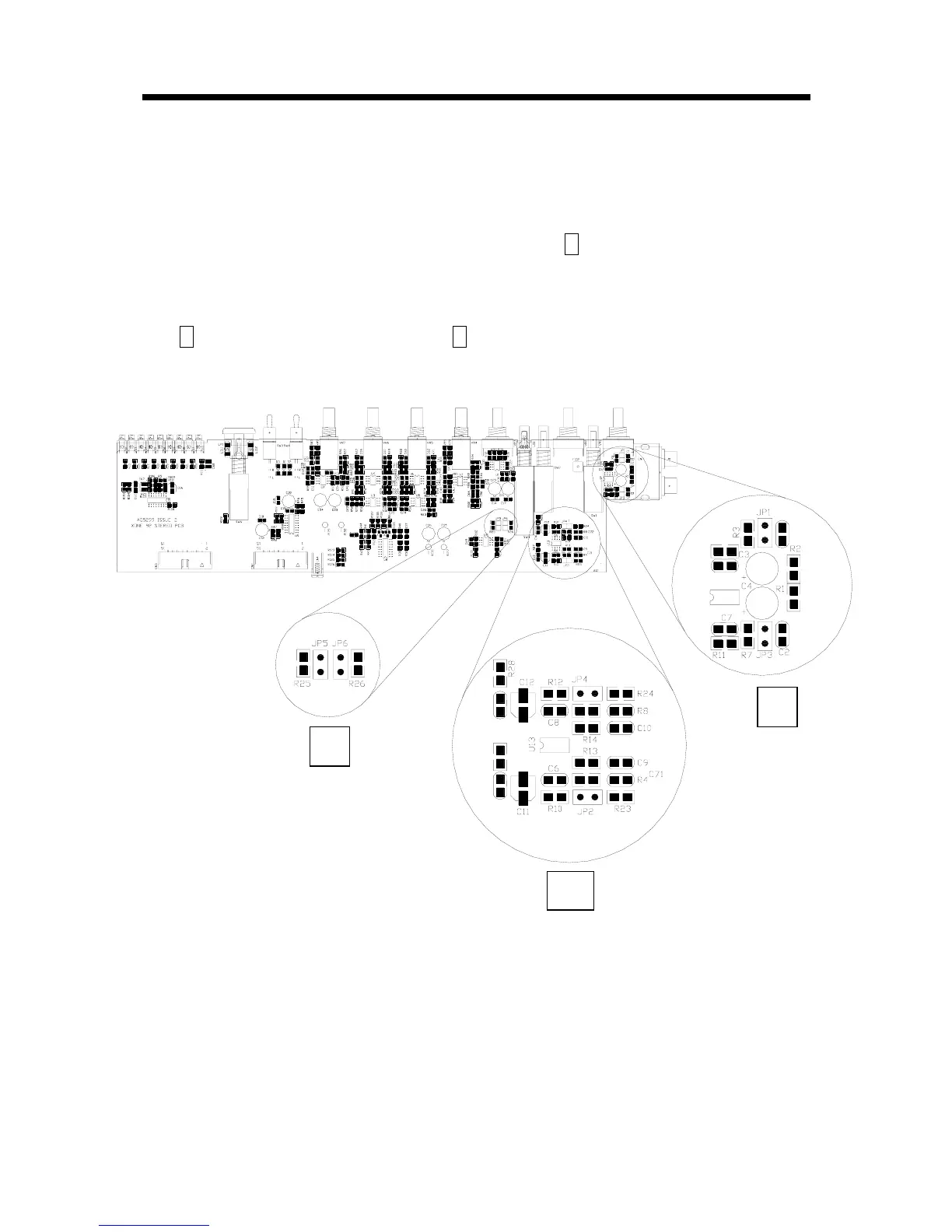XONE:92 User Guide 37
Input Channel
There are two configuration options designed into the input channel; one to convert the RIAA turntable input to
operate with Line sources, the other to disable the input level +10dB gain. To disable the functions plug the
jumpers on to one leg of the connector. This retains them for future use if needed.
Input Gain Disable
Locate and remove the two jumper sleeves JP5, JP6 illustrated in detail A to disable the input gain. Full
clockwise rotation of the input level control will now provide unity gain and not +10dB.
RIAA Disable
To convert the RIAA phono pre-amplifier to a line level input locate and remove the two jumper sleeves JP2, JP4
detail B and the two jumper sleeves JP1, JP3 detail C
A
B
C
