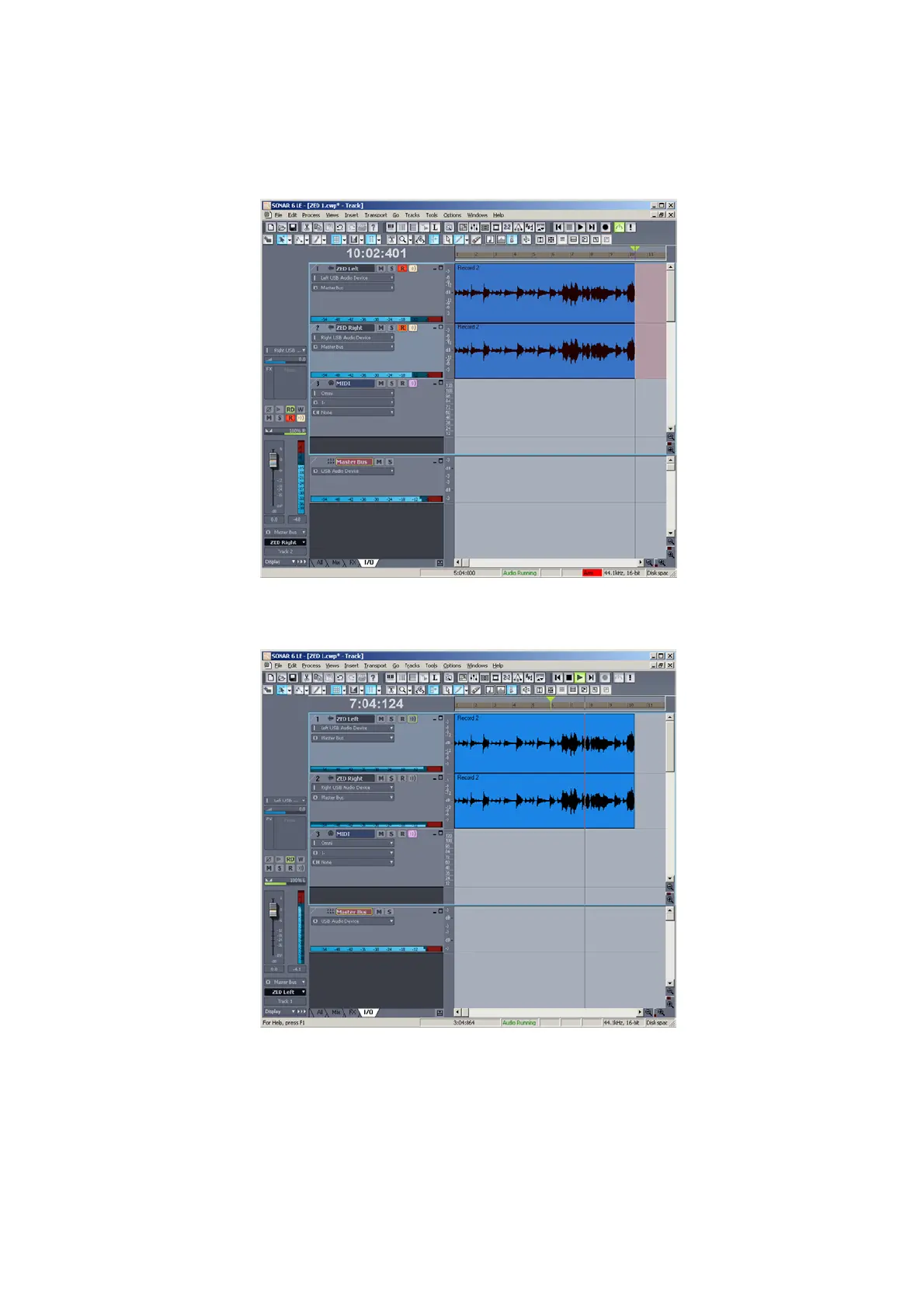ALLEN&HEATH ZED R-16 service manual AP7339 Page - 22 - of 24
To record the audio on tracks 1 & 2, click the R buttons so they light up red, then the record button (circle) on the
transport controls on the top icon toolbar. (Or select larger transport controls from Views).
The audio wave profile will show in the track panes.
Click stop (Square) when finished.
To listen to the recording, click rewind, then de-select the input echo buttons (to the right of the R buttons. Also disarm
the tracks by de-selecting the R buttons.
Click Play (or spacebar) and the recorded audio should play to the USB port on your ZED mixing console where you can
select USB return to Playback or to the ST3 input.
You can use SONAR LE and your ZED mixer together in many ways, for example straightforward recording of a stereo
mix, recording tracks individually to build up a song, or sending a postfade mix from ZED and inserting an effects plug-in
from SONAR LE, returning the post-effects signal to the mix in ZED.
It is a very versatile combination and we hope you find it a creative and enjoyable product partnership.
