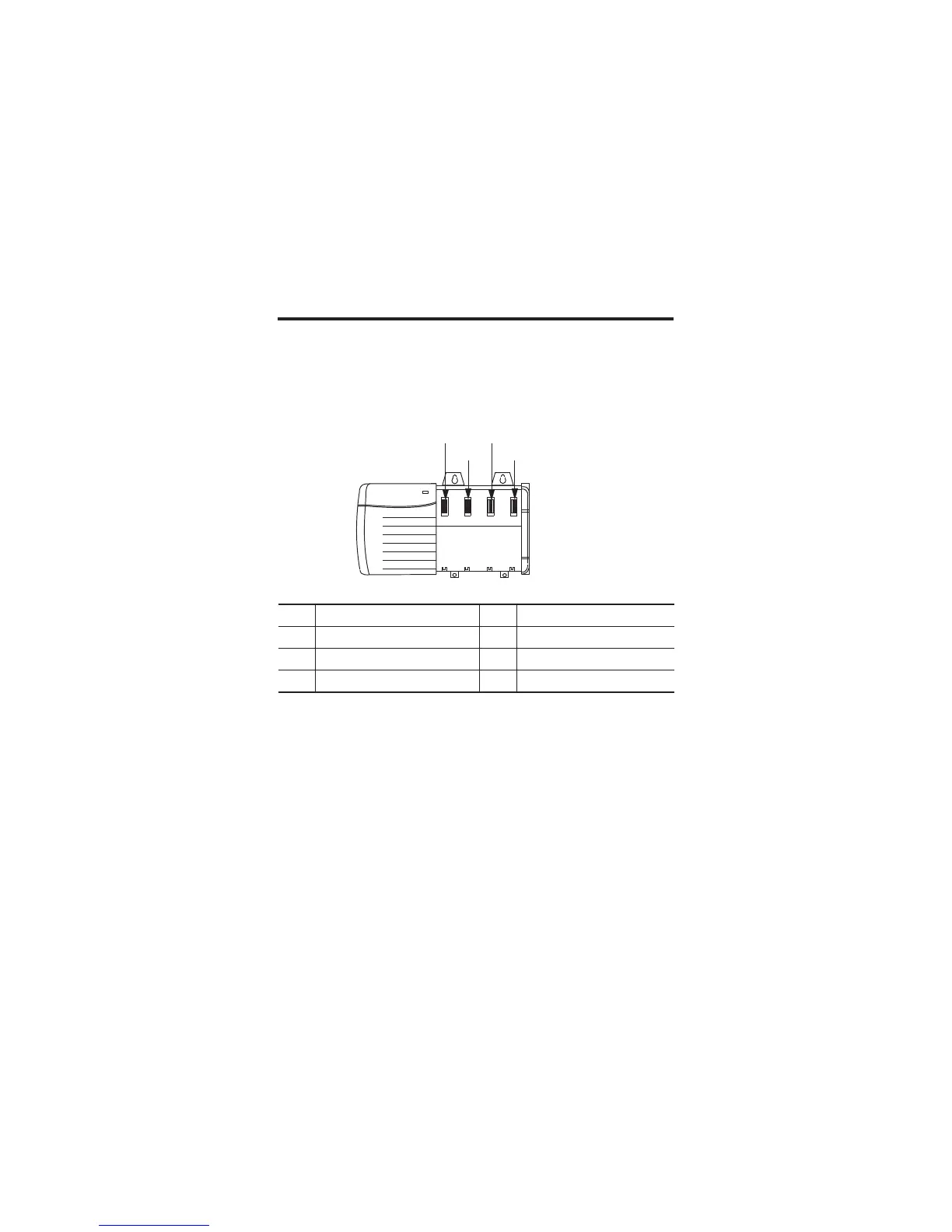8 ControlLogix EtherNet/IP Module
Rockwell Automation Publication 1756-IN603C-EN-P - April 2010
Determine Module Slot Location
Install the module in any slot in the ControlLogix chassis. You can install
multiple 1756-EN2T modules in the same chassis. The following figure shows
chassis slot numbering in a four-slot chassis. Slot 0 is the first slot and is always
the leftmost slot in the rack.
Item Description Item Description
1Slot 0 4Slot 3
2Slot 1 5Chassis
3 Slot 2 6 Power supply
6
1
2
3
4
5
20806
