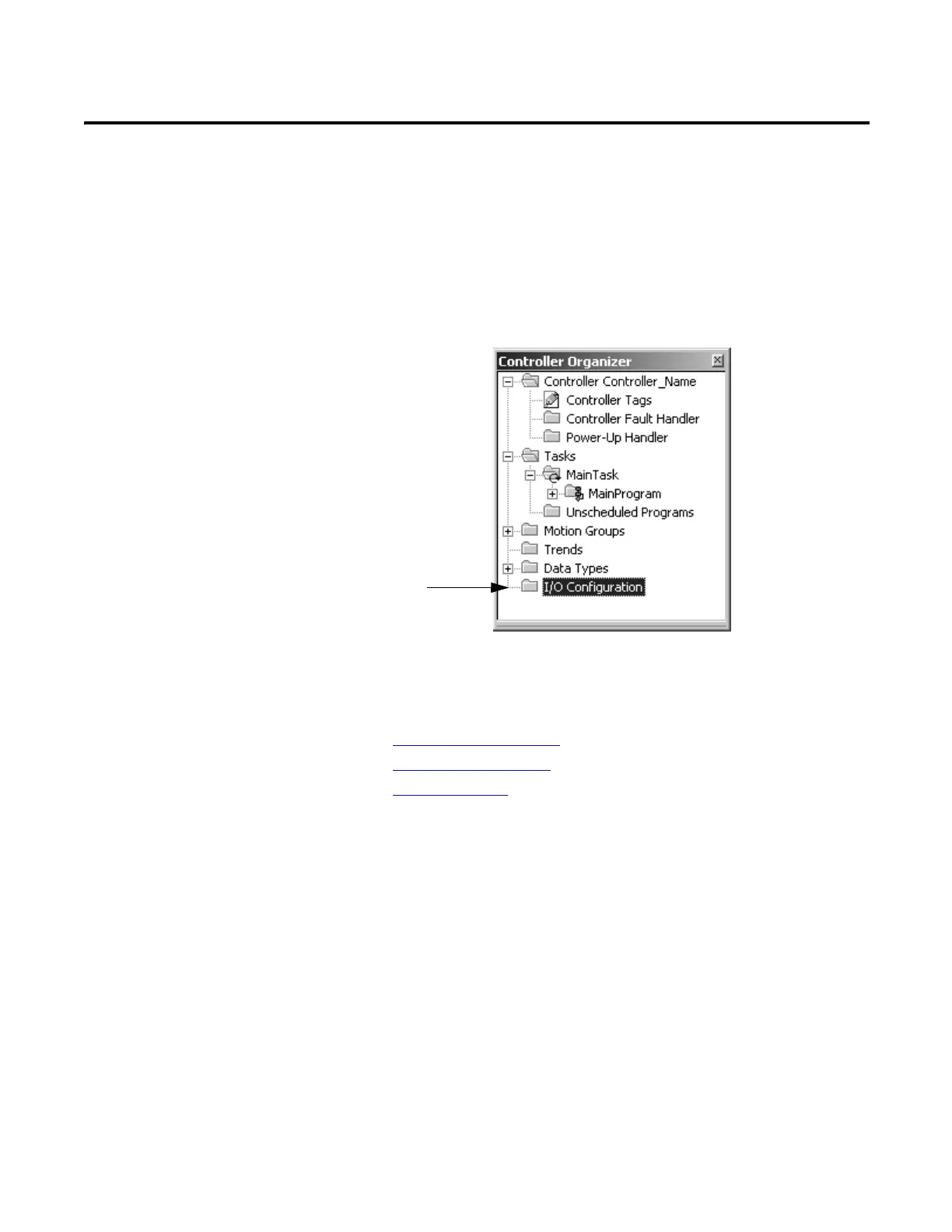Rockwell Automation Publication 1756-PM004D-EN-P - September 2012 7
Chapter
1
Communicate with I/O Modules
Introduction
To communicate with an I/O module in your system, you add the module to the
I/O Configuration folder of the controller.
When you add the module, you also define a specific configuration for the
module. While the configuration options vary from module to module, these are
some common options that you typically configure:
· Requested Packet Interval
· Communication Format
· Electronic Keying
