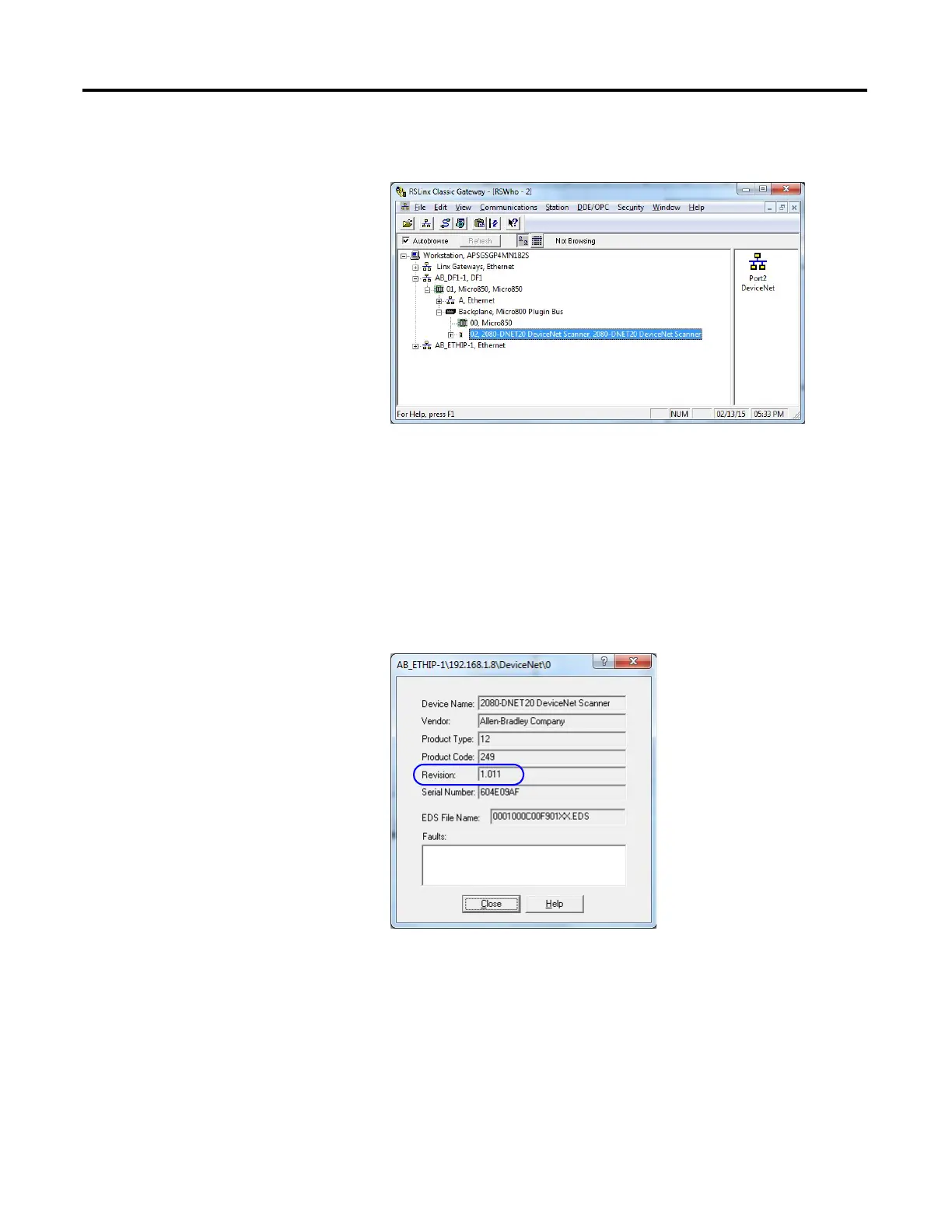84 Rockwell Automation Publication 2080-UM004C-EN-E - March 2015
Appendix B Quickstart
Browsing the 2080-DNET20 plug-in from the controller backplane through Serial
DF1.
Flash Upgrade Your
2080-DNET20 Plug-in
Firmware
This quick start will show you how to flash update the firmware in a
2080-DNET20 plug-in using ControlFLASH. ControlFLASH is installed or
updated when Connected Components Workbench software is installed on your
computer. It is recommended that the controller is in Program mode and the
plug-in is in Idle mode when performing the upgrade.
1. Check the firmware revision of the plug-in.
To do this, check the Device Properties of the plug-in RSLinx.
