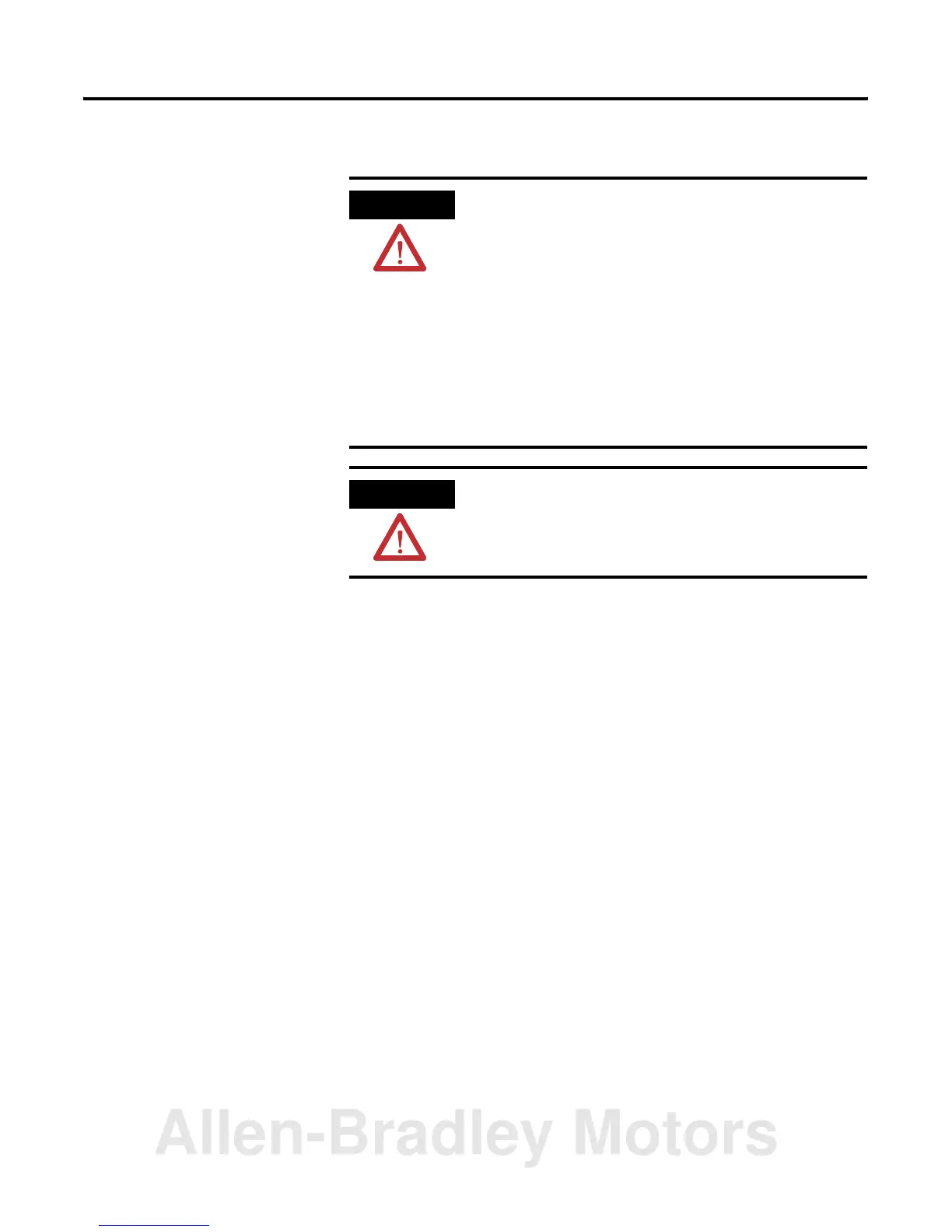Publication 1785-IN022C-EN-P - September 2005
Firmware Update Instructions for Ethernet, Enhanced and ControlNet PLC-5 Programmable Controllers 3
ATTENTION
Preventing Electrostatic Discharge
This equipment is sensitive to electrostatic discharge, which can
cause internal damage and affect normal operation. Follow these
guidelines when you handle this equipment:
• Touch a grounded object to discharge potential static.
• Wear an approved grounding wrist strap.
• Do not touch connectors or pins on component boards.
• Do not touch circuit components inside the equipment.
• If available, use a static-safe workstation.
• When not in use, store the equipment in appropriate
static-safe packaging.
ATTENTION
This version of ControlFLASH is only suitable for this firmware
update. Do not use this version of ControlFLASH to update
firmware on any other PLC-5 programmable controller.
Allen-Bradley Motors