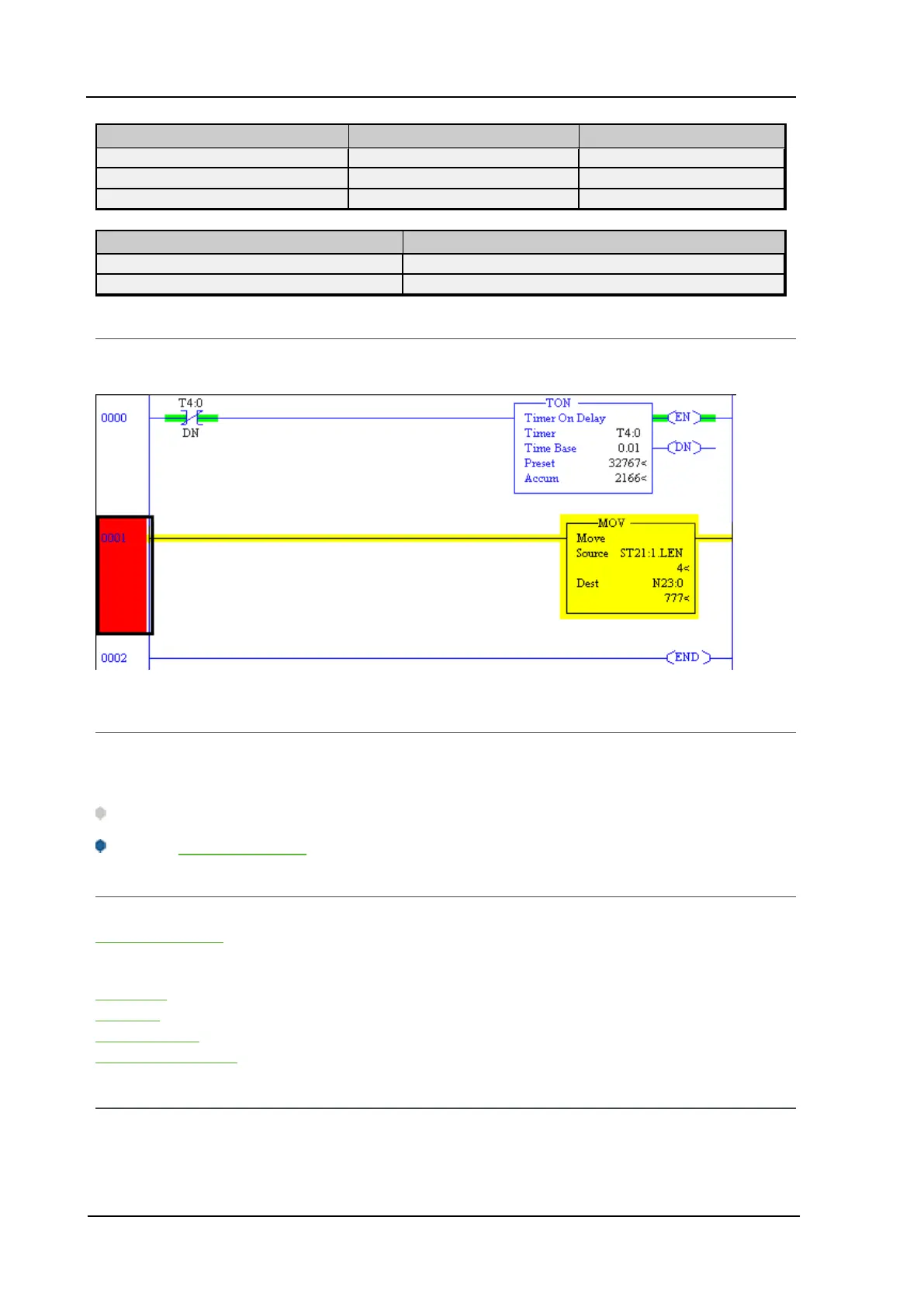Allen-Bradley Ethernet Driver
PLC Model File Number Max. Word
SLC 5/05 Open 9-999 999
PLC-5 Family 3-999 999
SoftPLC 3-9990 9999
Example Description
ST9:0 String 0
ST18:10 String 10
String Length
While the .LEN field is not supported, string length can be obtained with a COPY or MOVE function, as shown
below.
SLC 5/05 Open Addressing
The actual number of addresses available depends on the model of the PLC. The ranges have been opened
up to allow for maximum flexibility with future models. If the driver finds at runtime that an address is not present
in the device, it posts an error message and removes the tag from its scan list.
Note: This model has no specific addressing.
See Also: General Addressing
PLC-5 Family and SoftPLC Addressing
General Addressing
General Addressing
Model-Specific Addressing
BCD Files
PID Files
Message Files
Block Transfer Files
BCD Files
To access BCD files, specify a file number and a word. The only data types allowed are BCD and long BCD.
The default data type is always BCD.
www. kepware.com
28
